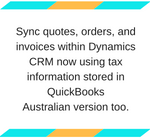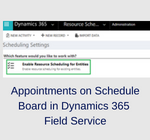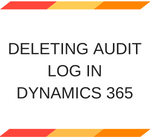Integrating Dynamics 365 with Azure Functions – Part 2
Introduction: In our recent blog, We saw how to create an Azure function and now that we have our Azure function ready and hosted, let’s look at invoking the function through a workflow. At this point, we will execute the function through an HTTP request instead of registering the function as a Webhook. Let us modify the… Read More »