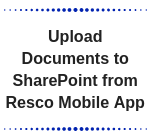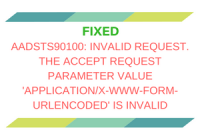Upload Documents to SharePoint from Resco Mobile App
Introduction: Resco Mobile app allow user to upload the documents to SharePoint. Users can upload PDF files, Office documents, images, audio/video files etc. to the SharePoint from mobile. Below options are available for user to upload the documents from mobile app: Signature Capture Picture Choose Picture Select File Record Audio Record Video Use Last Photo… Read More »