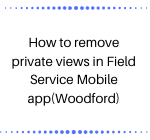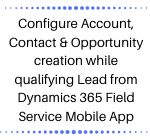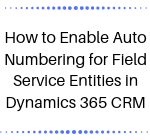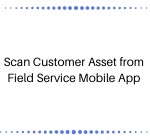How to show Custom Ribbon Button while working offline on Mobile Device
Introduction: Microsoft has provided the mobile offline feature to work with our data in offline mode even when we don’t have internet access. Mobile Offline features allows us to work with commands like create, read, update, and delete. Mobile offline features are currently available for iOS and Android devices. You can refer the below link… Read More »