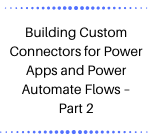Automating Business PDFs Using Azure Document Intelligence and Power Automate
In today’s data-driven enterprises, critical business information often arrives in the form of PDFs—bank statements, invoices, policy documents, reports, and contracts. Although these files contain valuable information, turning them into structured, reusable data or finalized business documents often requires significant manual effort and is highly error-prone. By leveraging Azure Document Intelligence (for PDF data extraction),… Read More »