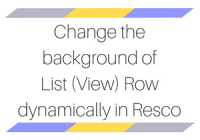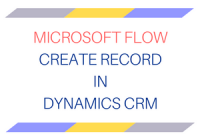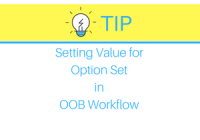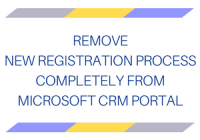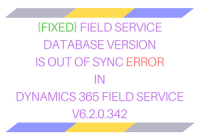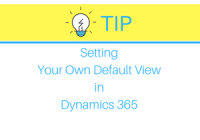Maplytics August 2017 Release – Uniquely Yours!
Gear up Maplytics users, the Maplytics August 2017 Release is here, and it is power packed with new capabilities to further elevate your geo-analytical mapping experience within Dynamics 365 Customer Engagement! The new release has remarkable new features and upgrades to make your geo-analytics within Dynamics 365 more efficient! Our core focus for this release… Read More »