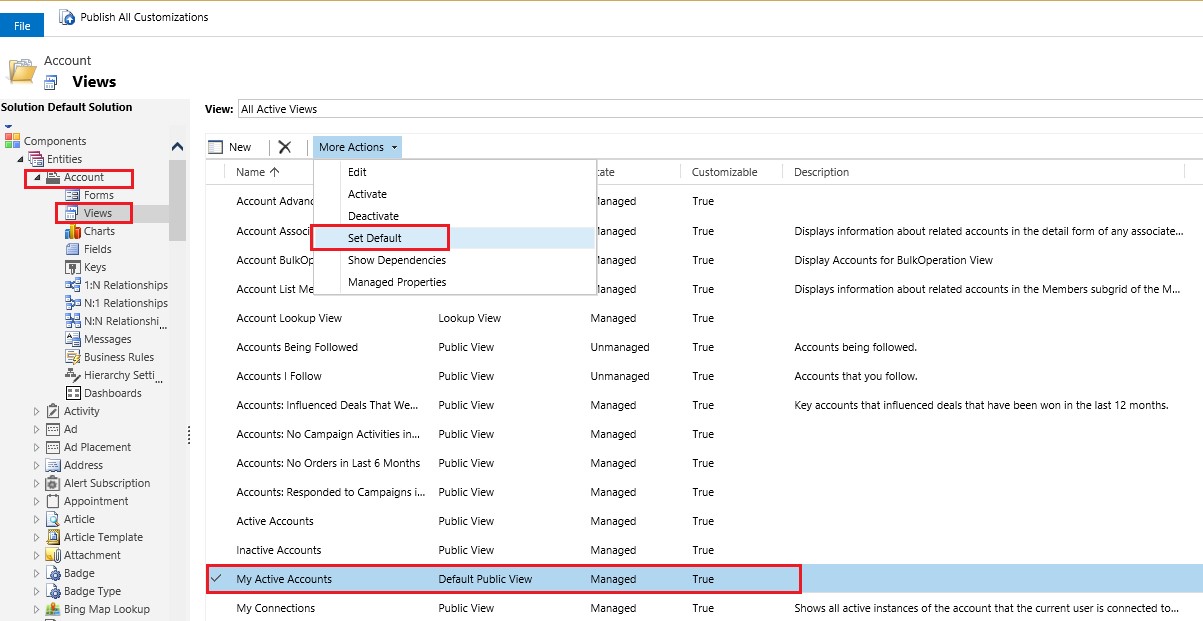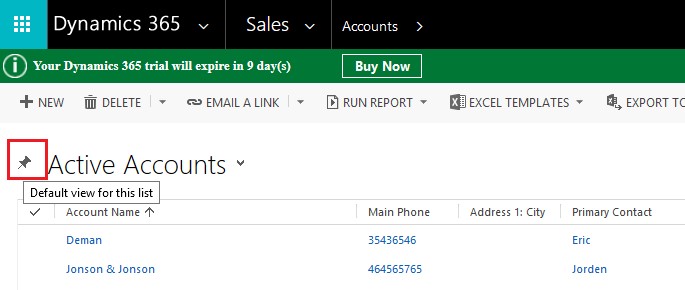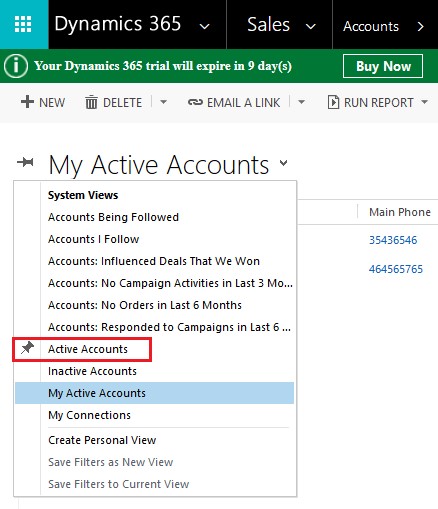Introduction:
Microsoft Dynamics 365 provides lots of customization options for organizations to customize the system based on their business needs. Organizations can also customize the Default View that their users will see when they log in.
However, in many cases, the users might feel the need to set their Default view i.e. personal settings for an entity. For example, the Organizations Default view for Account entity is ‘My Active Accounts’ and the user wants ‘Active Accounts’ as the Default view.
Setting the Default View:
As we all know, the usual approach to set the Default view is navigating to Settings -> Customization -> Customize the System.
Select the entity and the view for which you want to set the Default view.
Issue:
However, with this approach when you configure the Default view it applies to all users. So whenever any user logs in and navigates to Accounts, they will see ‘My Active Accounts’ view. And if the user wants to set their own Default View, there are no options provided under Customization or Personal Option Settings.
Solution:
The process to set your Default View is pretty straightforward, and it can be done with one click on the pin present on the Home Grid as seen in the screenshot below;
On click of this Pin, you can set the Default view for the logged in user. Even though you set this view as Default View, this would not affect your organization level settings. So another user will still see the Default view for Account as ‘My Active Accounts’.
The view that is set as Default view as a personal setting is seen with a diagonal pin as shown in the screenshot below;
Conclusion:
Just within a click, individual users can set their Default View that they want to see when they log in, without affecting the Organization level setting.
Generate Your Own New Leads Within Microsoft Dynamics 365 CRM
Contact us for a demo to know more about how Maplytics can help you to generate new leads from within Microsoft Dynamics 365 CRM.
Maplytics is a 5-star rated, preferred business app on the Microsoft AppSource that is Certified for Microsoft Dynamics 365 (CfMD) and comes with powerful features like Appointment Planning, Sales Routing, Territory Management, Heat Maps, Geo-analytical Dashboards and more that empower organizations to add more value to their CRM data, improve sales & service processes, and achieve high ROI.
Get your free trial from our Website or Microsoft AppSource!
‘If data is the new oil, location intelligence is ??”