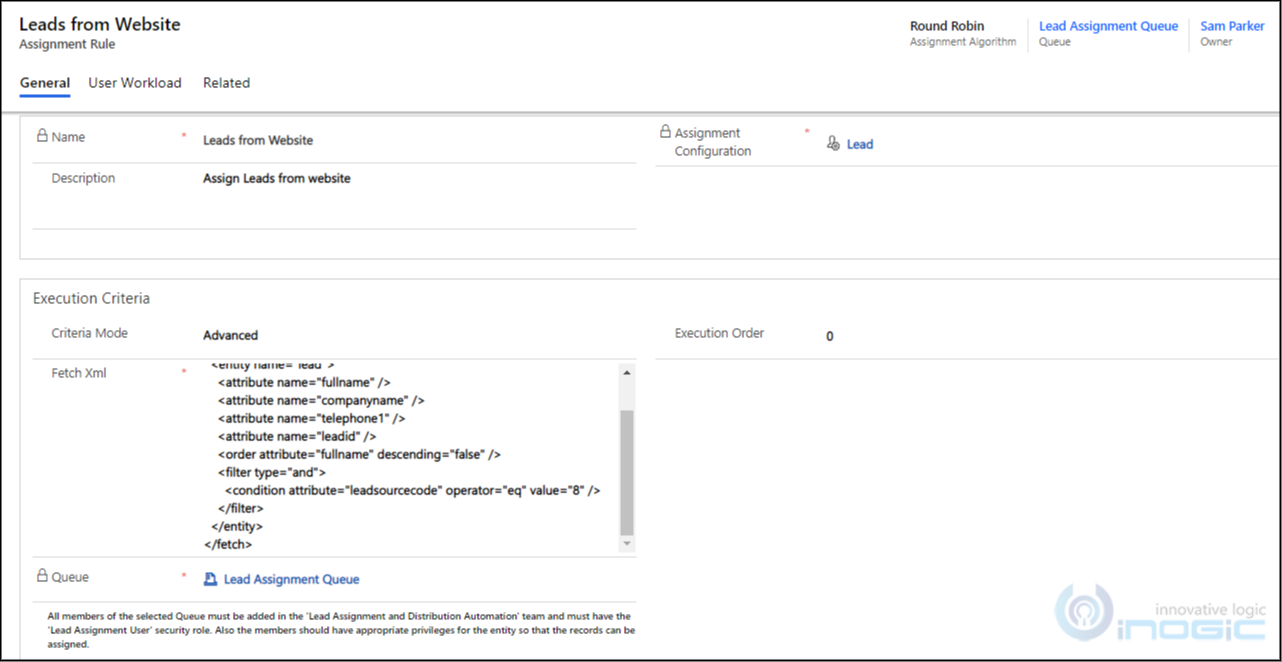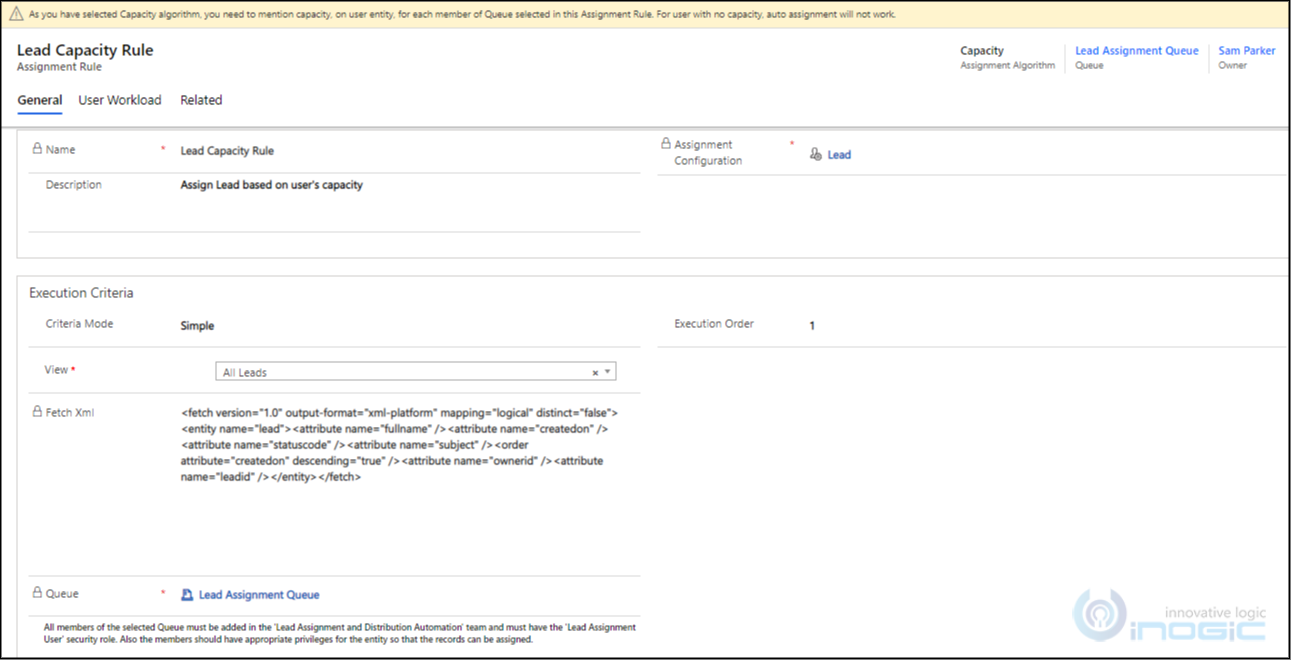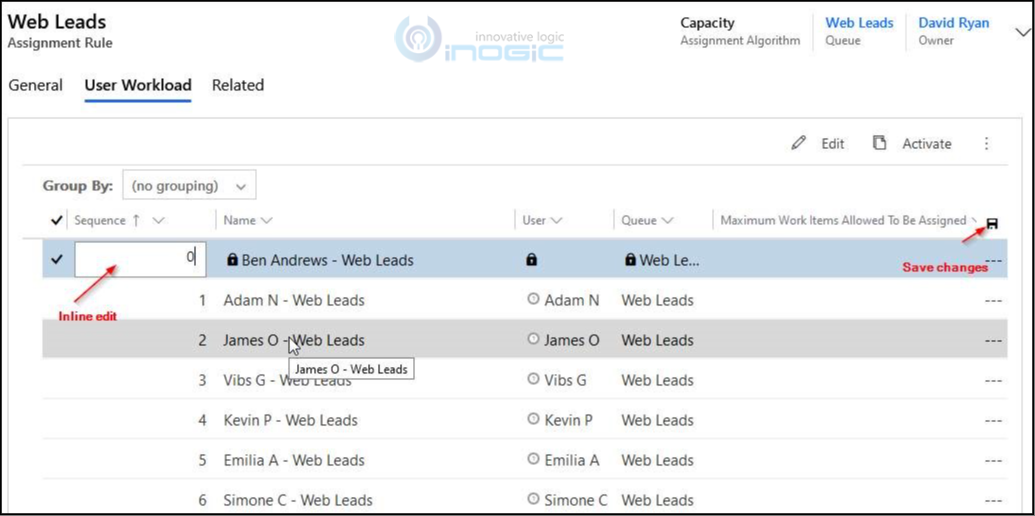Most of you would be well acquainted with our popular assignment automation app for Dynamics 365 CRM – Lead Assignment and Distribution Automation. Already a Preferred app on Microsoft AppSource, Lead Assignment and Distribution Automation is a productivity app that automates the allocation or distribution of Leads (or any other entity records) recorded in Dynamics 365 CRM. In this way, it ensures that Leads are not mismanaged or overlooked and are assigned to users automatically thereby improving the chances of creating new customers and increasing sales.
Now, let’s reiterate why Lead Assignment and Distribution Automation is the apt app for assigning Leads, Cases or any other entity records in Dynamics 365 CRM.
Say Goodbye to Manual Assignment of Leads
With this assignment automation app, you can assign Leads (or other entity records) to your team members using Round Robin or Capacity Algorithm. With Round Robin algorithm, the incoming Leads will be evenly distributed among your team members. If there are three members in your team and there are six incoming Leads then each member will be allotted two Leads.
But with Capacity Algorithm, the individual capacity of each team member will be taken into consideration. Here, you will be given the provision to determine the capacity of each team member depending upon their experience. And based on this capacity Leads will be allocated to your team members. Here, the most experienced team member will be assigned more Leads as compared to the least experienced team member.
Assign Leads in Sequence
With this feature of Lead Assignment and Distribution Automation, you can set a sequence or order to distribute the Leads to your team members. This will work for both Round Robin and Capacity algorithm and the Leads will be assigned from lowest to the highest sequence. So based on performance, experience or any other factors you can decide to set a sequence and determine who will be the first to get the share of incoming Leads.
Partnership in Leads
With Lead Assignment and Distribution Automation app, you can automate the process of transferring Leads from one team member to another by using workflows (Classic & Power Automate Flows) in Dynamics 365 CRM. There may be cases, where it may seem prudent to first assign Leads to one team member for initial footwork and then assign it to another team member for sales conversion. This will build partnership between team members and enhance productivity.
Now, all of these processes which used to be done manually can be automated with this amazing app. You have to just do three things – Get it, set it and forget it. In other words – get Lead Assignment and Distribution Automation app set it as per your requirements and then forget about it.
Sounds tempting, isn’t it?
Then go to our website or Microsoft AppSource to download this amazing assignment app for a free trial of 15 days and experience how automation of Lead assignment can boost your overall productivity.
And feel free to share your experience and expectations at crm@inogic.com
While we have been talking about Leads how can email marketing be left behind – it’s time to also look at our latest integration app – Marketing4Dynamics which integrates Mailchimp (one of the most famous and used email marketing software across the globe) with Dynamics 365 CRM.
Until then – Stay Healthy, Stay Wealthy!