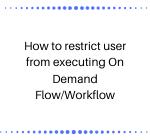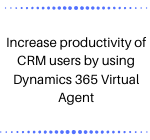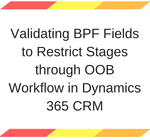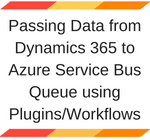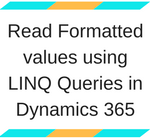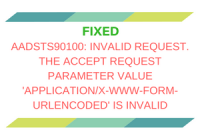Workflow Automation in Dynamics 365 CRM: Triggering Actions on Email Send and Receive Events
Introduction Recently, we were working on a customer requirement that required us to handle two specific scenarios: creating a phone call activity when an email is sent and creating an appointment upon receiving an email. We tried two approaches to meet this requirement. The first approach was to create a single workflow called “SendReceivedEmail” that… Read More »