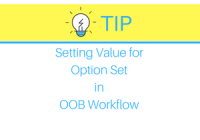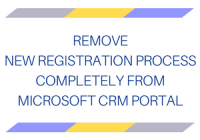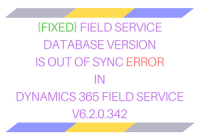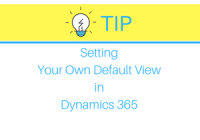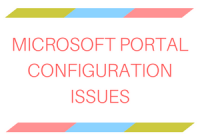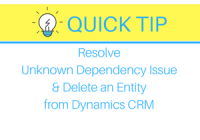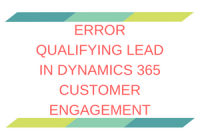TIP: Setting Value for Option Set in OOB Workflow
Introduction: Recently we had a business requirement to maintain Opportunity Status change history. So, to achieve this, we created a custom entity and developed the OOB workflow to create a custom entity record and Send an email to the owner. First, we created a custom entity ‘Opportunity Status History’ with the below-mentioned fields; 1. Opportunity… Read More »