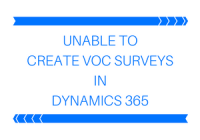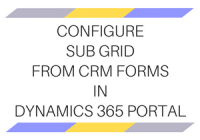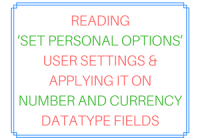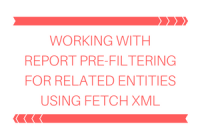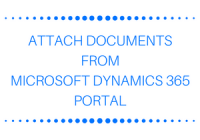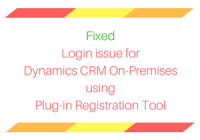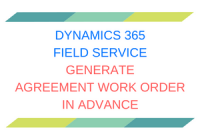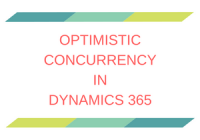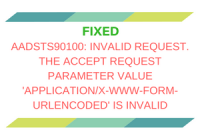Unable to create VOC Surveys in Dynamics 365
Introduction: Recently we had a business requirement to send VOC surveys that needed to be sent from the users having Sales Person role. We had placed a button on the opportunity form as shown in the screenshot below; On the click of this button, we are creating an email with the link to the survey… Read More »