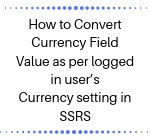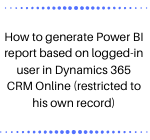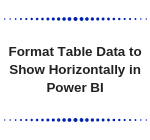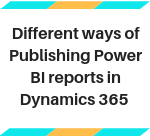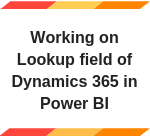Refresh Power BI Dataset programmatically from Dynamics 365 CRM
Introduction Many of you are aware of manual refresh and schedule refresh feature of Power BI. Schedule refresh have refresh limit set based on the type of Power BI license. Users can add power BI report to CRM via CRM dashboard and Power BI dashboard. Also user’s data gets updated frequently and refreshing Power BI… Read More »