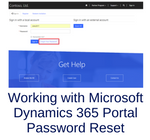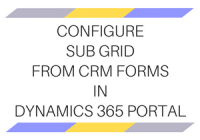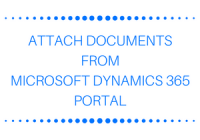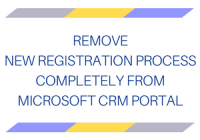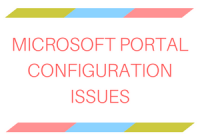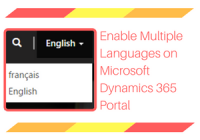Need help with implementation or migration to Dynamics 365 Portals? You are at the right place!
Before the introduction of the internet, businesses struggled to reach out to their customers and prospects for training and support of their products and services. The training sessions and support documentations drained organizations resources and were a slow method to deliver the customers, partners and employees information. While customers relied heavily on the support and… Read More »