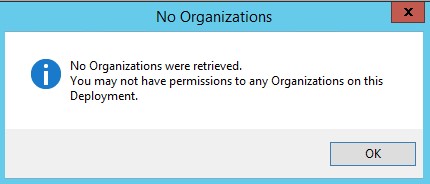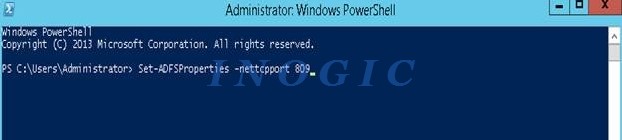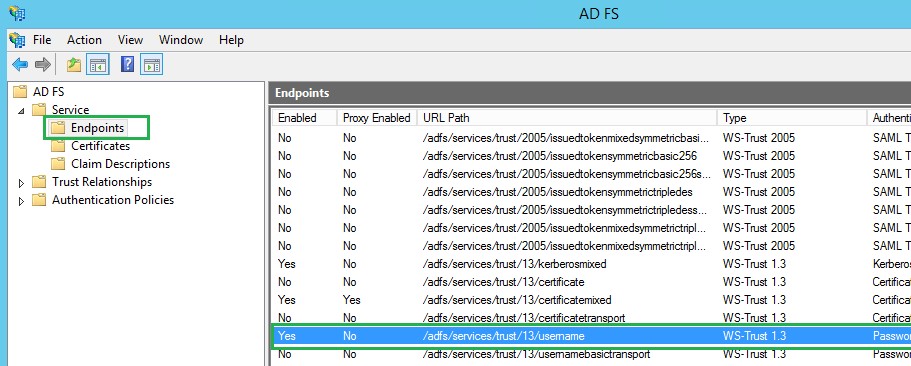When we setup IFD configuration for Dynamic 365 it doesn’t always go smoothly.
Sometimes, after configuring IFD, the CRM connects through the web client, but it does not connect using Plugin Registration Tool.
The below message is displayed while connecting CRM using Plugin Registration Tool:
We have faced this issue many times and have found various solutions!
Below are three possible solutions to fix the issue. One of these has most often worked in resolving this issue.
In the three cases mentioned below, our window server version was “Windows Server 2012 R2”.
And ADFS version=“6.3.0.0”.
Solution 1:
We have changed the port number “nettcpport” property of the ADFS.
To change the port number you need to run the below command PowerShell.
Powershell command:
Set-ADFSProperties –nettcpport 809
This “/adfs/services/trust/13/username” endpoint in the Adfs was not enabled.
So, we have enabled the “/adfs/services/trust/13/username” endpoint in the Adfs.
To enable, Open the adfs and go to Service>Endpoints, select the endpoint, right-click and enable it.
The endpoint is now enabled as seen in the screenshot below;
Solution 3:
We have updated ActiveMexEndpoint address using same matching endpoint address in the “FederationProvider” table in MSCRM_CONFIG database. Since the ActiveMexEndpoint in Adfs is not matching with the address stored in CRM database.
The ActiveMexEndpoint in ADFS is as seen in the screenshot below;
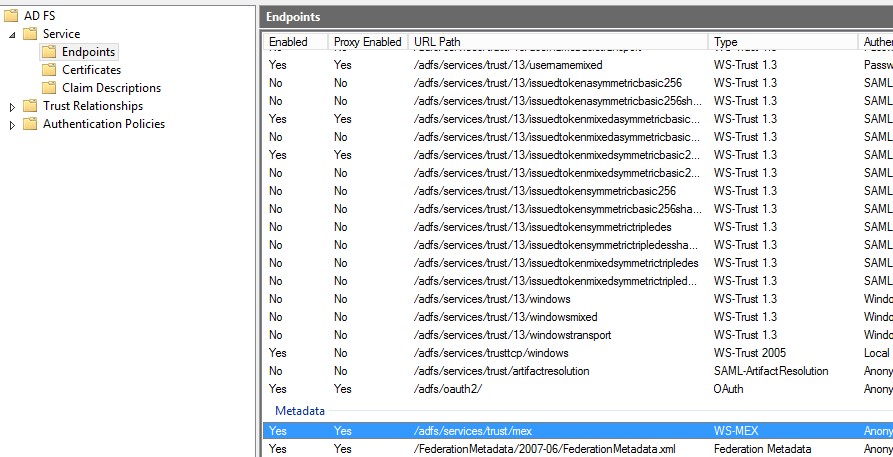
<Query> update FederationProvider set ActiveMexEndpoint = 'https://<adfs url>/adfs/services/trust/mex' </Query>
An example of address:
https://adfs.adventure.com/adfs/services/trust/mex
Note: This 3rd solution, only applies if ActiveMexEndpoint address of Adfs is different than stored address in CRM table.
Hope this helps!