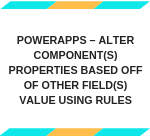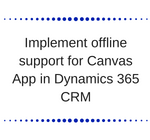New Screen with Confirmation Text in Canvas PowerApp
Introduction: Power App helps you to create a quick mobile app or helps to customize the app in easiest way just dragging and dropping controls. In today’s blog, we will explore more on new “Confirmation Text” screen introduce for Canvas mode by PowerApp. Following are the steps to add new screen with Confirmation Text in… Read More »