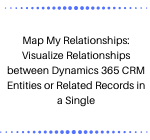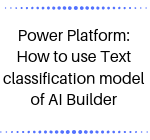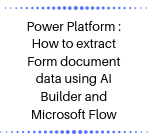Map My Relationships: Visualize Relationships between Dynamics 365 CRM Entities or Related Records in a Single View
After the prolific response we have been getting from everyone on our productivity apps for Dynamics 365 CRM and our recently concluded webinar series including sessions on visual tools like Kanban Board and Map My Relationships, we would like to express our warm gratitude to the Dynamics community on behalf of whole Inogic team. We… Read More »