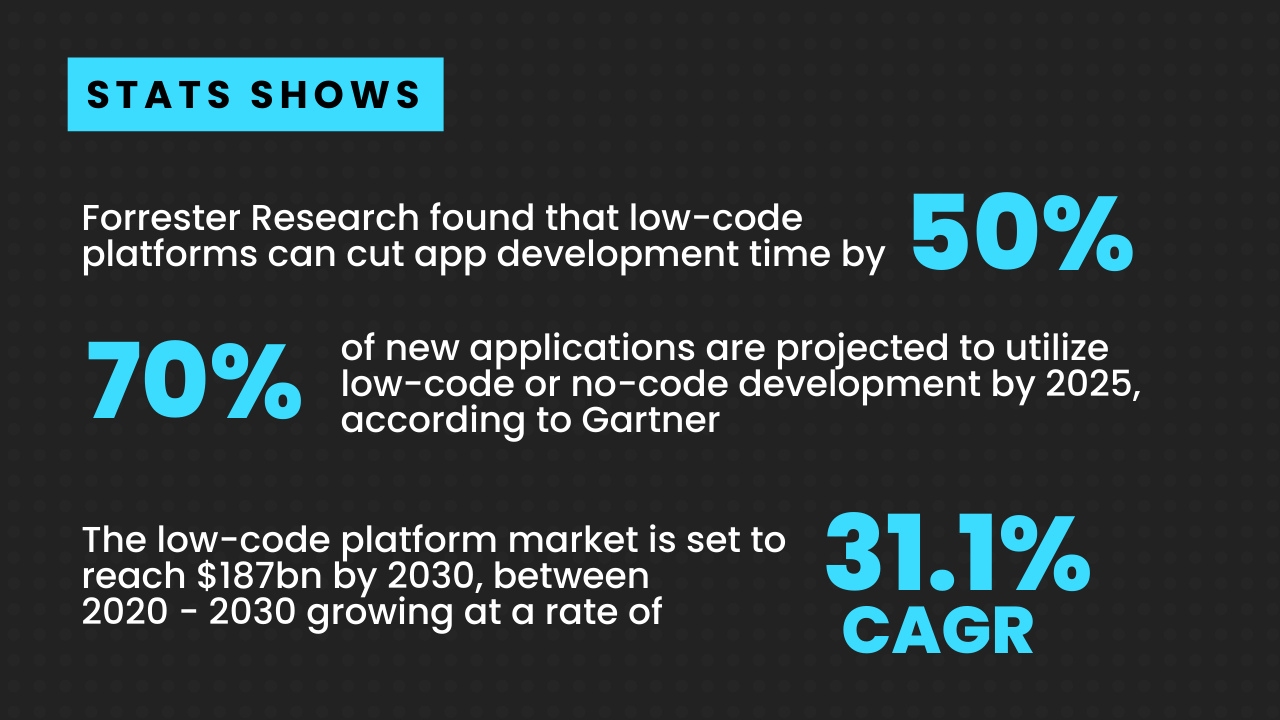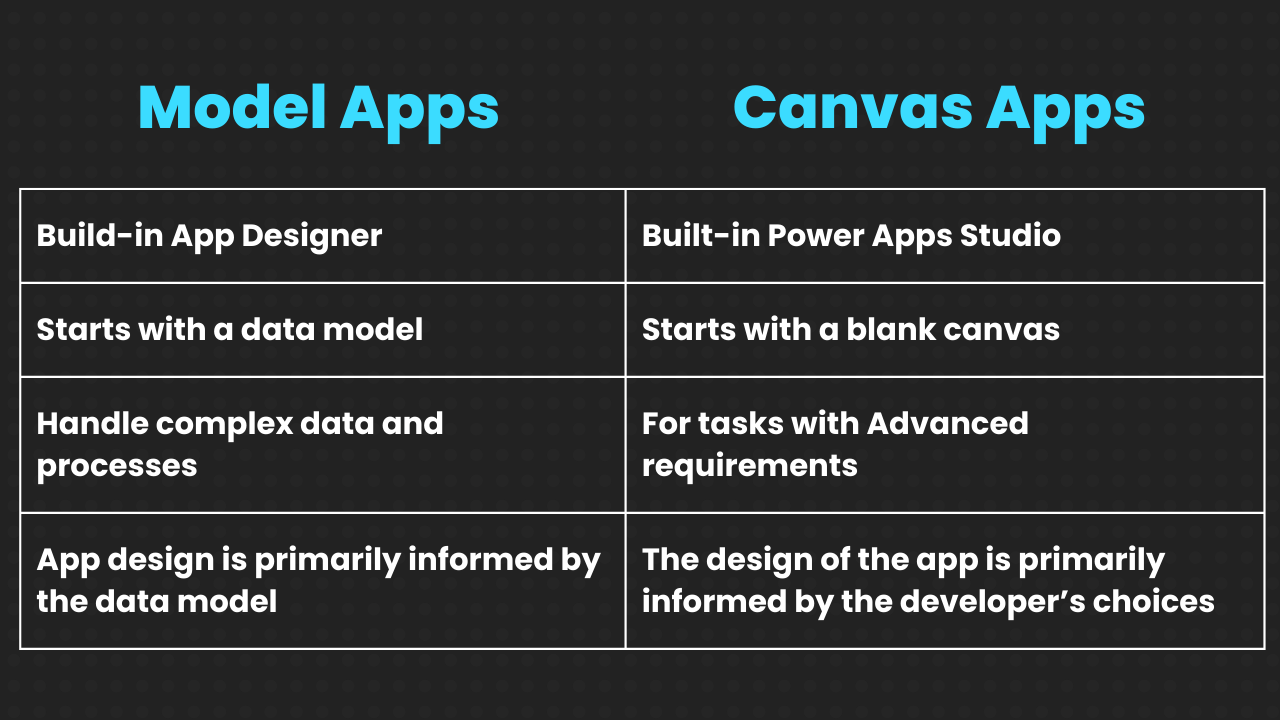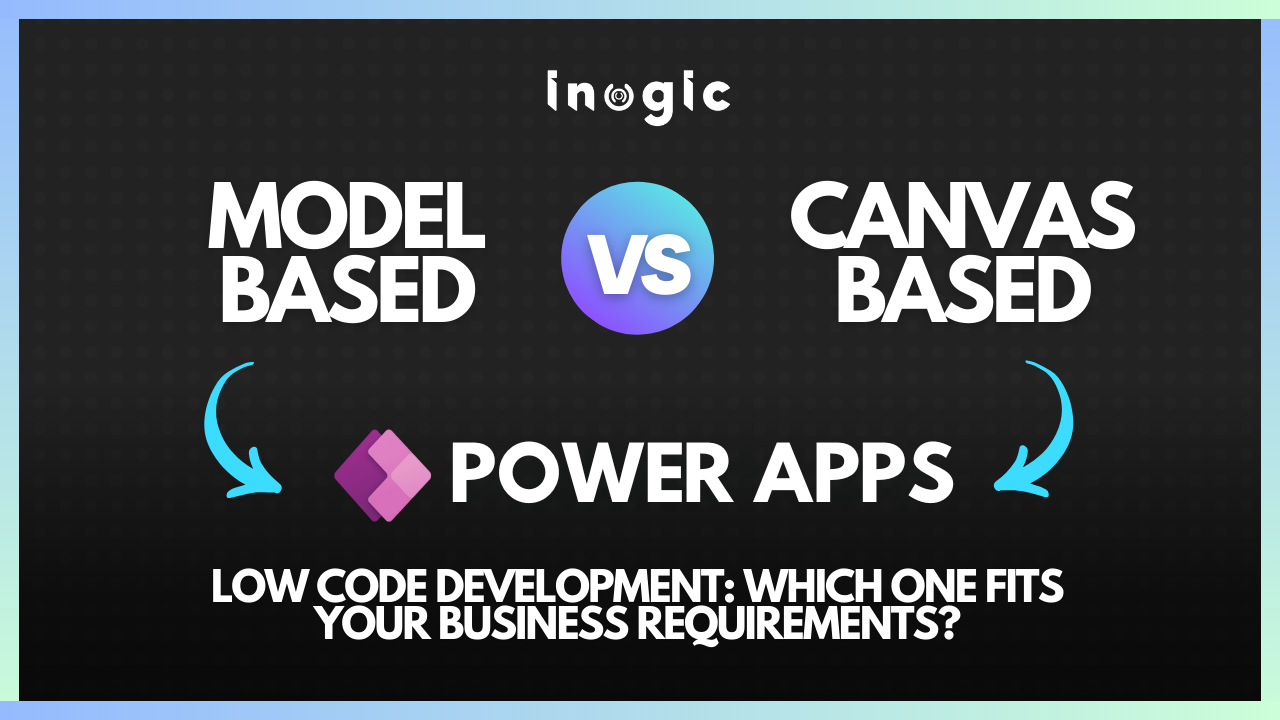
Introduction
Say goodbye to complex coding! Low-code development is a way of crafting software that demands minimal coding expertise. It uses templates and drag-and-drop tools to create applications quickly and efficiently. In this blog post, we will explore the benefits of low-code development, the differences between low-code and traditional development, and the best low-code development platform.
Compared to traditional software development methods, low-code development provides numerous advantages.
Here are some of the key benefits:
Rapid development
Low-code development allows you to create applications faster and easier, without writing complex code.
Reduced costs
Low-code development eliminates the need for hiring expensive, highly-skilled developers, and lowers the cost of development.
Enhanced productivity
Low-code development enables you to collaborate and communicate better across teams, and deliver solutions faster.
Automation
Low-code development helps you automate tedious and repetitive tasks, improve efficiency, and minimize errors.
Agile prototyping
Low-code development allows you to quickly build and test a working prototype, and get feedback from users and stakeholders.
Less maintenance
Low-code development reduces the need for maintaining and updating the code, and ensures the quality and security of the applications.
No more shadow IT
Low-code development empowers non-IT people to create and modify applications, and support the development team.
What’s the Best Low-Code Development Platform?
If your workflow depends on Microsoft Suite and Microsoft Dynamic 365 CRM, Microsoft Power Platform offers a comprehensive solution that works best with the ecosystem.
Power Apps
Power Apps is a suite of different components to build, automate, and analyze applications. The underlying Common Data Model makes it easy to share logic and data with other applications. For simple applications, Microsoft Power Platform offers great flexibility and scalability. In the case of complex apps, you need to leverage other Microsoft products like Azure app service.
Using Power Apps, you can create: canvas-model, model-based apps.
Decide the Perfect Power App for Your Business
Power Apps is a platform that allows you to create low-code or no-code apps for your business challenges. Power Apps allows you to create two distinct types of apps: canvas apps and model-driven apps.
But what are the differences between them? And how do you choose the best one for your business needs?
Let’s explore the benefits of each type of app, and help you decide which one is best suited for your business scenario.
What are Canvas Apps?
Canvas apps are apps that you can create from scratch, using a blank canvas as your starting point. You can design your app interface and user experience by dragging and dropping various elements onto the canvas, such as data tables, forms, charts, and multimedia. You can also connect your app to various data sources, such as Excel, SharePoint, or SQL Server, and use formulas and expressions to manipulate and display your data.
Canvas apps are ideal for creating custom apps that fit your specific business requirements and workflows. You have full control over the look and feel of your app, and you can create apps that are highly visual and interactive. Canvas apps are also great for creating customer-facing apps, as they can be accessed via a web browser or mobile device, providing a seamless experience across different platforms.
What are Model-based Apps?
Model-based apps are apps that are built on top of the Common Data Service, which is a centralized data storage and management repository that comes with the Power Platform. The Common Data Service allows you to create and manage complex data models and processes and provides various pre-built components and templates, such as forms, views, and dashboards.
Model-based apps are best suited for businesses that need to manage large amounts of data and processes and require a high level of integration and scalability. You can create model-driven apps by defining your data model and business logic and then using the pre-built components and templates to create your app interface and user experience. Model-driven apps are also great for creating internal apps, as they can leverage the security and governance features of the Power Platform.
How to pick the Best Power App approach?
When choosing the best app for your business, you need to consider your specific needs and goals. Consider these questions to assist your decision
- Do you need to create a custom app interface and user experience, or can you use pre-built components and templates?
- Do you need to connect to various data sources, or can you use the Common Data Service as your data source?
- Do you need to create a customer-facing app or an internal app?
- Do you need to create a simple app or a complex app?
Depending on your answers, you can choose the type of app that best suits your business scenario.
Use canvas-based apps when you need to create a custom app interface and user experience, connect to various data sources, create a customer-facing app, or create a simple app.
Use model-based apps when you need to use pre-built components and templates, use the Common Data Service as your data source, create an internal app, or create a complex app.
If you know more about the latest Copilot announcements related to Power Apps, click here to read.
Are you looking for Professional assistance with Power App Development? Look no further than Inogic – one of the most reputable Professional service providers in the industry. Inogic offers Dynamics 365 Techno-functional consultancy in three different models, including Power Platform services, Custom development services, Data migration, and integration to Dynamics 365 CRM.
Whether you require Model-based or Canvas-based Power App development support, Inogic possesses the expertise and experience necessary to deliver outstanding results.
At Inogic, we are more than just a partner for Dynamics 365 CRM and Power Platform solutions and services. We are a trusted advisor that comprehends your business needs and assists you in achieving your objectives.
Contact us today and discover how we can help you transform your business with Dynamics 365 CRM and Power Platform.
Let’s partner together and achieve new heights!