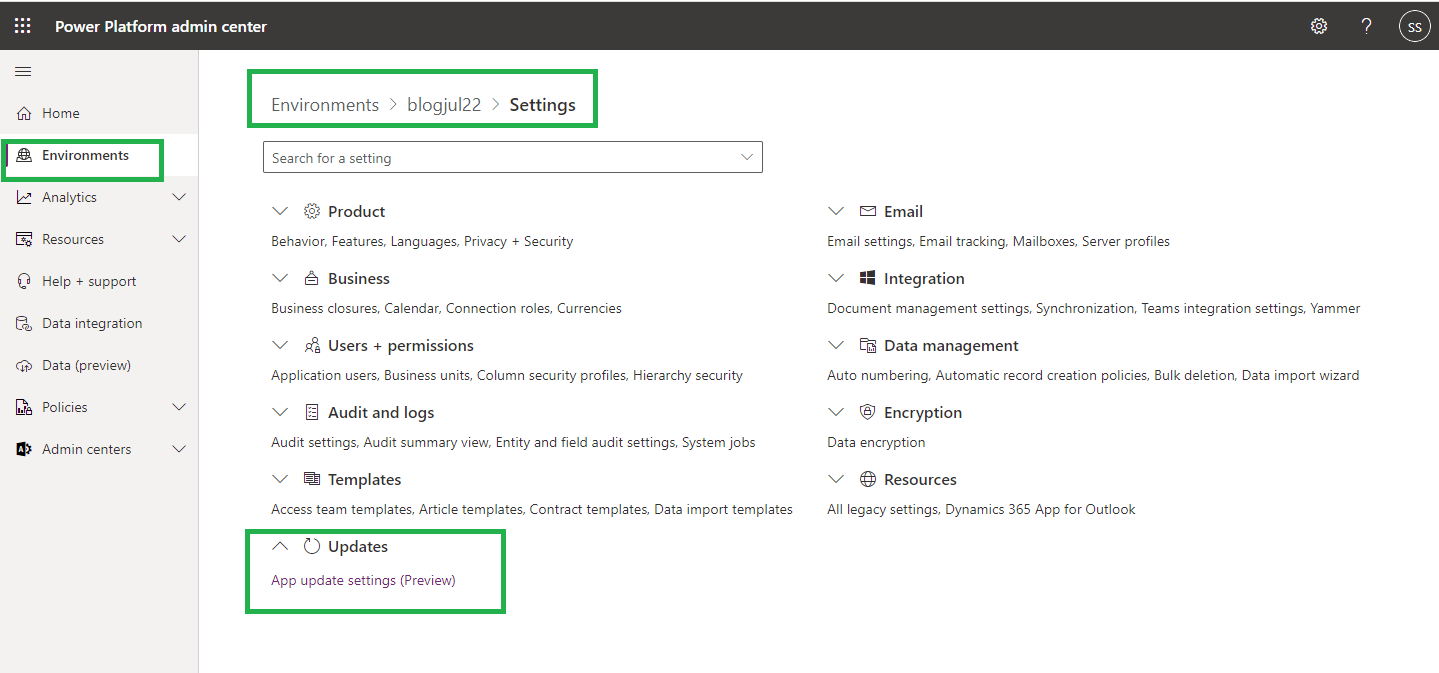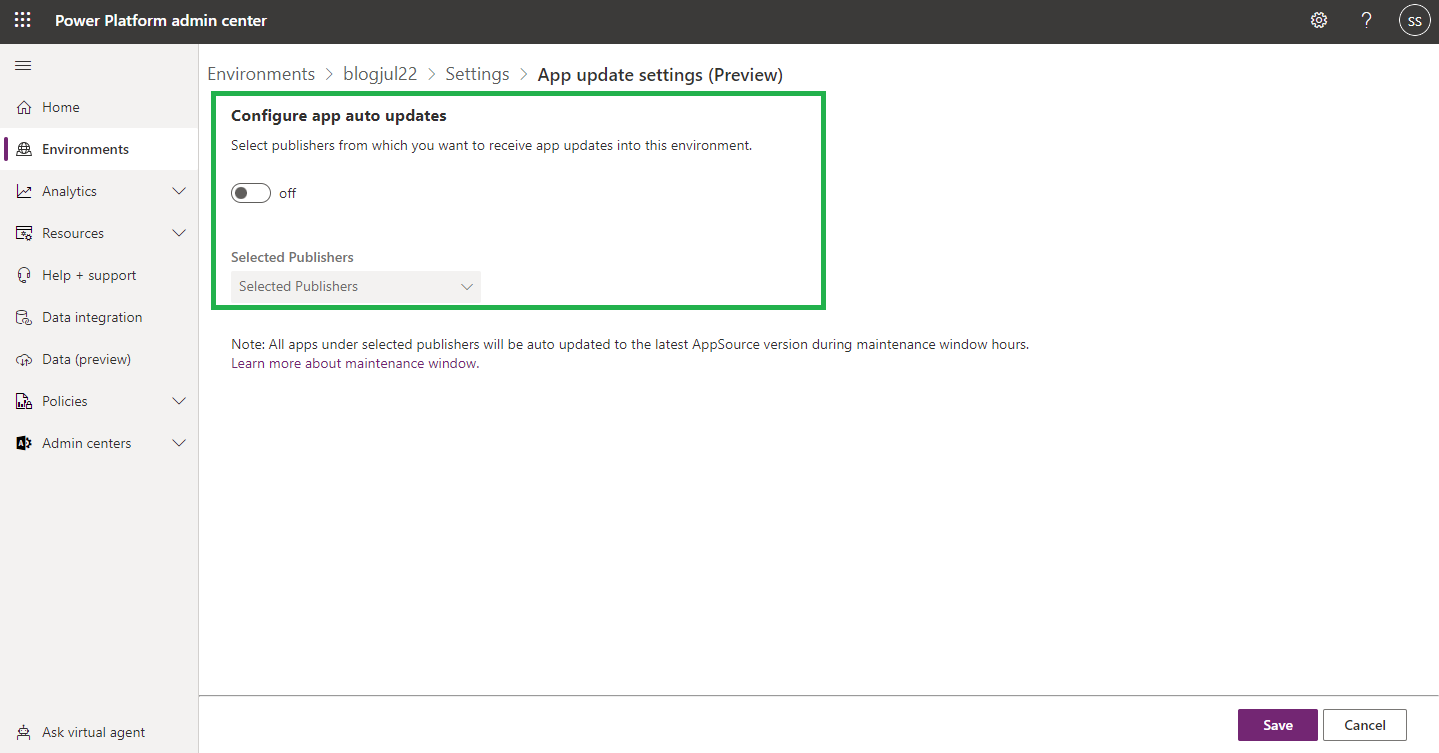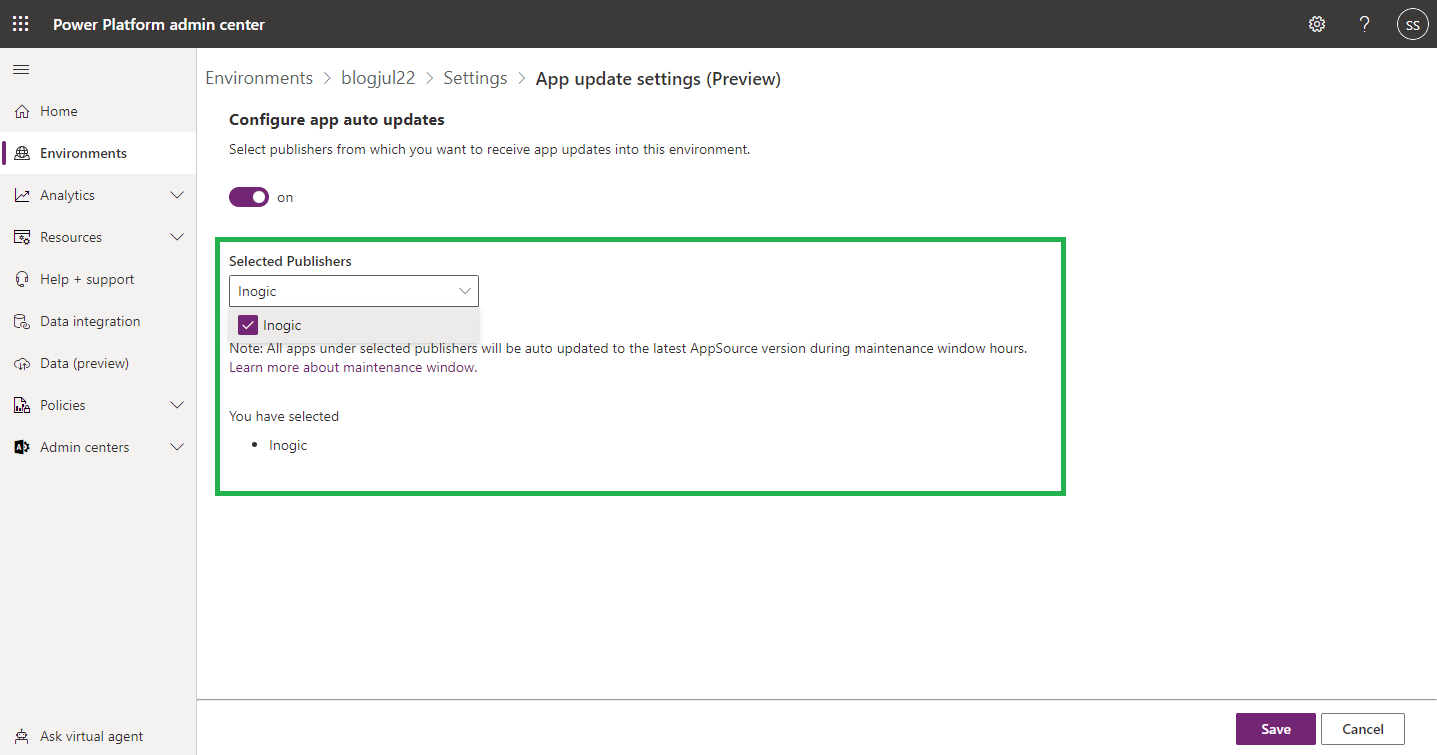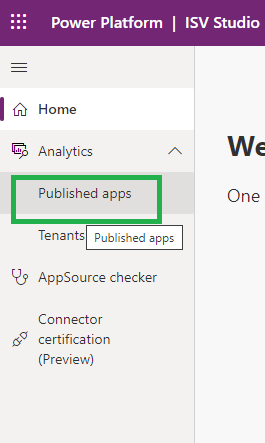App Auto Update is a new feature in public preview that allows automatic updates of applications. Those applications are installed through Microsoft AppSource. If the applications are installed manually within CRM then those publishers will not be shown in the Publisher list. This feature helps both publishers and customers to keep the applications up-to-date in a simple way.
Let’s see how to enable Auto Update Setting in the Power Platform.
Login with https://admin.powerplatform.microsoft.com/
Click on Environment-> Select the environment-> Settings-> Updates
Click on App update settings
Once the user clicks on App update settings. It will navigate to the configuration page as shown below.
Enable the On/Off toggle button to see the Publisher list. The Publisher whose apps are installed from the AppSource will be shown in the Publisher list. The users need to select the Publisher from the list and then that publisher will be shown in the “You have selected” section. After this, you need to click on the save button to save the changes.
Once you click on save, everytime Inogic updates any of the installed Applications on the AppSource then that application will get updated in the respective environment.
Also, the publisher can monitor the opt-in environment in ISV Studio.
A publisher who has access to ISO Studio can view details of automatic updates and opt-in rates.
A Publisher needs to log in to https://aka.ms/isvstudio
Navigation Menu-> Analytics-> Published App
Select a specific app and click the Auto Updates tab to view opt-in rates for publishers and environments.
Note:
- In the Version Update History table, you can click on View Details to view details about the deployment status by region.
- Also, the Cancel Deployment button will cancel automatic updates for any regions with release status in progress or scheduled.
Hope this will help you.