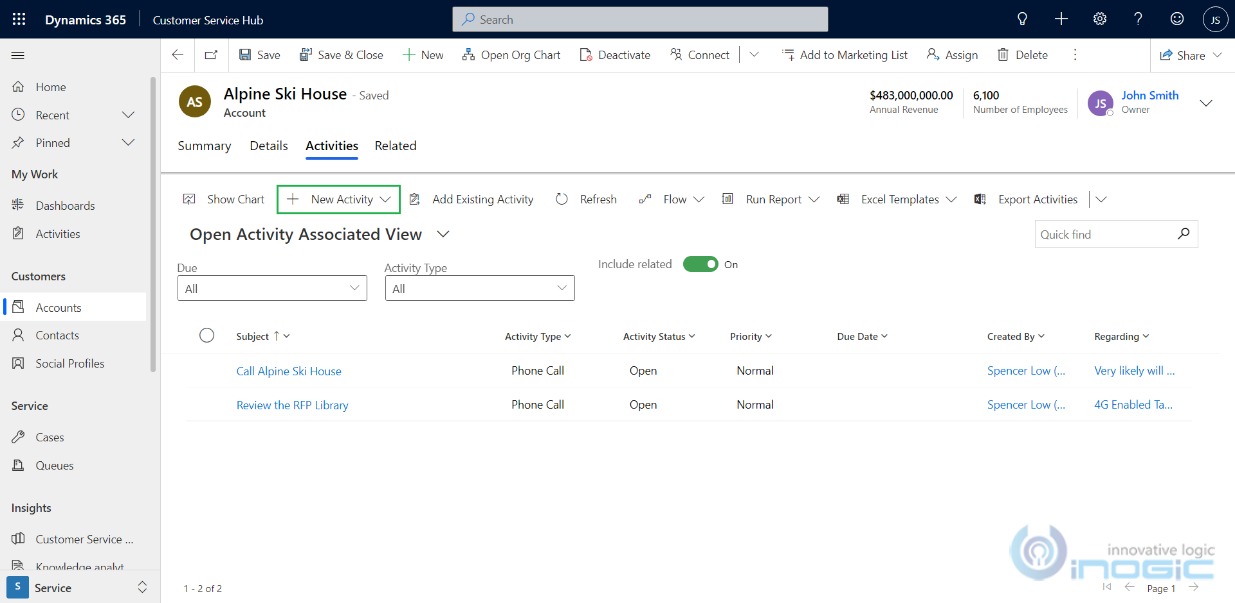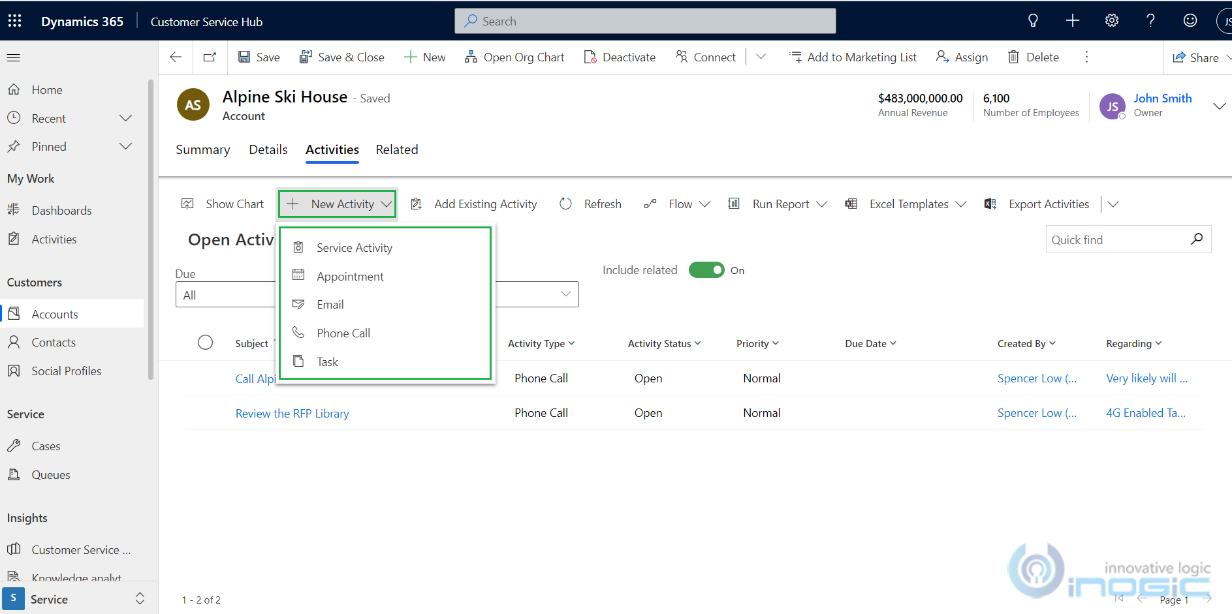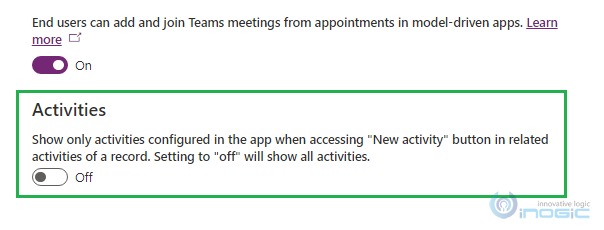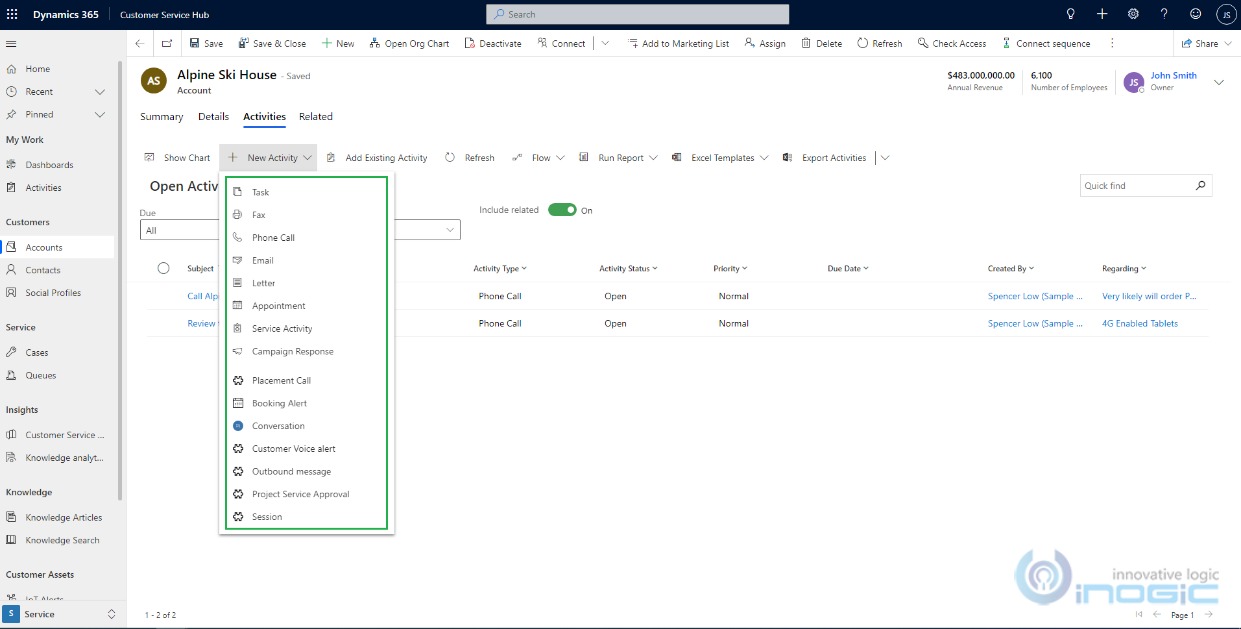Introduction:
In the new Microsoft 2022 release wave 1, many new features have been introduced. In this blog, we will walk through the features of ‘New Activity’ dropdown that shows only relevant activities in the model-driven app.
Activity Dropdown to show only relevant activities:
Initially, ‘All activities’ were being displayed in Dynamics 365 CRM irrespective of Model-Driven apps. But this new feature allows us to enable/disable the Activities which are relevant to a particular Model-Driven app.
This setting can be enabled for the environment by navigating to the Power Platform Admin Center i.e. https://admin.powerplatform.microsoft.com as shown below:
Environment -> Settings -> Features.
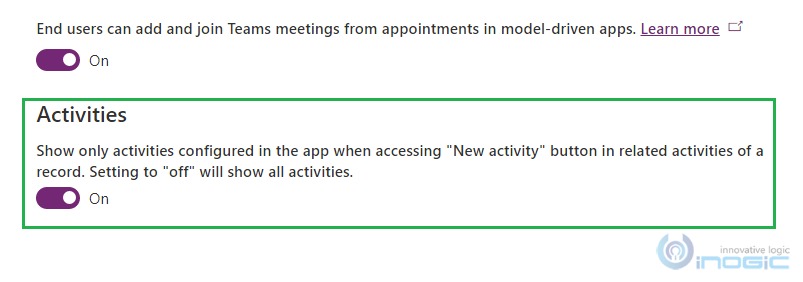
How does it work?
After enabling the “Activity Dropdown to show only relevant activities” feature, user can see only those Activities which are enabled for current Model Driven Apps within “New Activity” button. Note that this feature only applies for New Activity button within related section for a particular record in CRM.
Steps to follow:
- Navigate to one of the model-driven apps. Here we are considering the “Customer Service Hub” app and have opened one of the existing records. In order to access the Activities user will navigate to the related section and click on Activities.
Please refer to the below screenshot for the same.
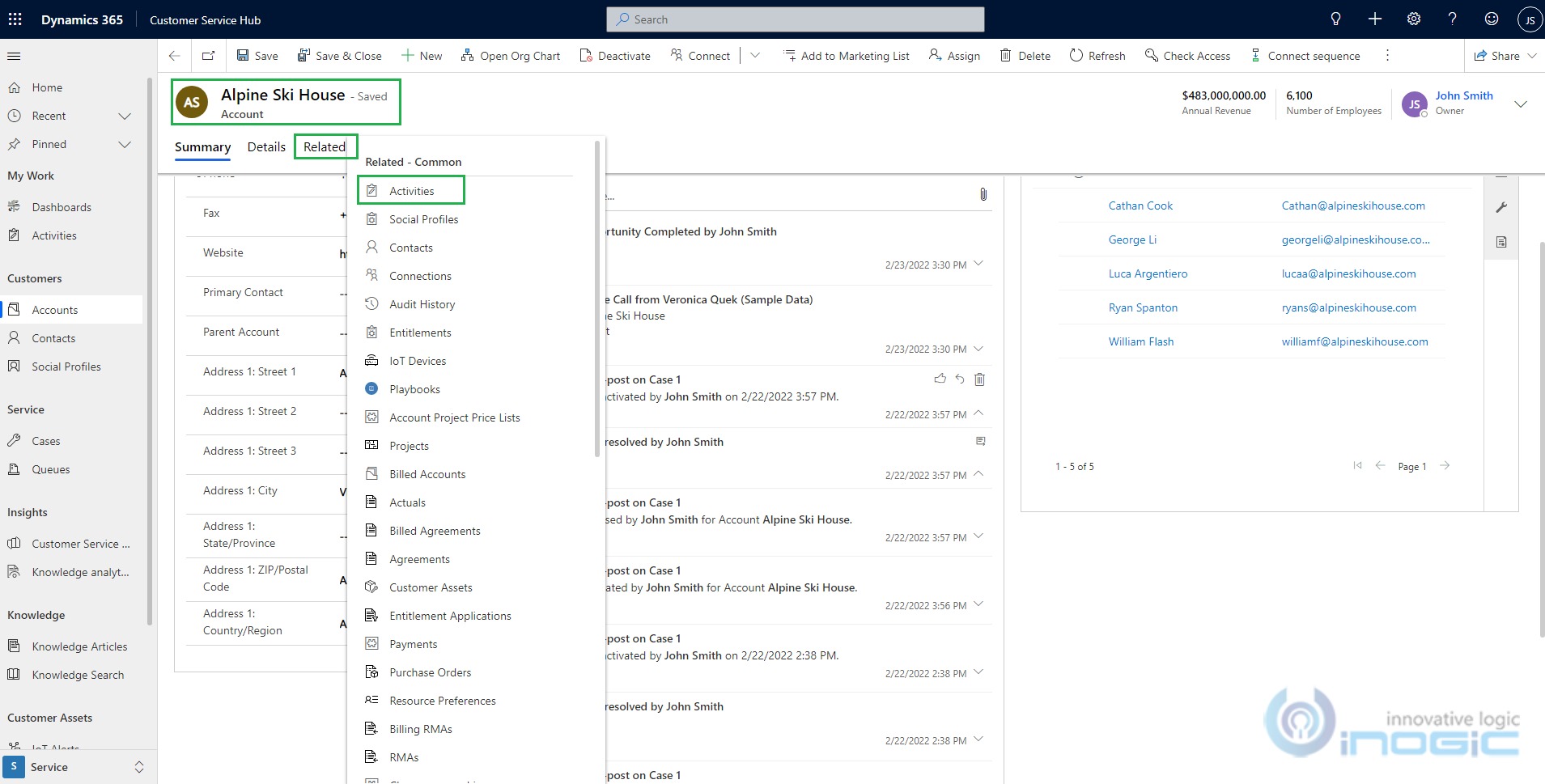
- Now we can see New Activity dropdown on the ribbon bar to add activity records as shown below:
- After clicking on the activity dropdown, it will only show activities which are relevant to that app since the Activities feature is set to On.
Please refer to the below screenshot for the same.
- If Activities feature is Off then the activity dropdown will show all the activities irrespective of the model-driven apps as shown in the below screenshots.
Conclusion:
By using this new Dynamics 365 CRM feature, users will be able to see relevant Activities which are only relevant to a particular Model-Driven app.
Save 1-2 hours or $800 monthly on scheduling and managing business travel with a geo-mapping App!
Maplytics – Integrate Map with Dynamics 365 CRM and visualize data on the map, manage sales territories, auto-schedule appointments, get optimized travel routes, track field reps in real-time, and more