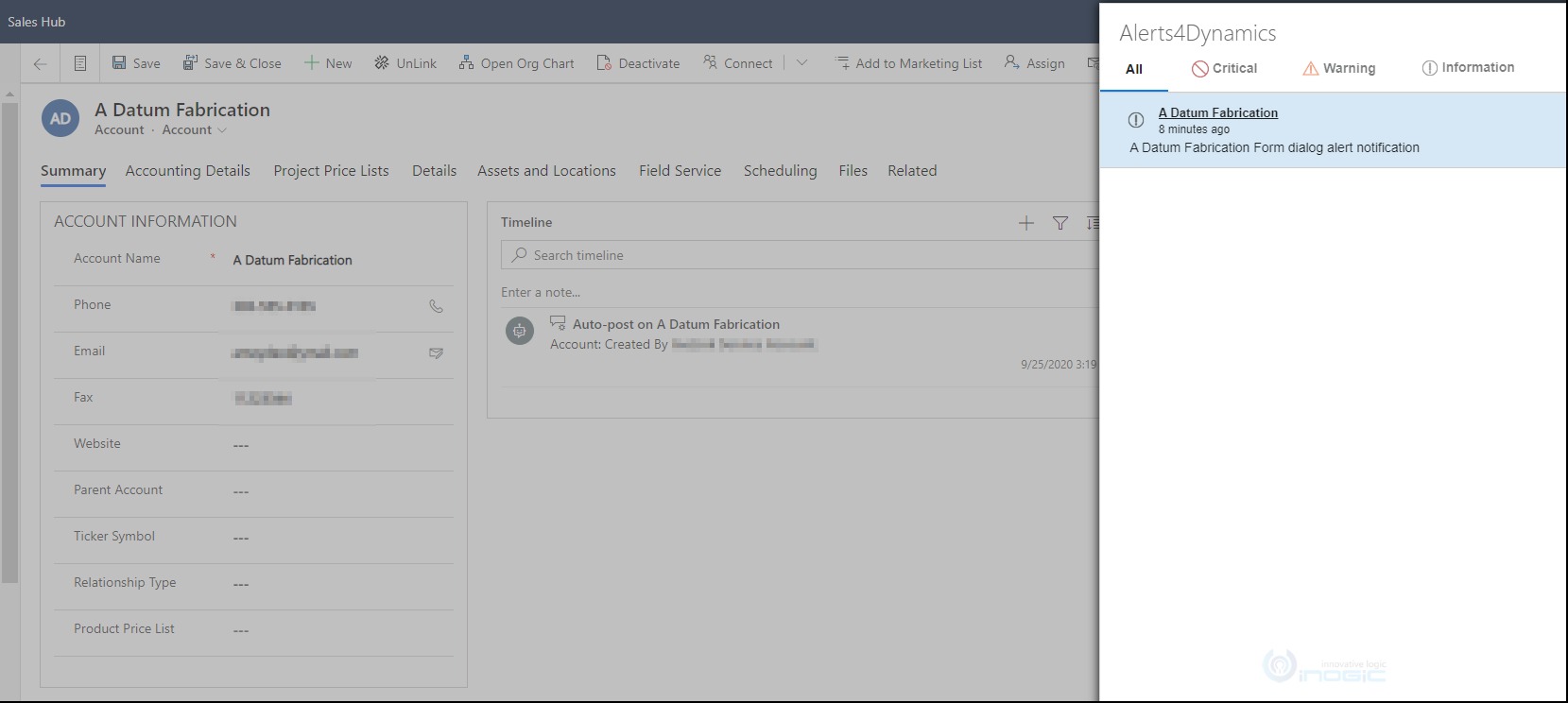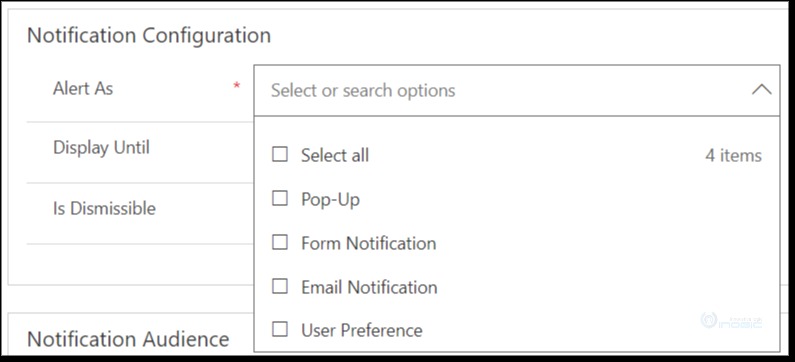Setting alerts or reminders have become a part and parcel of our daily lives. Be it office or home we have set reminders to notify us of upcoming birthdays, anniversaries, bill payments, meetings, etc. So why not incorporate this notification system within Dynamics 365 CRM/Dataverse (Power Apps) and make your daily work life smooth and happening?
Alerts4Dynamics – a productivity app for creating, scheduling and managing alerts and notifications for different entities in Dynamics 365 CRM – will help you in this regard.
A preferred app on Microsoft AppSource – Alerts4Dynamics will enable you to notify your target audience right within CRM. You can define alerts for an individual record or set of records, create multiple messages for a single alert in different languages with this handy notification app. And these notifications can be accessed from anywhere in the Dynamics 365 CRM.
Intrigued?
So, let’s find out why Alerts4Dynamics is the apt app for sending alerts and notifications within Dynamics 365 CRM.
Suppose as a Sales manager, you want to be notified immediately whenever an opportunity is won by your sales team. Since it is just about communicating the success of winning an opportunity, we assume that it is done on the spot without any delay. But often, that is not what happens. There tends to be many obstacles like workload, procrastination, miscommunication, etc. due to which you will not get the right information at the right time as you wanted. But if you are to have an alerts & notification system within your CRM then things would be much easier! And this is where Alerts4Dynamics comes in.
With Alerts4Dynamics, you can create workflow for Event-based alerts which will be triggered on the occurrence of an event. And here the event is winning an opportunity. So, whenever the status of any record in Opportunity entity is changed to ‘won’, the workflow will be triggered and a notification will be automatically sent you in any mode of your choice – pop-up, form notification or emails.
In this way, Alerts4Dynamics ensures that you get the right information at the right time without any delay. As time is of essence for every business organization, it never hurts to have the right tool that keeps you updated and well informed. This will also remarkably help in planning and developing new strategies to increase the sales and ROI.
This was just a brief glimpse of what you can do with Alerts4Dynamics. If wielded correctly, it can become a powerful tool for you to use.
So, find out more about this wonderful notification app by downloading it from our website or Microsoft AppSource for a free trial period of 15 days.
And if you are interested in personal demo then just send a mail at crm@inogic.com
In the meanwhile, check out our latest Mailchimp and Dynamics 365 CRM integration app – Marketing4Dynamics! With this app you can get complete information of campaign statistics and other member activities available in Mailchimp within Dynamics 365 CRM itself.
Until then – Stay Alert! Stay Safe!