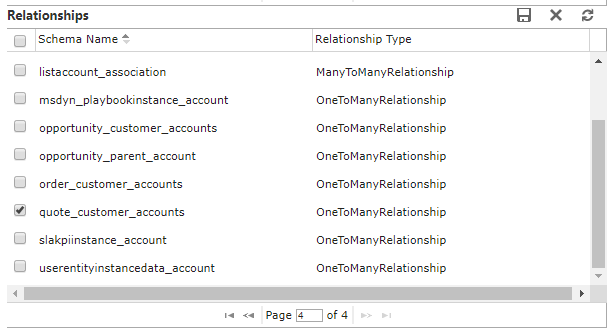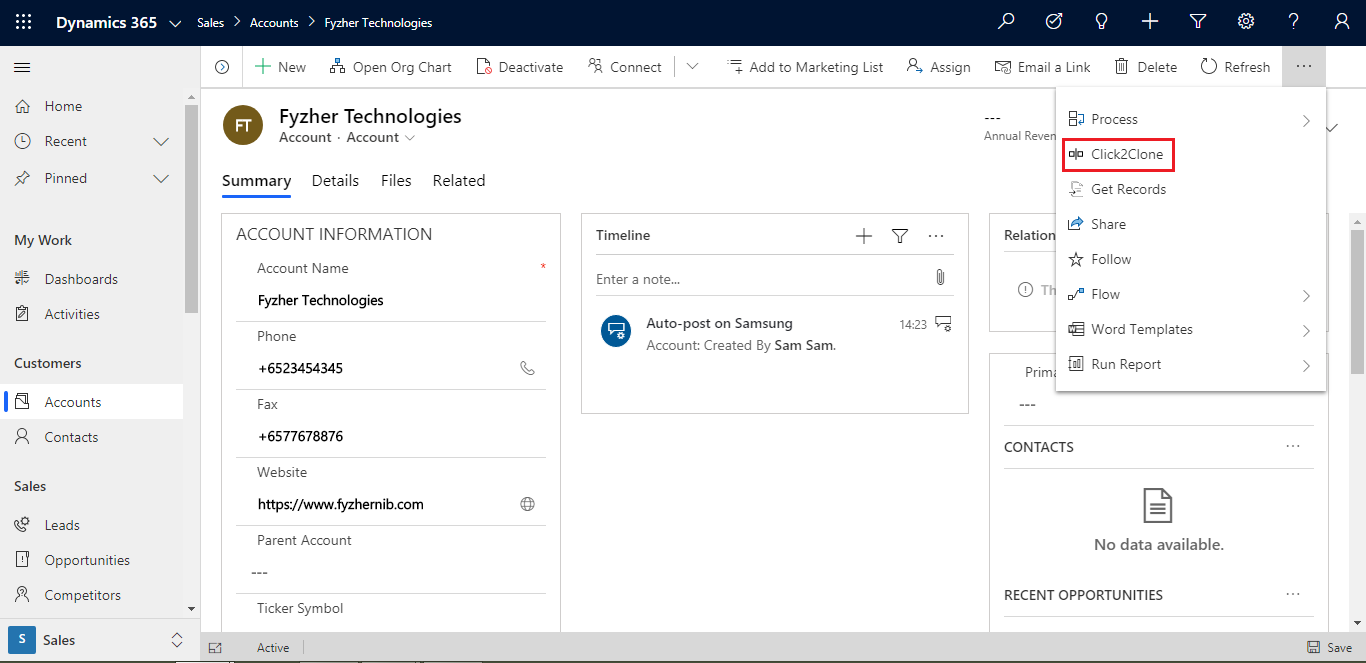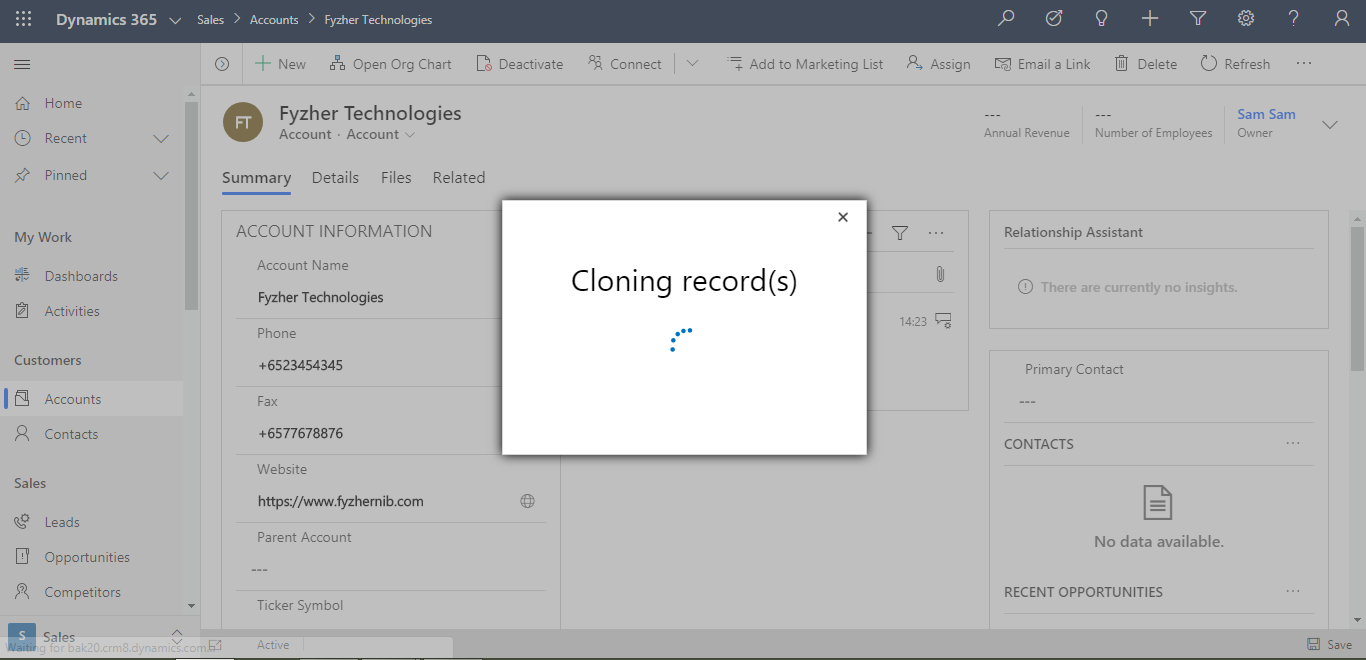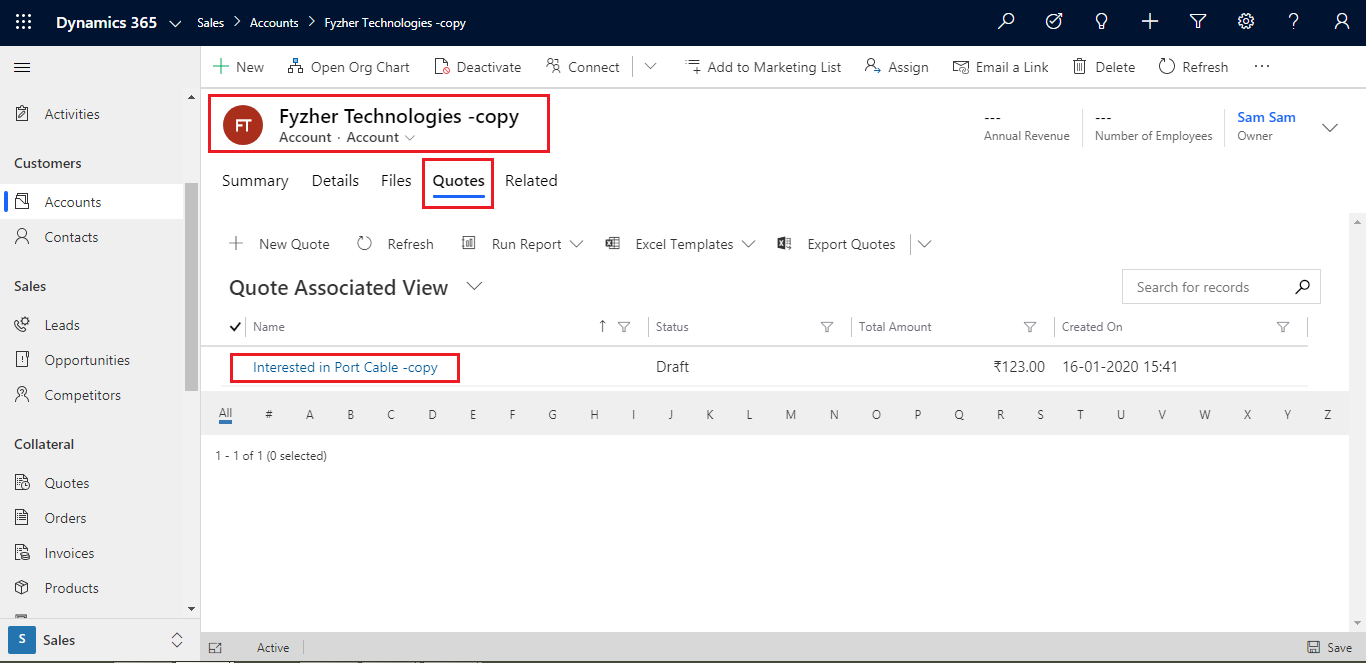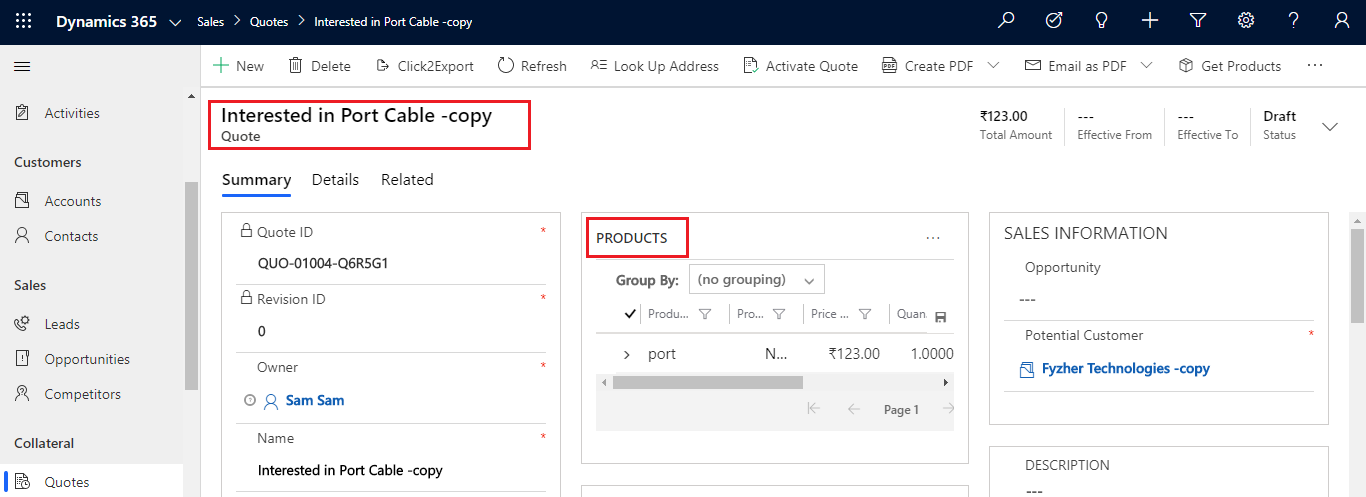As Dynamics 365 CRM/PowerApps users have a continuous need to create duplicate records it eventually turns to be a hectic job tiring the workforce. Creating bulk of duplicate records not only is tiresome, but also at the same time takes up a lot of your productive time. A solution for this would be cloning similar records to minimize the pressure on team and also create accurate data.
Click2Clone is an app that meets this requirement just with the click of a button. It not only enables cloning single record but also set of records in a click. Click2Clone has been popular for its interesting range of features that have been catering to the cloning requirements of its users since long and thus has been rated as a Preferred Solution on Microsoft AppSource.
In this blog, we are going to discuss another significant feature of Click2Clone i.e. deep cloning. Deep cloning is the process of cloning records along with hierarchical relationships.
Let’s understand this with the help of an example, suppose Judy is a Sales Manager and has many Accounts and Quotes with similar information. Judy wants to create multiple accounts with the related quotes copied along with line items. One way to do this is by creating all the records manually which is a long process, therefore, causes a lag in the creation of new records. For this purpose, Judy acts smartly and uses Click2Clone. With Click2Clone what would have required Judy months of timeframe to be implemented, is completed with 1-Click in just few minutes. Amazing, isn’t it!
So let’s explore how this is done. The process of deep cloning is by cloning deep relationships. Judy uses Click2Clone to deep clone the records i.e. clone records along with relationships. Suppose Judy has to create duplicate Accounts linked with Quotes that are further linked with product line items. She creates a template for Account and selects its relationship with Quote i.e. quote_customer_accounts and another template for Quote with its relationship with Products i.e. quote_details. We have shown below the checked relationship for quote_customer_accounts in Account template.
Now when Judy clones any Account, a new Account will be created with a new Quote associated with it. For this Judy clicks on Click2Clone button and the process of cloning is triggered.
As the process of cloning is over the page will be auto-directed to the newly created Account from where one can see the related Quote to it. As can be seen, for the Account a new unique Quote is created so deep cloning has taken place.
At the same time in Quote line items the original product is also copied. To view this go the new Quote created. It can be seen that the relationship from Quote to Product has also been copied in the new Quote.
Therefore, the relationship or deep links from Account to Quote to Product has also been carried forward.
Thus, you have seen how deep cloning can be easily done with 1-Click, therefore, saving a long number of hours and clicks. Relationships are also cloned seamlessly, therefore, improving the productivity of the entire organization.
Furthermore, you can use Click2Clone for its many other features like cloning records from one entity to another entity, set references, copying only related records from another record, etc.
For a live demo of Click2Clone or to discuss your cloning needs mail at crm@inogic.com
Download Click2Clone for a free trial of 15 Days from Website or Microsoft AppSource.
Happy Cloning!