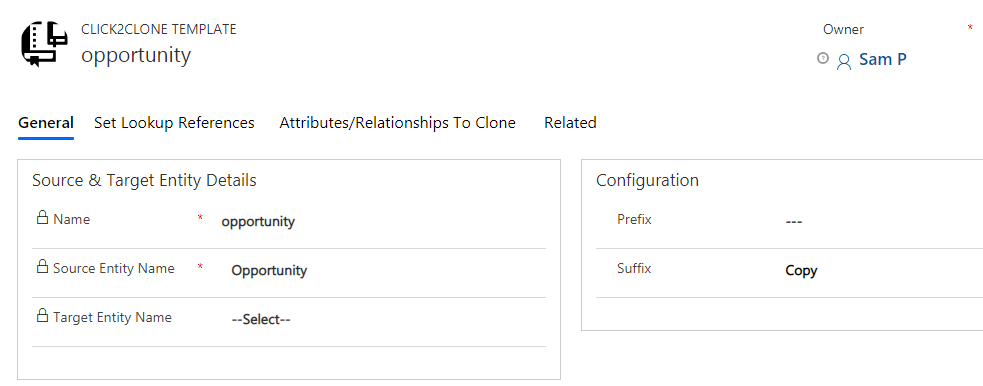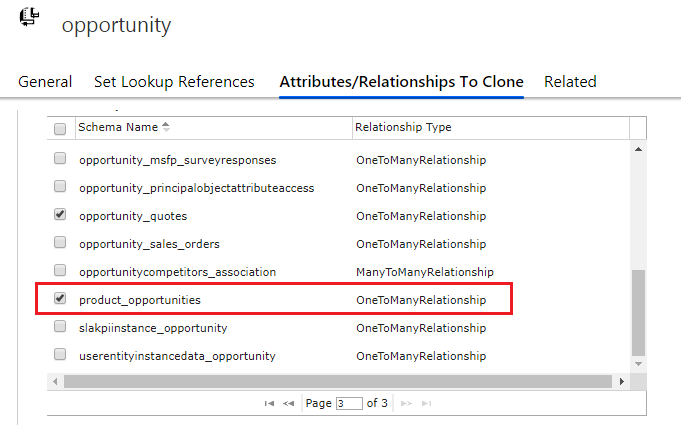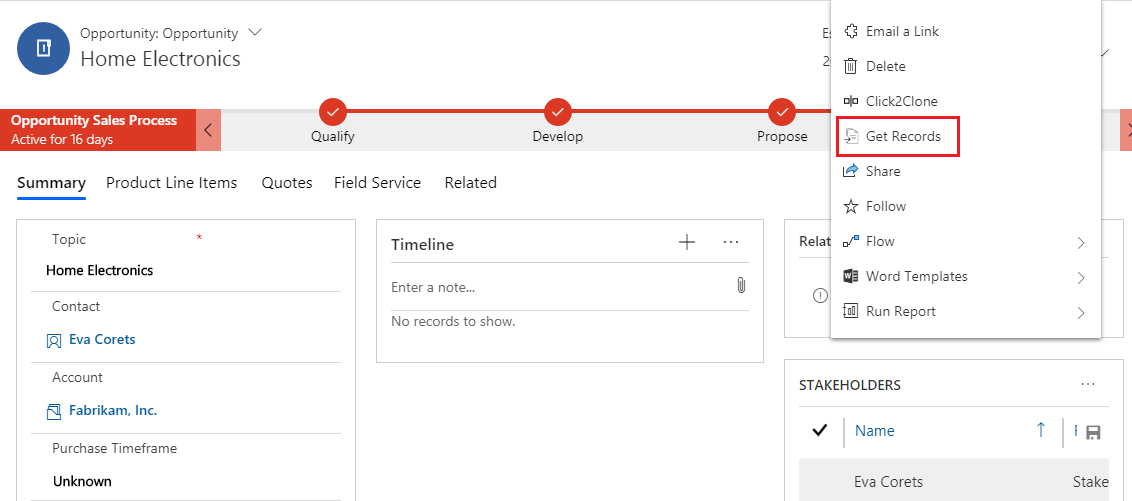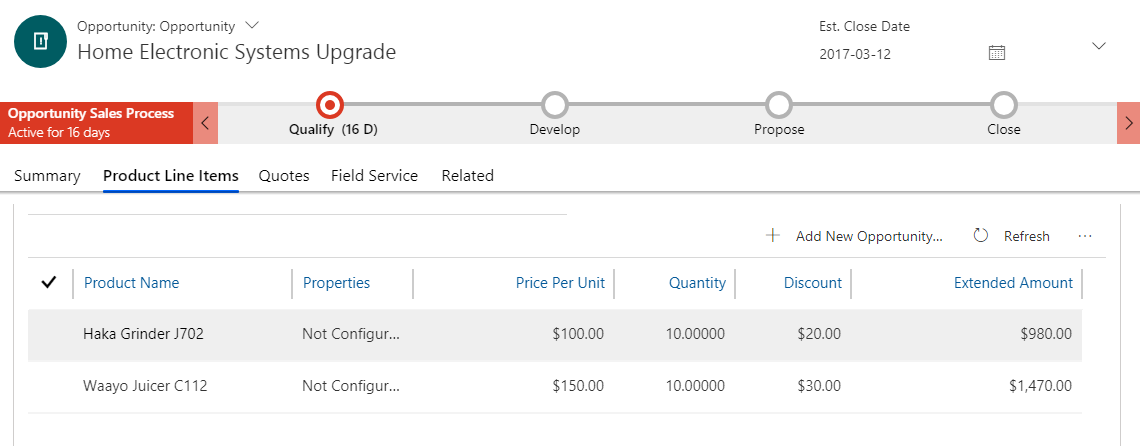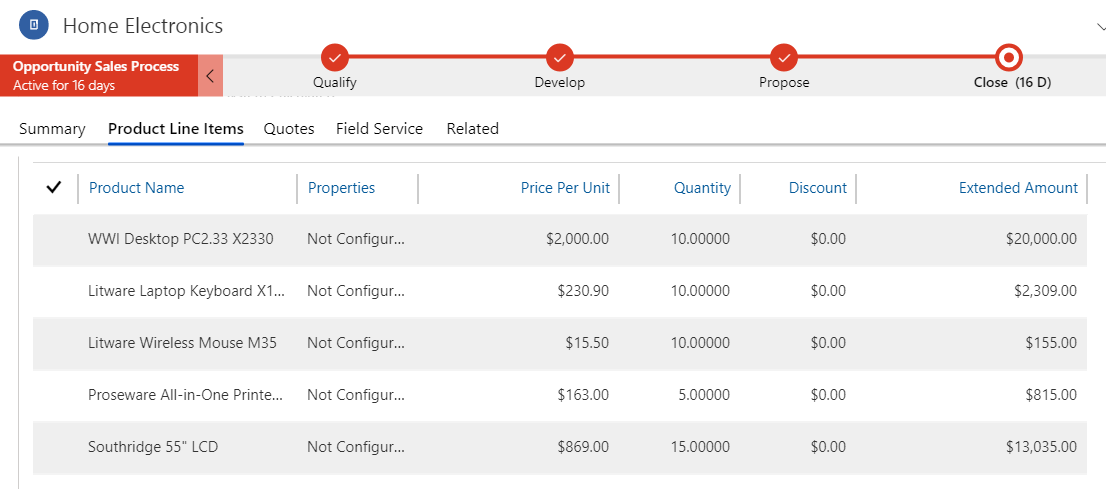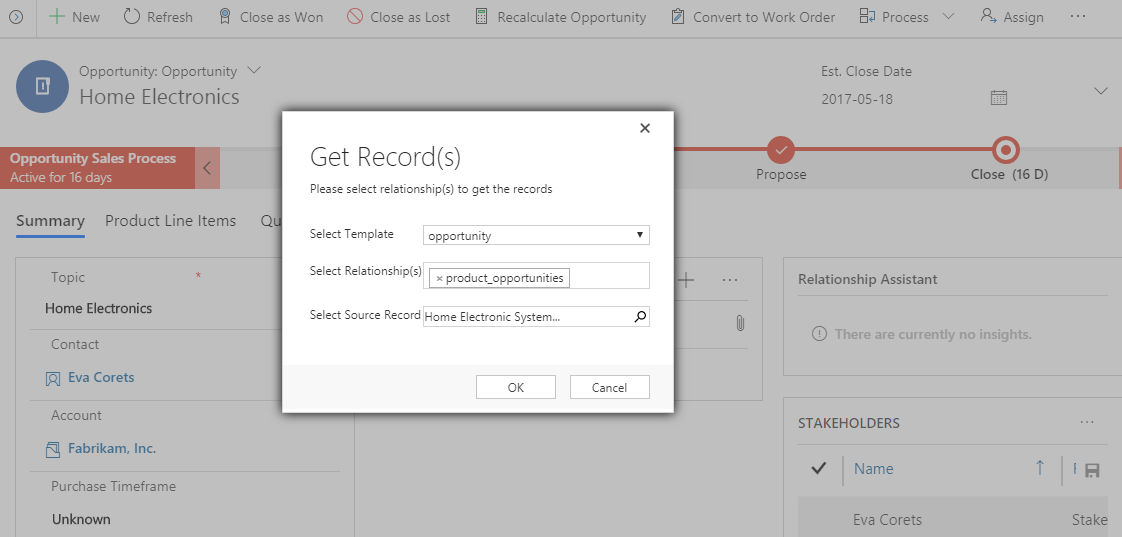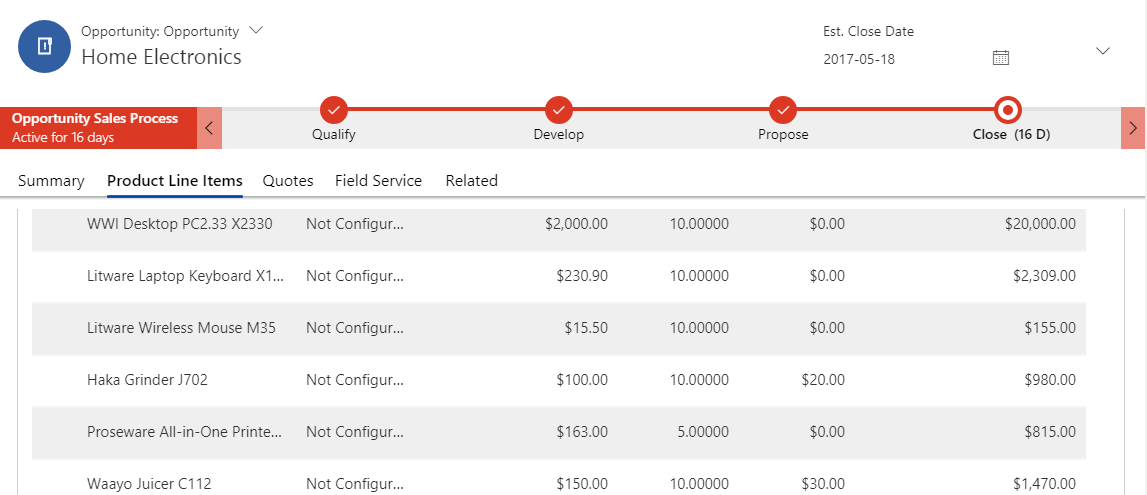Click2Clone is a powerful product to clone records in Dynamics 365 CRM. You can Clone records of One Entity to another Entity along with relationships, Set reference of the Source and Target record for both to identify each other, deep clone the records and many others.
Till now, we were using Set References feature to set the reference of the newly created record with the source record and vice versa. However, we had several client scenarios where the requirement was to pull relationships of one existing record to another existing record. To ease this process we worked on the touch point and came up with a solution.
We are introducing Get Records feature that enables the task of cloning relationships within same entity with the click of a button. The basic step behind implementing this functionality for a particular Entity is to create Click2Clone template for that entity only then Get Records button will be visible. This copies the selected relationships from Source record to Target record by fetching these relationships on clicking Get Records button on Target records.
For instance, let’s consider a use case where we want to copy the relationships from Opportunity Home Electronic Systems Upgrade to Opportunity Home Electronics. As Home Electronics has the information of all the products so we will clone the product from Home Electronic Systems Upgrade to Home Electronics. We will go to the Click2Clone Template and create the required template for Opportunity first. The template needs to be for same entity and not One Entity to another Entity.
Make sure to select the relationship you want to clone, for instance here we are copying the products so we select product_opportunities relationship.
Now we have a Click2Clone template for Opportunity Entity. To clone the products within the same Entity, we will click on Get Records button on Target Opportunity Home Electronics.
Here is the list of products in Source Opportunity Home Electronic Systems Upgrade –
The products in Target Opportunity Home Electronics are as follows –
The next step is to select the relationship and Source Record. The relationships will be fetched to the Target Record using Get Records button. As we have to bring all the products we will select the relationship pertaining to products. The Source Record will be Home Electronic Systems Upgrade.
After clicking on OK the products will be copied and therefore it eases the task of copying relationships between existing records within same entity. As you can see, the Target Opportunity has now the records of Source Opportunity added to it other than the existing one.
Thus using the functionality Get Records you can easily clone the relationships within the same Entity.
You can download the solution from Website or AppSource.
Keep Cloning!