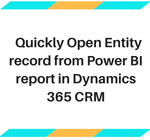Send Power BI Report and Dashboard Details by Email
Introduction We can send the Power BI report or Dashboard details through email using the “Subscribe” button in the Power BI service. Power BI takes a screenshot of Dashboard/Report and an email screenshot is sent to the user’s inbox. Also, in the email body, it will have a “Go to Report” button, so by clicking… Read More »