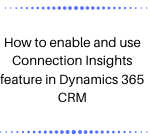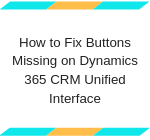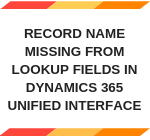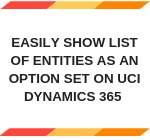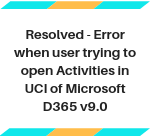How to enable and use Connection Insights feature in Dynamics 365 CRM
Introduction Sales Insights is one of the recent offerings available for Dynamics 365 CE version 9.1.x. and above. In this blog we will explore one of the features of Sales Insights named ‘Connection Insights’. Pre-requisite Enable Sales Insights for the required environment. To do the same, simply follow the steps given below: In Sales hub… Read More »