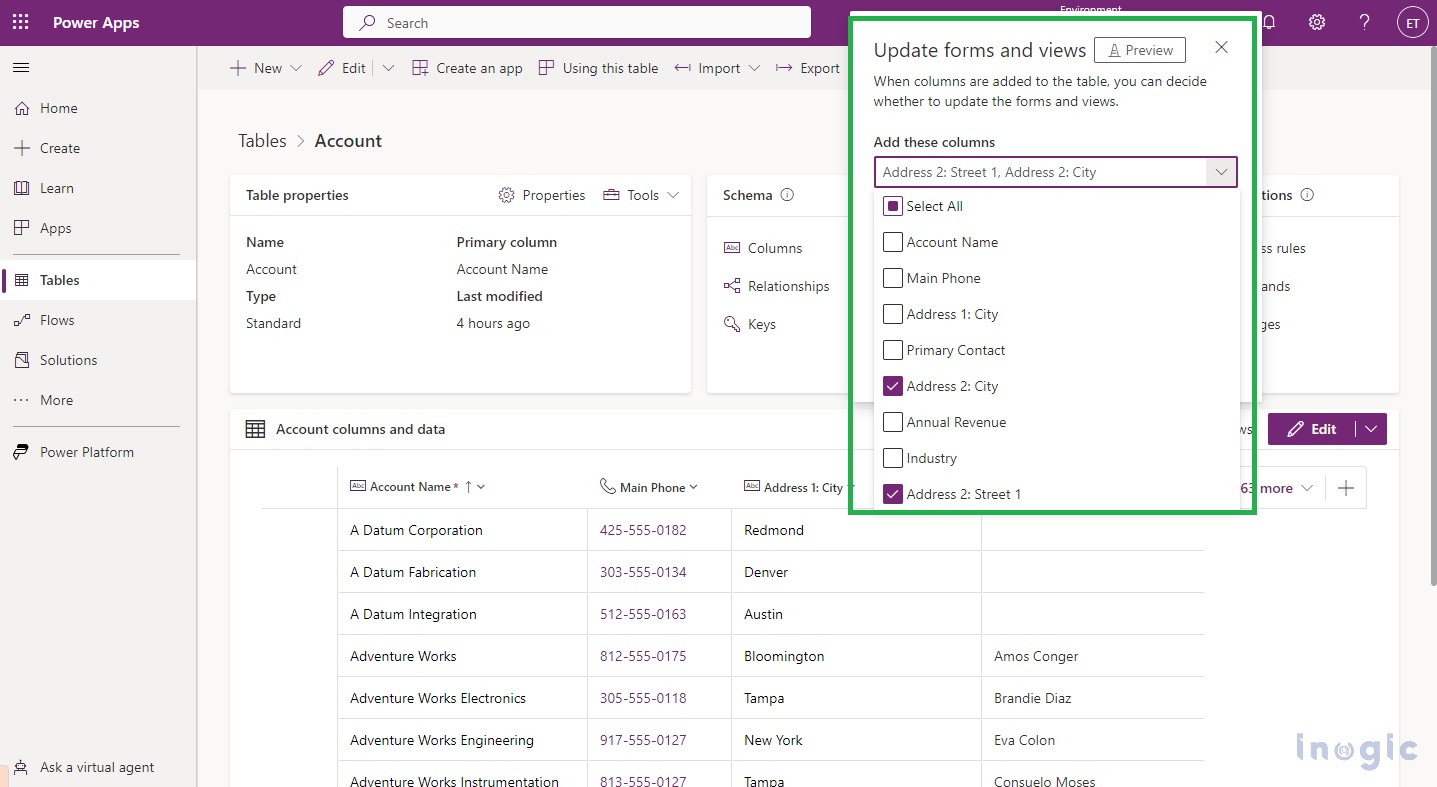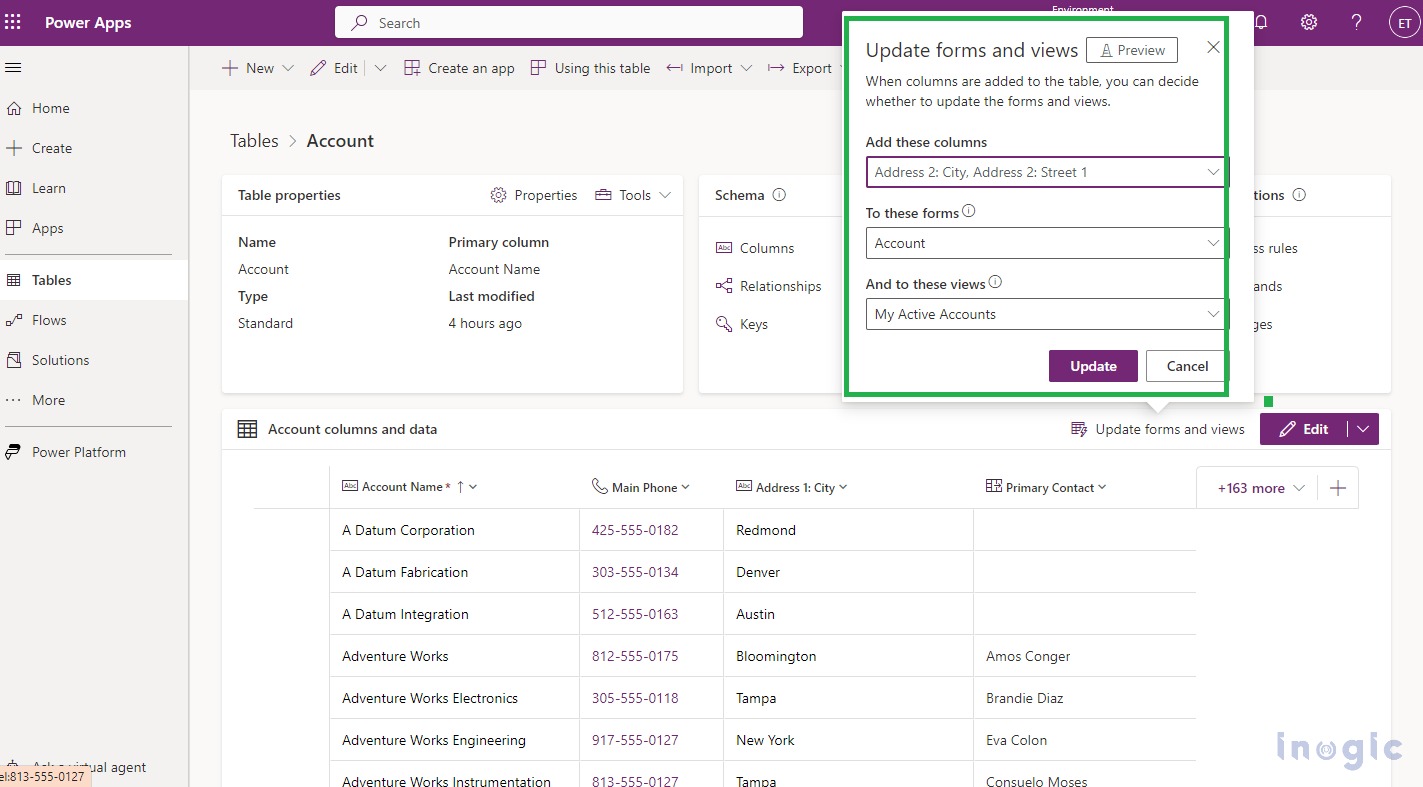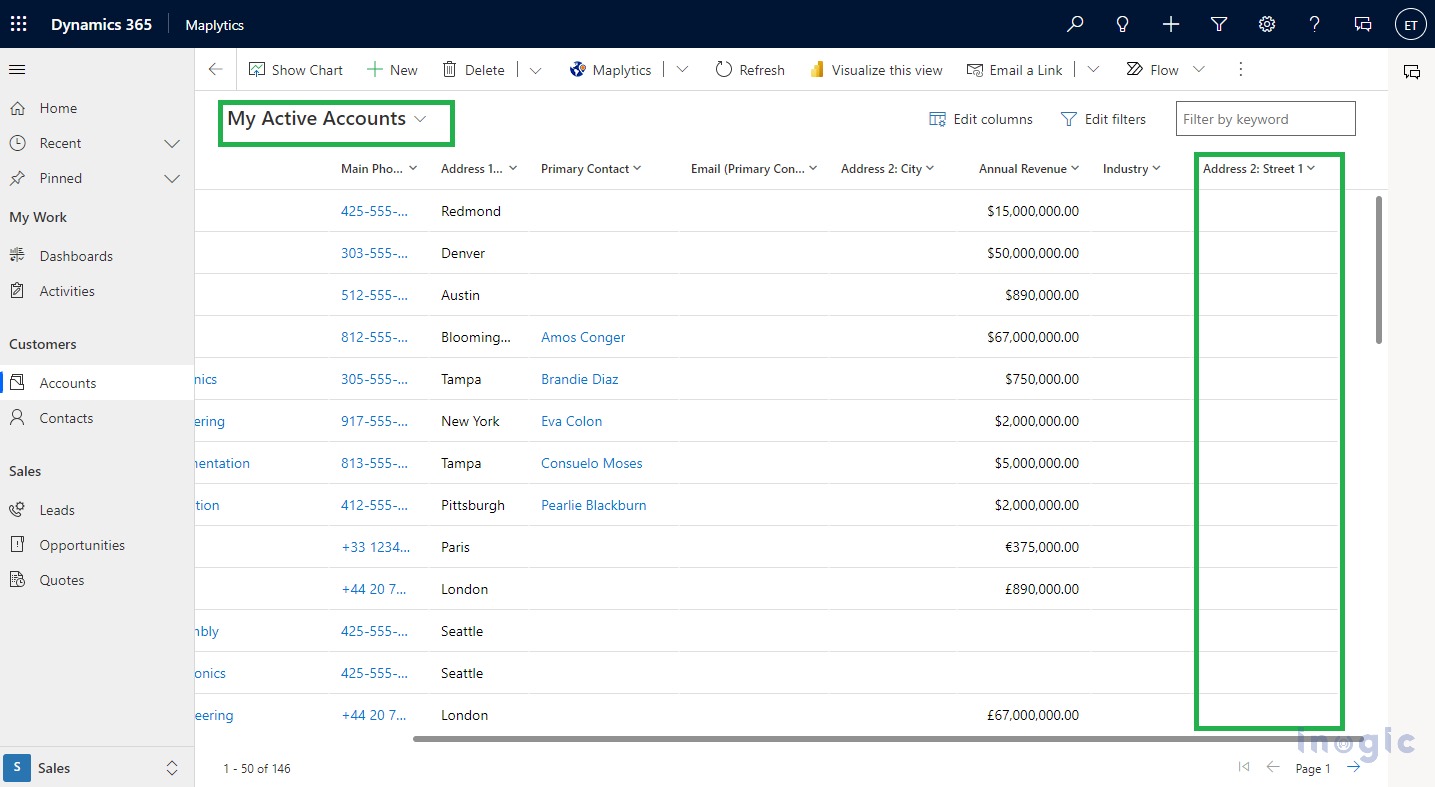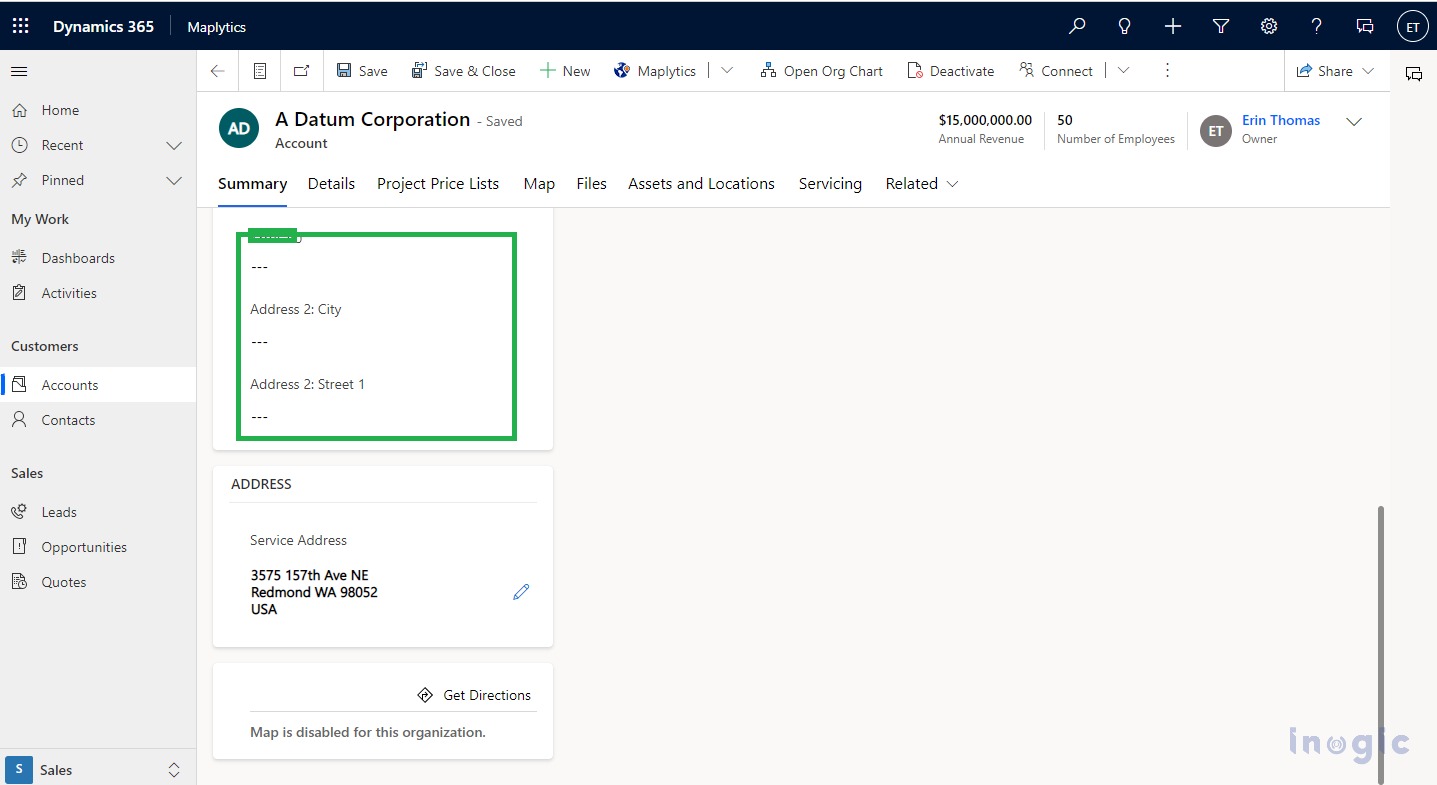In the new Microsoft Dynamics 365 2023 release wave 1, the “Update forms and views” feature has been introduced that allows users to add table columns to the selected forms and views automatically using the table designer and table hub. One of the biggest friction points for Microsoft Dataverse is the inability to automatically update forms and views associated with model-driven apps when creating table columns.
Therefore, users update their forms and views manually every time a new column was created. As users modify their table schema in the table designer or table hub, they can update their forms and views on the fly with the help of this feature.
Within the table hub, full-page table designer, and inline-table designer of the model-driven app designer, an Update form and views button will be displayed as the entry point for the feature.
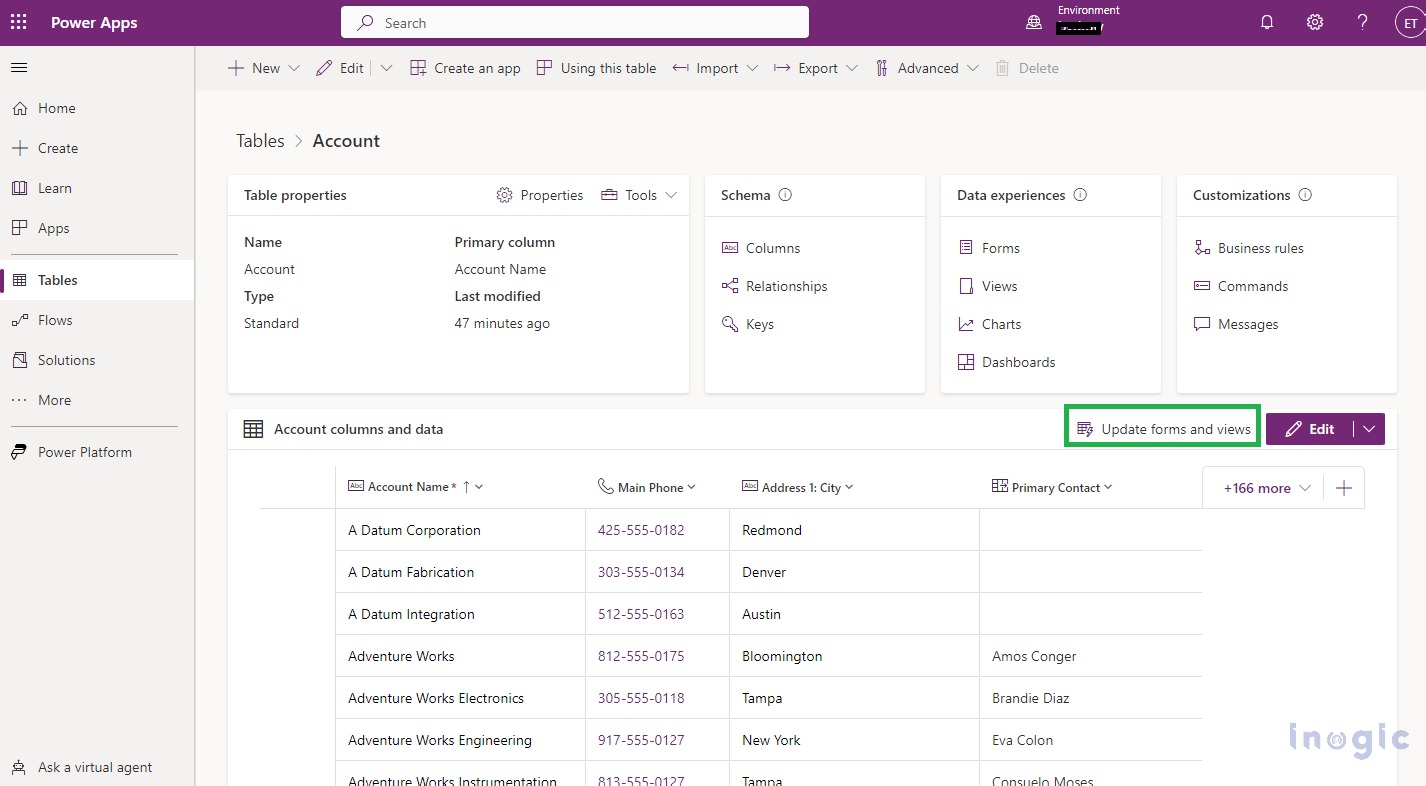
When you finish updating the table, select the Update Forms and Views button to decide which forms and views should get updated.
All the selected column/s will be displayed when clicking on the update form and view button.
Now select Form and View in which you have to add a column. Click on the update button.
Now Publish all customization.
When a form is updated, a new column will be added to the bottom of the first section of the form.
Note: If a column is already added to the form, then it will not be added twice.
When a view is updated, a new column will be added as the last column in the view.
Note: If a column is already added to the view, then it will not be added twice.
Conclusion
Using this feature, you can easily configure table columns in the form and views.