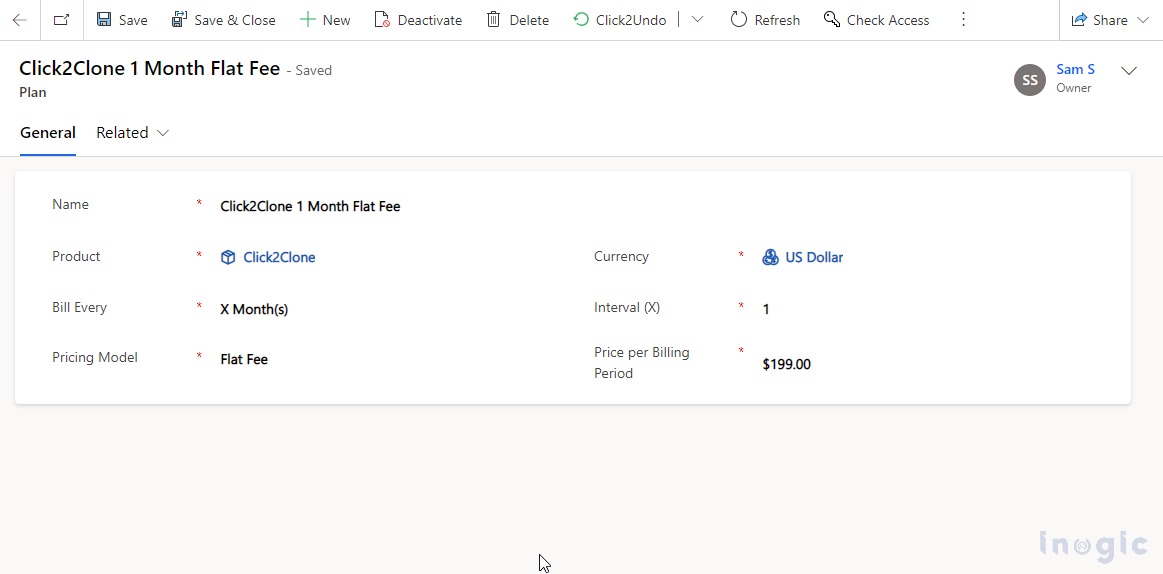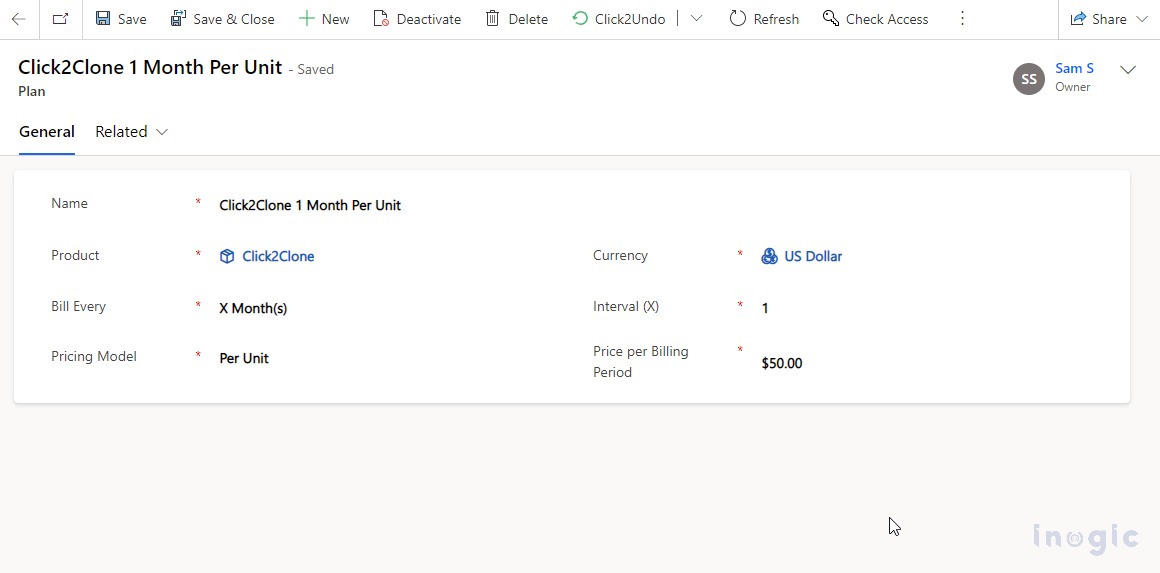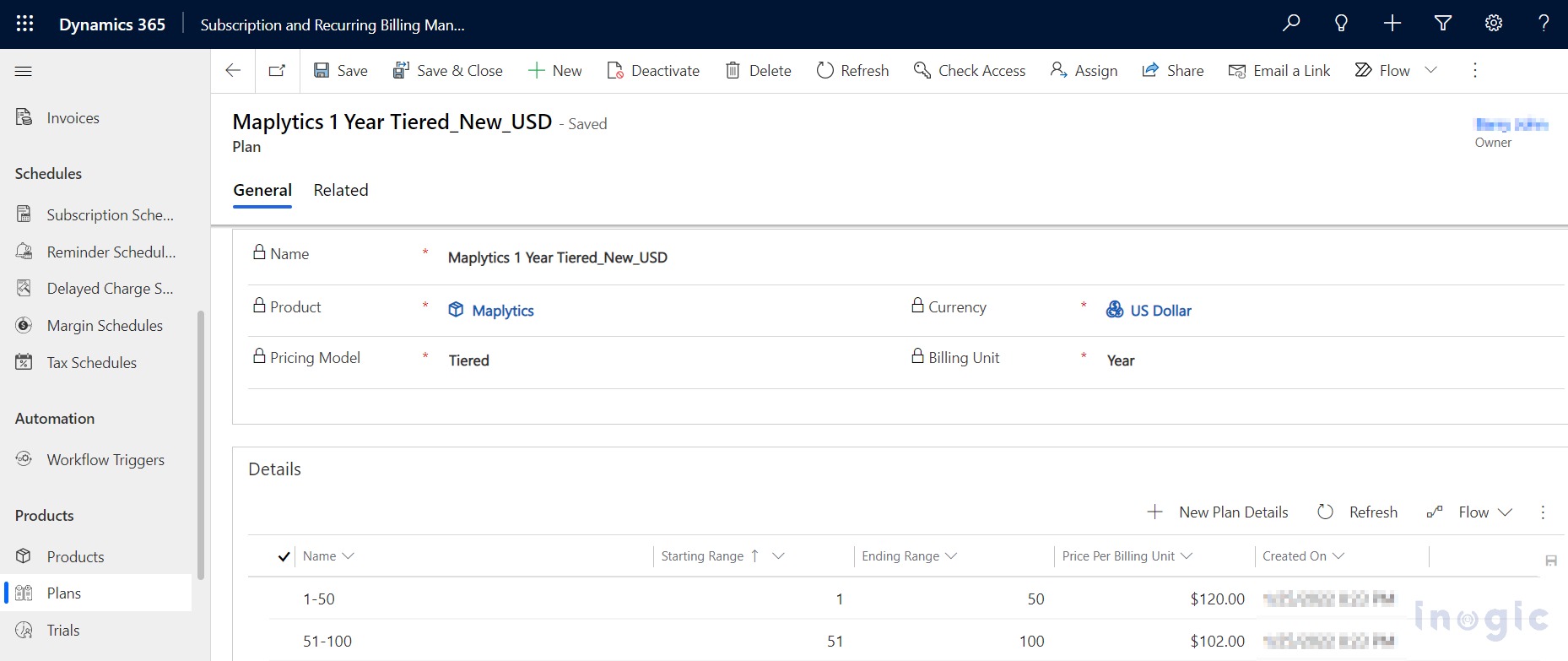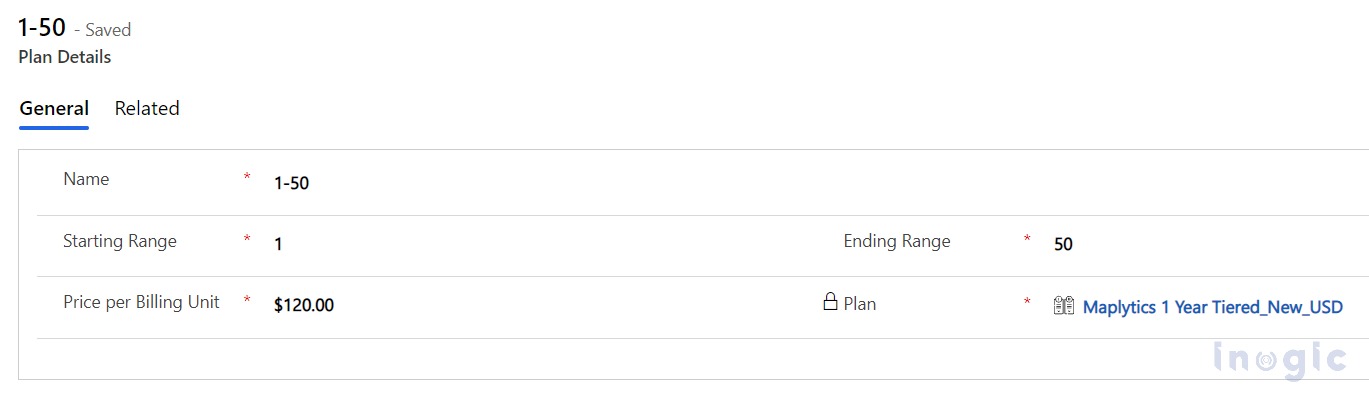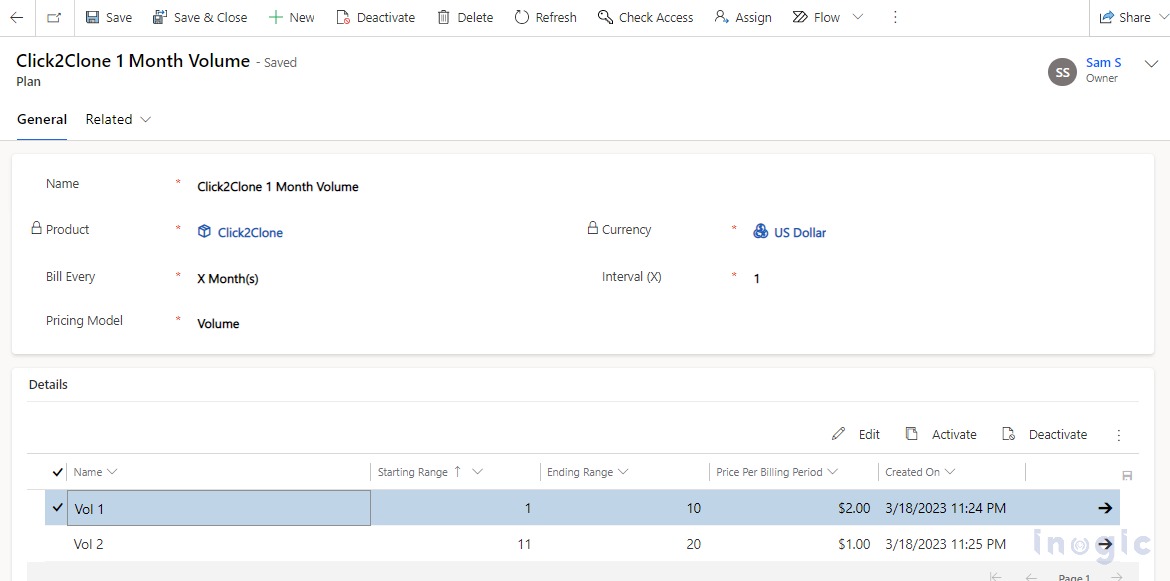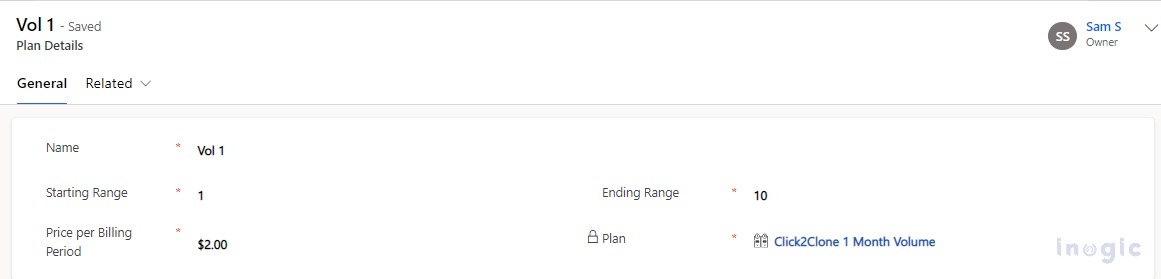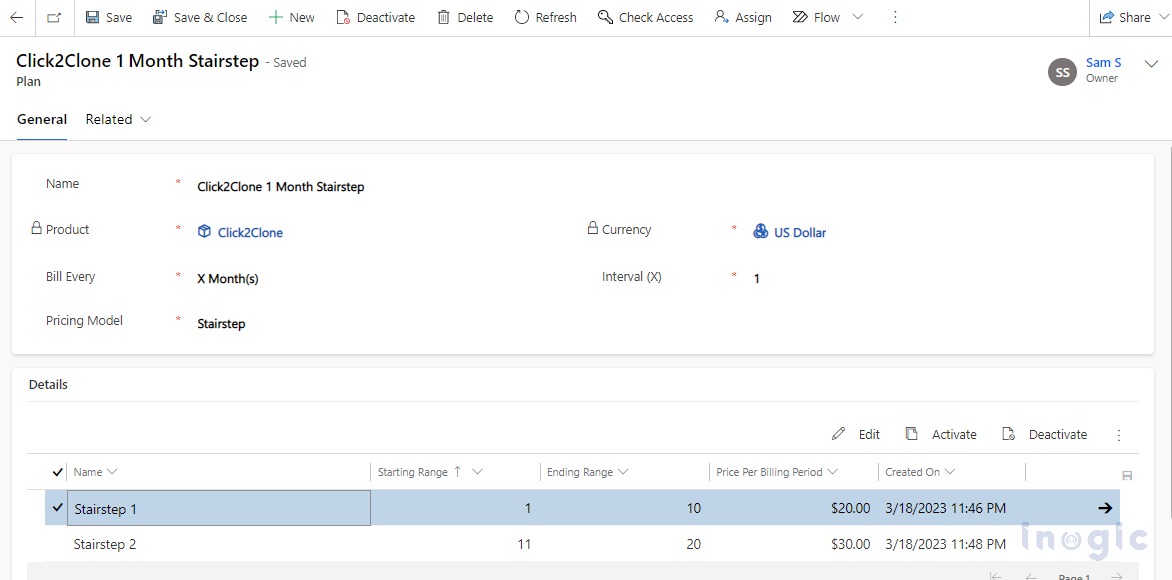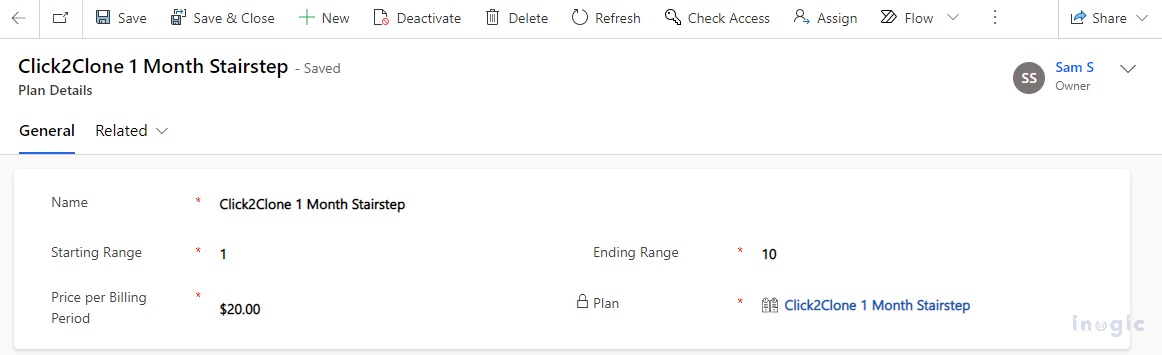Subscription-based pricing models have become increasingly popular among organizations across the globe because they give businesses several benefits, including predictable revenue, increased customer retention, lower customer acquisition costs, ongoing customer feedback, and flexibility.
Jack is a salesperson at Briton Tech, a software solutions company. They moved on to the subscription-based business model. To cater to the needs of different customer segments, they wanted to offer different plans and pricing models. But Microsoft Dynamics 365 CRM traditionally does not offer this. And to meet demands like this, Inogic has come up with a Subscription and Recurring Billing Management App.
A, Microsoft AppSource preferred app by Inogic, Subscription and Recurring Billing Management enables businesses to offer different pricing models for different products based on suitable factors within Microsoft Dynamics 365 CRM. It also assists businesses in automating and reducing the manual effort involved in managing subscription cycles and recurring payments.
Subscription and Recurring Billing Management can enable Jack to apply 5 types of subscription-based pricing models to their products within Microsoft Dynamics 365 CRM, lets read about them:
Flat Fee Pricing
A flat fee pricing model is one in which the price charged remains constant regardless of the number of users who purchase the product. Suppose 199$ for a 1-month subscription.
For example, if a salesperson at Briton Tech wants to apply the flat fee pricing model to a monthly product subscription, he can do so by setting the Pricing Model as ‘Flat Fee’, defining desired Price Per Billing Unit ‘e.g. $199’, and setting Billing Unit as ‘X Month’.
Per Unit Pricing
Per Unit is a pricing model in which the price is charged based on per unit of the product. Suppose $5 is charged for 1 user; then, for 10 users, it will be 10 x $5 = 50 $.
For example, if a salesperson wants to apply per-unit pricing for a product with a 5$ monthly subscription charge for 10 users, he can do so by setting the Pricing Model as ‘Per Unit’ defining the Price Per Billing Unit as ‘50$’, and setting Billing Unit as ‘X Month’.
Tiered pricing
In the Tiered Pricing model per unit price is charged based on different tiers. Such that if the price for the tier of 1–10 users is 2 dollars, then the price for the tier of 11–20 users will be 1 dollar.
For example: If a salesperson at Briton Tech wants to apply the Tiered pricing model to a yearly product subscription for a tier of 1 to 50 users then he can do so by setting the Pricing Model as ‘Tiered’, setting the desired Price Per Billing Unit, in this case, as ‘120$’, set Billing Unit as ‘Year’, setting the Starting Range as ‘1’ and Ending Range as ‘50’.
Similarly, he can apply the Tiered pricing model to a tier of (51–100) users.
Volume Pricing
In volume pricing model, price per unit of a product is lowered as the number of users increases. For example, if the price range for the volume of 1–10 users is 2$, then the price for the volume of 11–20 users will be 1$.
Suppose a salesperson wants to apply volume pricing model to a monthly product subscription for a volume of (1 – 10) users. Then he can do so by setting the Pricing Model as ‘Volume’, defining the desired Price Per Billing Unit, in this case, as ‘2$’ and setting Billing Unit as ‘X Month’, setting the Starting Range as ‘1’ and Ending Range as ‘10’.
Similarly, he can apply the Volume pricing model to a volume of (11–20) users.
Stairstep pricing
In the stairstep pricing model, the price charged is based on different price brackets. Users pay one set price for any number of units in that bracket, such that if the price bracket for (1 – 10) users is 20 dollars, then for 5 users the cost will be 20 dollars.
For example, if a salesperson at Briton Tech wants to offer a monthly product subscription based on the stairstep pricing model to 7 users, he can do so by setting the Pricing Model as ‘Stairstep’, defining the desired Price Per Billing Unit, in this case, as ‘20$’, setting Billing Unit as ‘X Month’, setting the Starting Range as ‘1’ and Ending Range as ‘10’.
Similarly, salespeople can apply the stairstep pricing model to a price bracket of (11–20).
In summary, this feature of Subscription and Recurring Billing Management app can provide Jack with a simple way to manage different pricing models in Microsoft Dynamics 365 CRM to improve customer experience and increase revenue through streamlined billing processes.
To learn more about the amazing features of Subscription and Recurring Billing Management please visit our documentation site.
If you want to try the app yourself to make sure it fits your requirements, you can get it right now for a 15-day free trial from our website or Microsoft AppSource.
You can also watch this interesting product video to understand the app comprehensively.
To ask us any questions about simplifying subscription management in Microsoft Dynamics 365 CRM, or to get a free personalized demo of the app, mail us at crm@inogic.com.