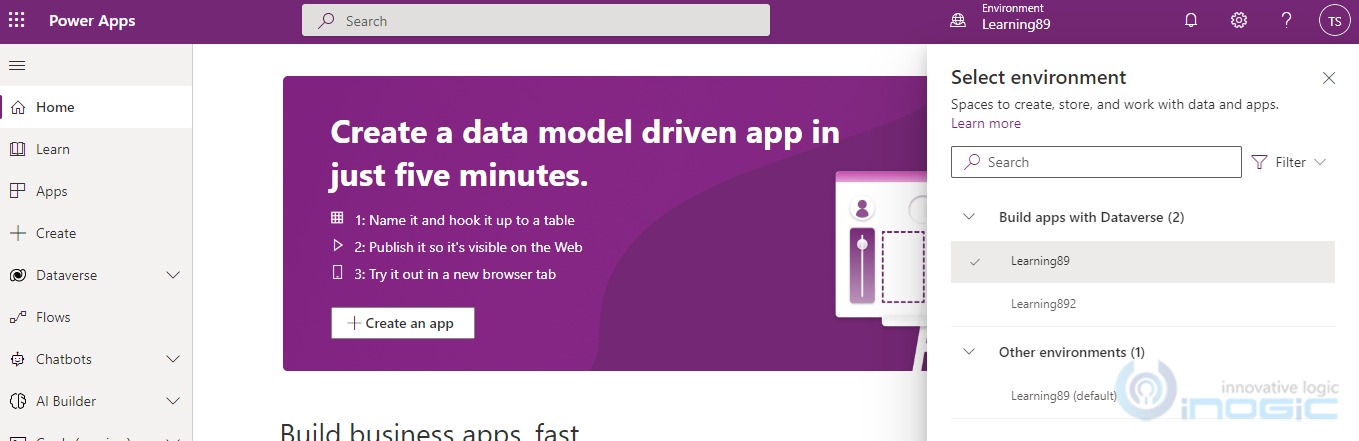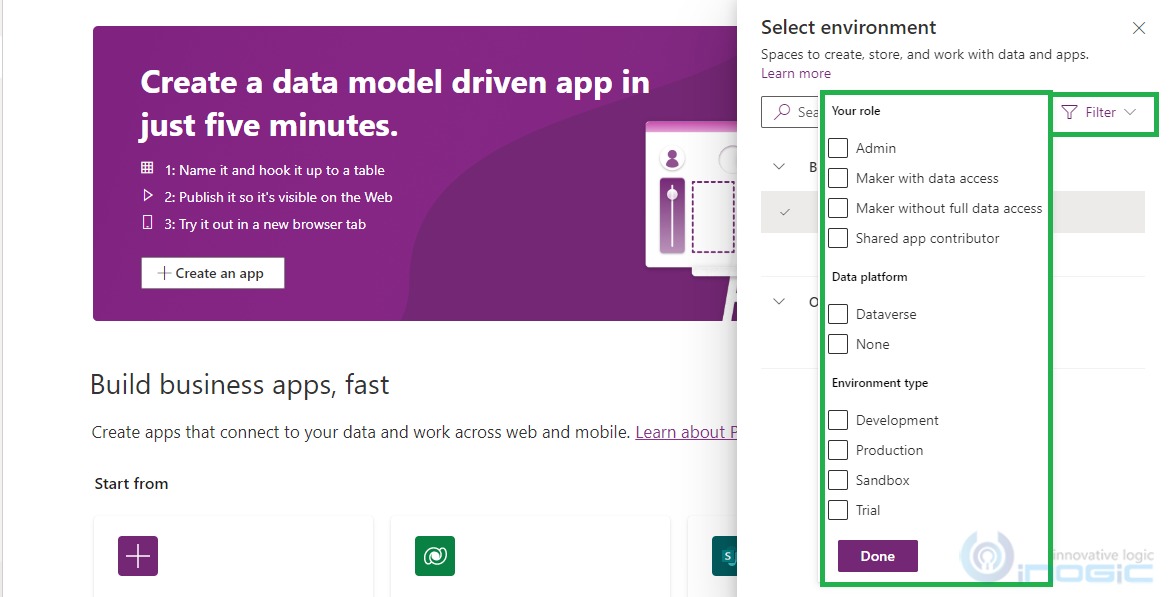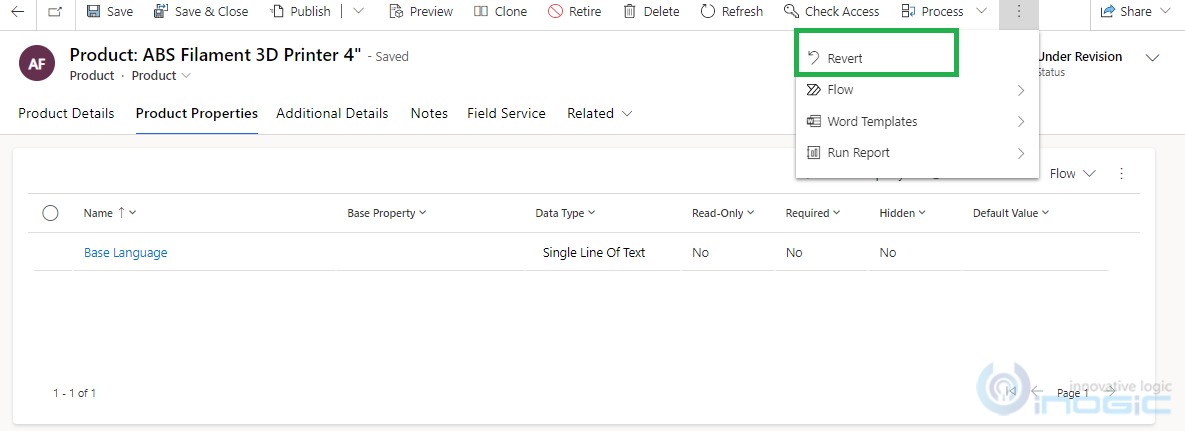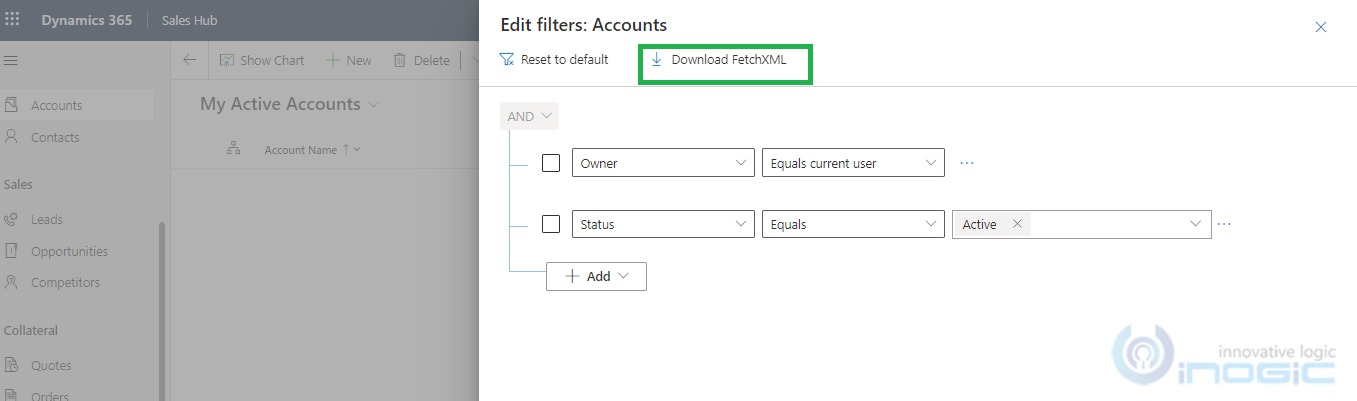Select Environment in Powerapps:
Now you can easily search and filter the environments created in your CRM.
As you can see in the above screen clip, the default environment created is getting displayed under “Other environments” and the environments we create will be displayed under “Build apps with Dataverse”.
Also, you can filter your environments based on Role, Data Platform & Environment type as well:
Revert button on Product:
Noticed the newly added button i.e. “Revert” on the Product record revising the product? It allows the user to revert all the changes made in the product properties after clicking on the Revise button.
Note: Only changes made in the properties (new or existing) after revising the product will get reverted. If you have added any properties before revising products, those properties will not be reverted.
Download FetchXML is now available in the modern advanced find:
In our last blog where we talked about the new modern find feature, we had a complaint saying that Downloading FetchXML is not present. So here it is now!
Conclusion:
These newly added features in 2022 will surely make the user experience in D365 much easier.