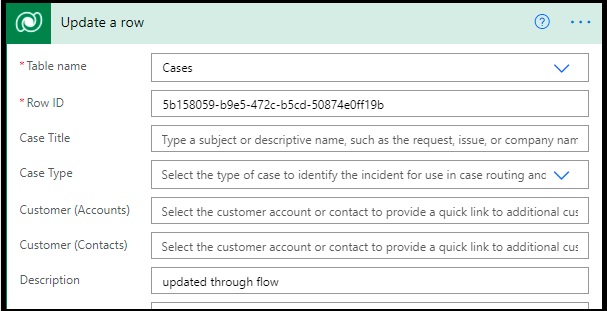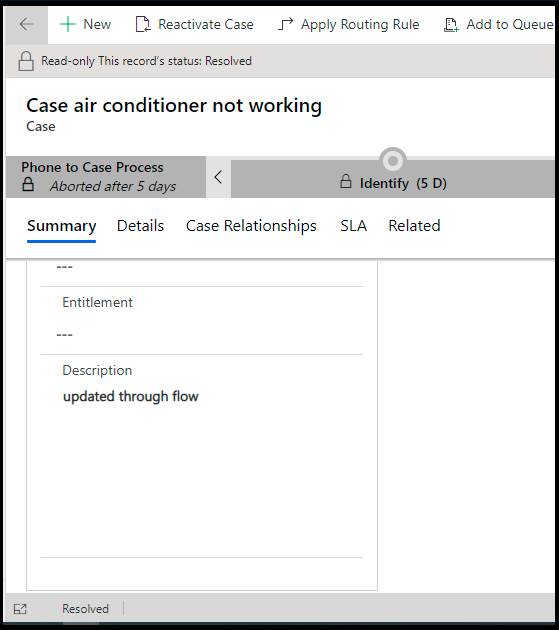Introduction
To make the easier life for Dynamics 365 CRM users and consultants, Microsoft always comes up with amazing features every six months. Here, we are going to see one such functionality that Microsoft has released in 2021 wave 1. This feature is useful for technical consultants.
Earlier we were not able to update/edit Case records directly in the Dynamics 365 CRM through any background custom coding after the case is been resolved or canceled. First, we had to re-activate the Case, update the data, and then re-resolve/cancel the case to its original state. In short, we had to spend extra time and effort doing unnecessary steps just to update/edit the Case records.
But now, with this release, Microsoft allows us to update field data without re-activating/canceling cases programmatically just like in C#, JavaScript, Workflow, Power Automate Flow, etc.
For example: Suppose we have a custom background program that moves the case to other external systems after the case is resolved. Then after moving the case to other systems we need to update case record back to CE which helps us to identify Case has been moved. For this update operation, no need to do extra efforts as we can programmatically update the Case record in one step.
In the below screenshots, you can see Power Automate FLOW action updating resolved Case in single step.
And now you can see the Case record which is in the Resolved state.
Conclusion
In this way, you will be able to update the resolved and cancelled Cases in Dynamics 365 CRM directly with single step by programmatically.