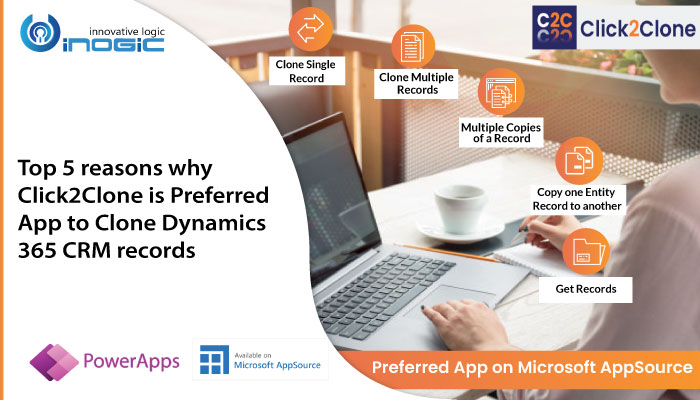
Is repetitive data entry in Dynamics 365 CRM taking too much of your time? Are you looking for an easy way to overcome this daily mundane task?
Then look no further! Our 1 Click productivity app, Click2Clone, now also a Preferred App on Microsoft AppSource, is just what you were looking for!
Want to know how it is the perfect solution for you?
Let’s have a brief glance at its top five features which will help you to finish your daily mundane tasks in Dynamics 365 CRM quickly and effortlessly.
Clone Single Record
Making an exact copy of a Dynamics 365 CRM record (even with more than 100 line items) has become easier with this feature of Click2Clone. All you have to do to create a copy of a record of any OOB or Custom entities in Dynamics 365 CRM is to open the record that you need to clone/copy and just click on the ‘Click2Clone’ button. Within no time the record will be copied and a similar record will be created. You can also automate this process through workflows.
Clone Multiple Records
This is just an extension of the above feature. With this feature, you will be able to clone/copy multiple records in Dynamics 365 CRM at once. If you have to clone quite a number of records in the same entity then all you have to do is to select the records from the view and click on the ‘Click2Clone’ button. All the selected records will be cloned and similar records will be created within no time, thereby helping you to finish half a day’s work in a few seconds.
Create Multiple Copies of a Record
This feature of Click2Clone will help you to create multiple copies of any OOB or Custom entity record in Dynamics 365 CRM. With this feature, you no longer have to repeat the process of cloning a record again and again. All you have to do is enter the value in ‘No. of Copies to be created’ field in the pop-up that appears when you click on ‘Click2Clone’ button and click on OK. In just no time that many copies of the record will be created.
Copy one Entity Record to another
The specialty of this feature is that you can clone/copy records from one entity to another. If you want to copy some attributes from the Opportunity entity record to the Order entity record then this feature will help you in achieving it quickly and effortlessly. You have to just set the template, map the fields you want to copy, go to the source record (Opportunity entity) from which you want to copy and click on ‘Click2Clone’ button. Within seconds a new record will be created for the Order entity with the selected attributes from the Opportunity entity.
Get Records
With this feature of Click2Clone, you can copy/clone the related/associated child records from one record to another within the same entity. This feature comes handy when you want to add the same line items from one record to another existing record without creating a duplicate copy of the record. All you have to do is go to the target record in which you need to add the line items, click on the ‘Get Records’ button and select the source record. In no time the selected line items will be copied to the target record.
Using these top five features of Click2Clone, you can make your daily Dynamics 365 CRM activities quick and effortless.
So, don’t wait! Explore these features of Click2Clone from our website or Microsoft AppSource today itself.
Also, explore our other 1 Click productivity apps – Click2Export & Click2Undo – for FREE 15 days trial.
Mail us at crm@inogic.com to discuss your cloning requirements or a personal demo on any of Preferred Apps for Dynamics 365 CRM / Power Apps.
Until then – Stay Safe, Stay Healthy!
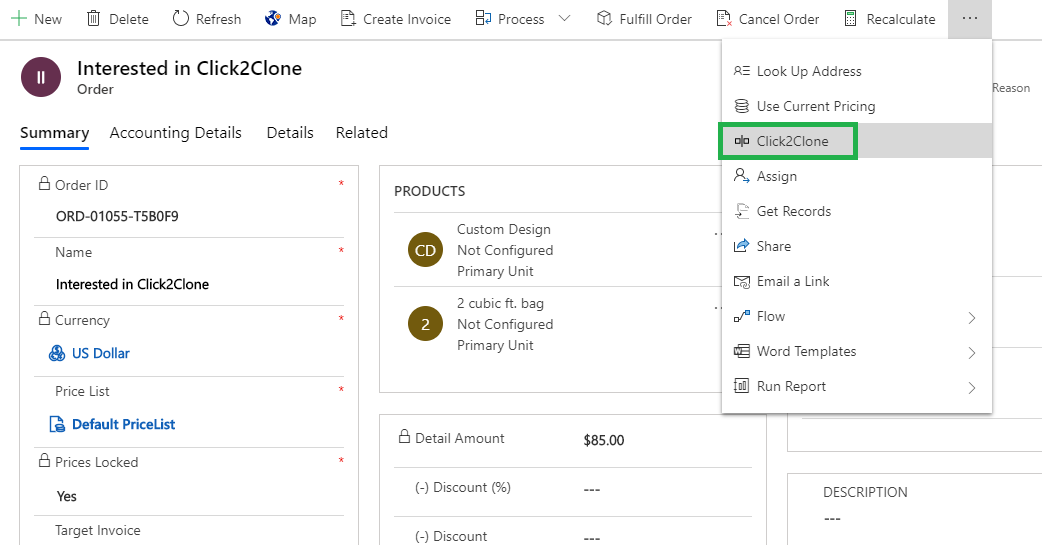
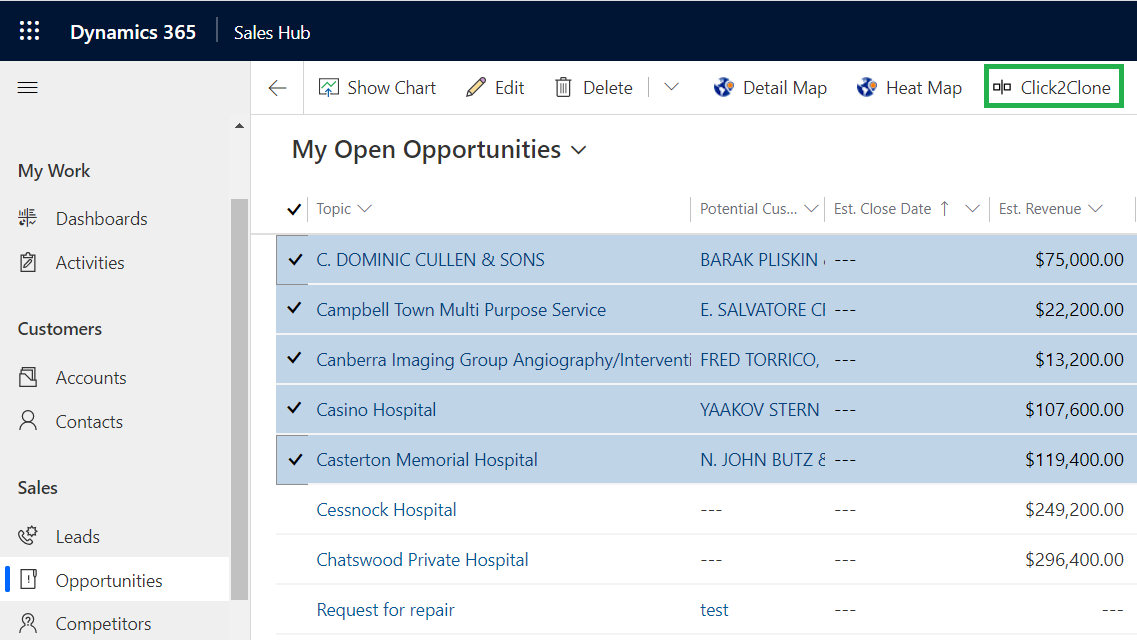
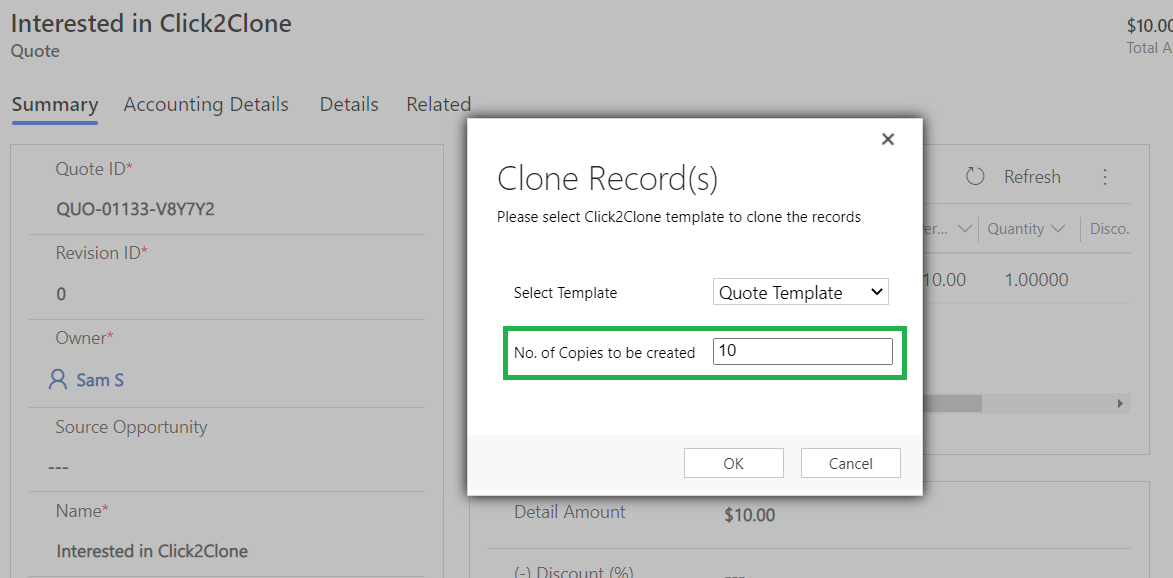
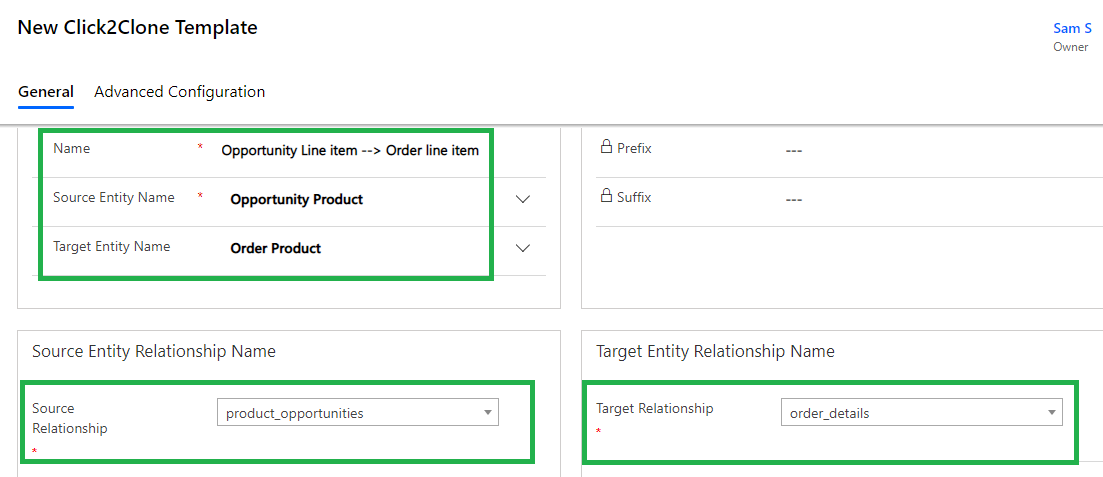
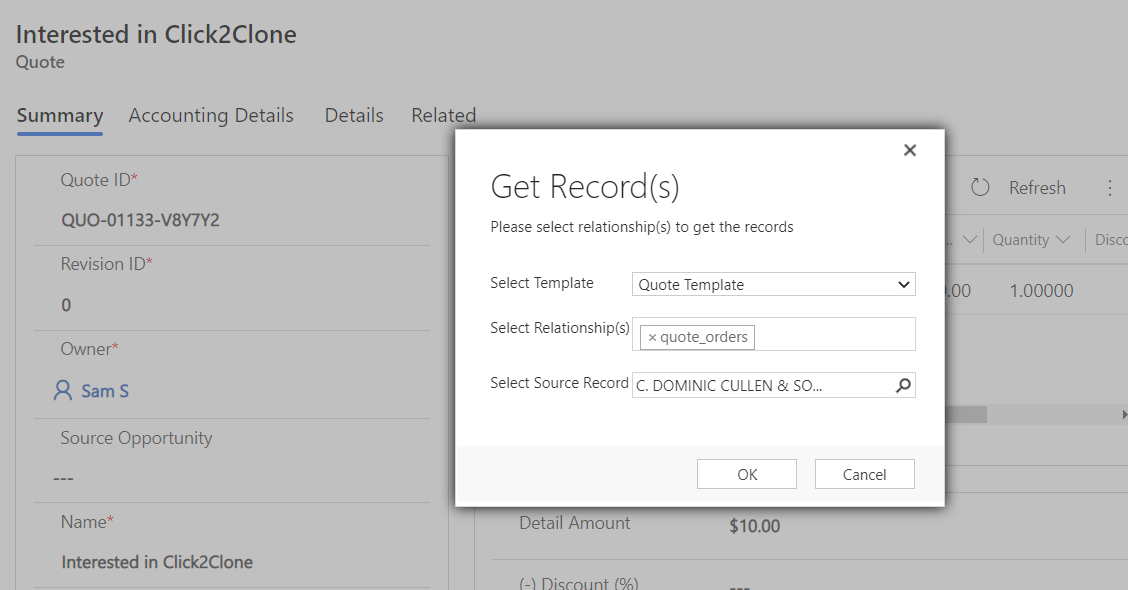
One thing would like about click2Clone is It will reduce time, redundency will be no longer be there thanks for letting us know about this feature