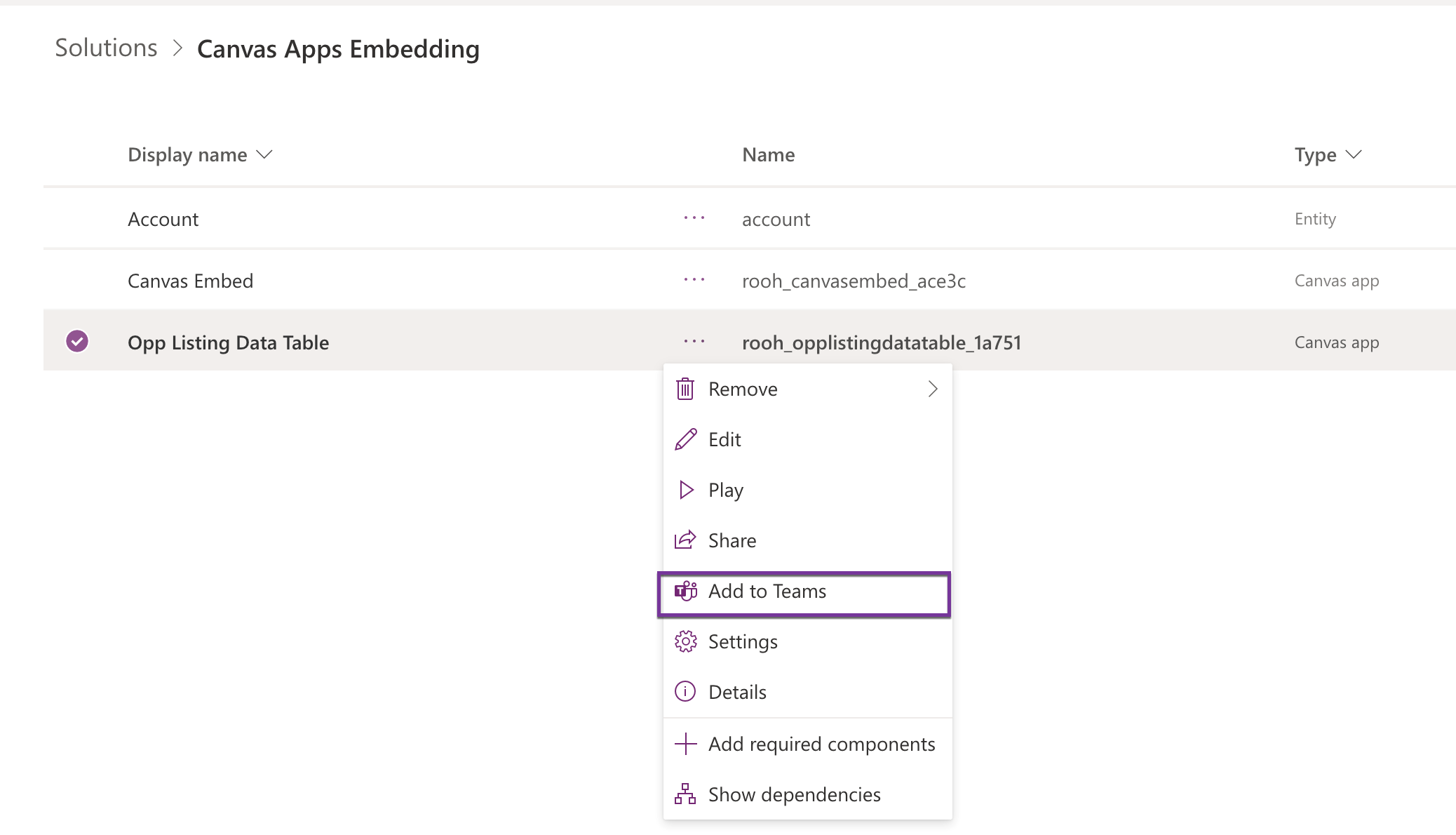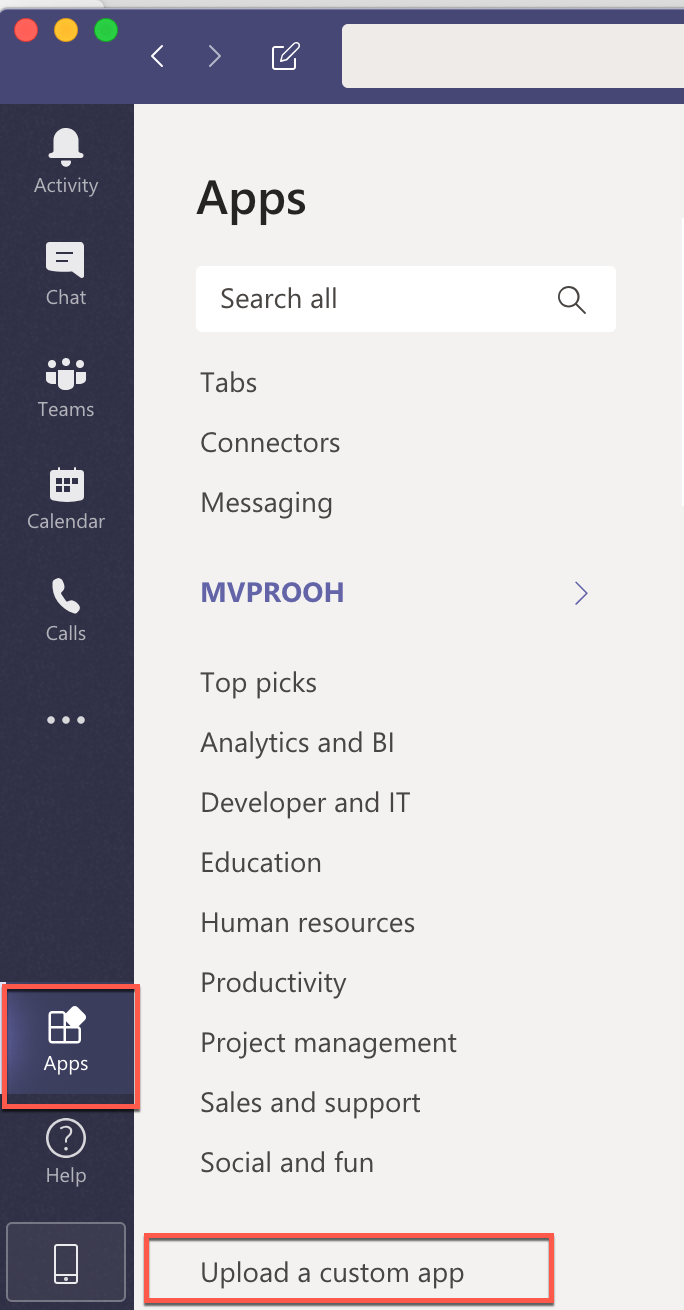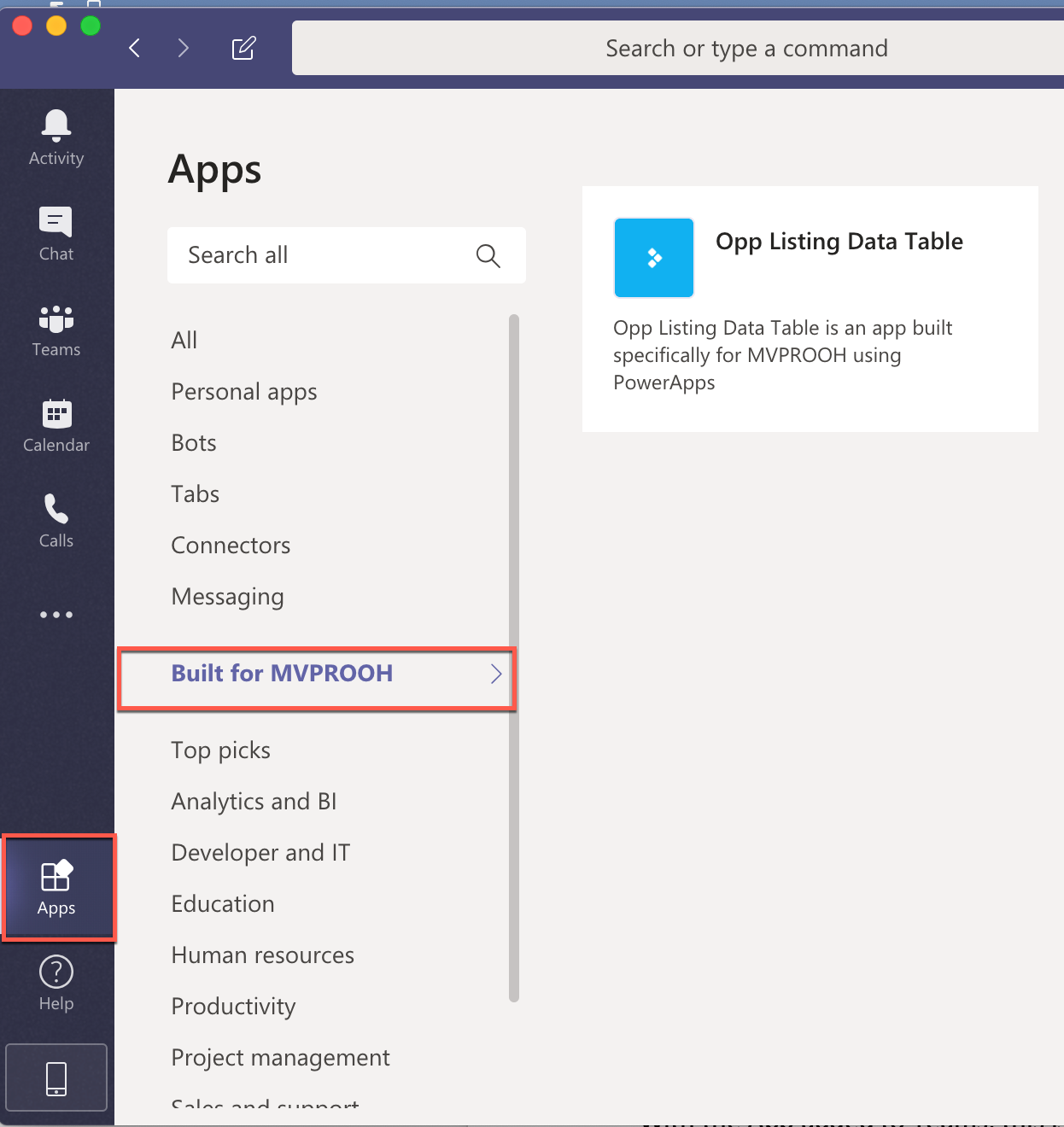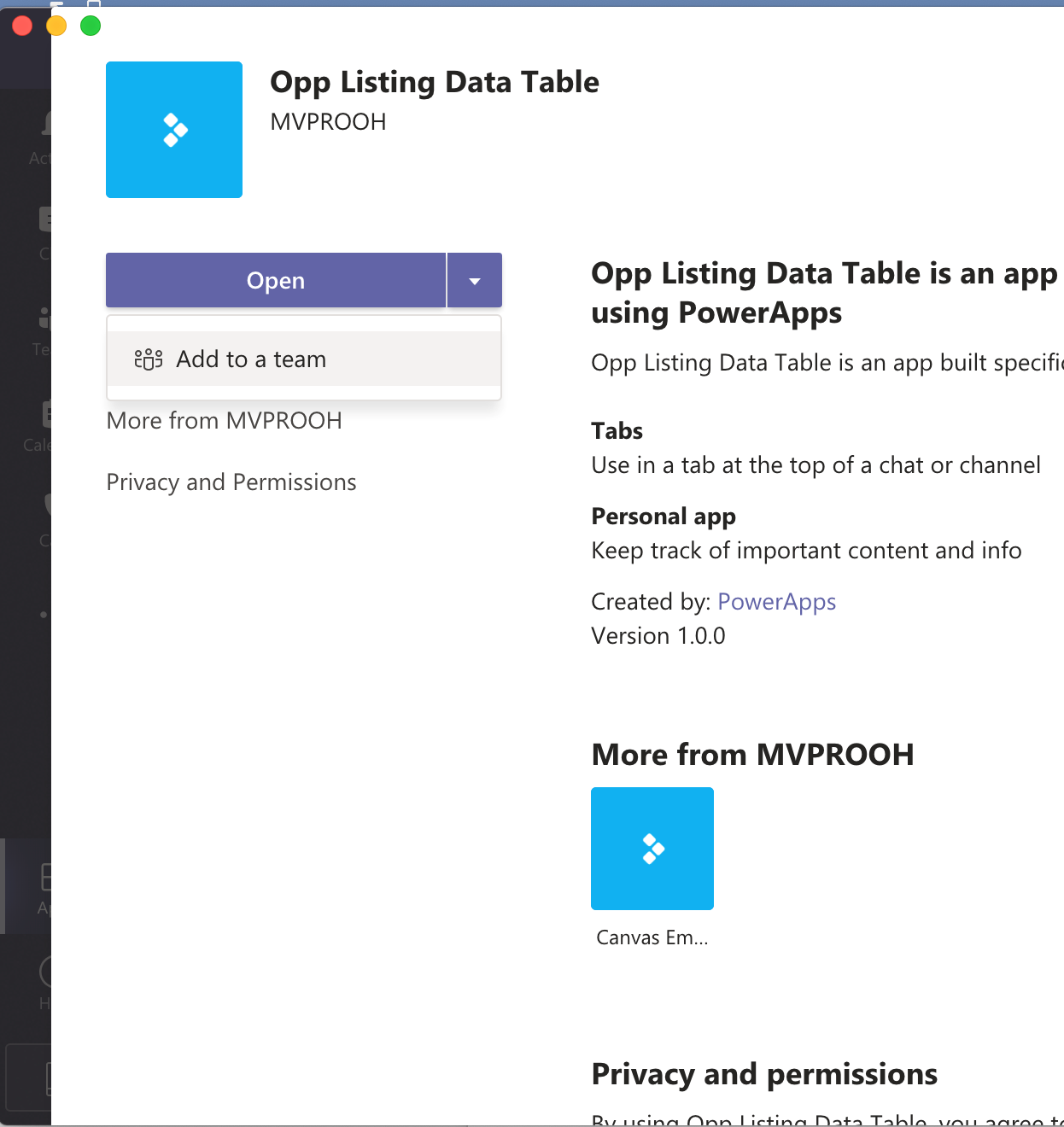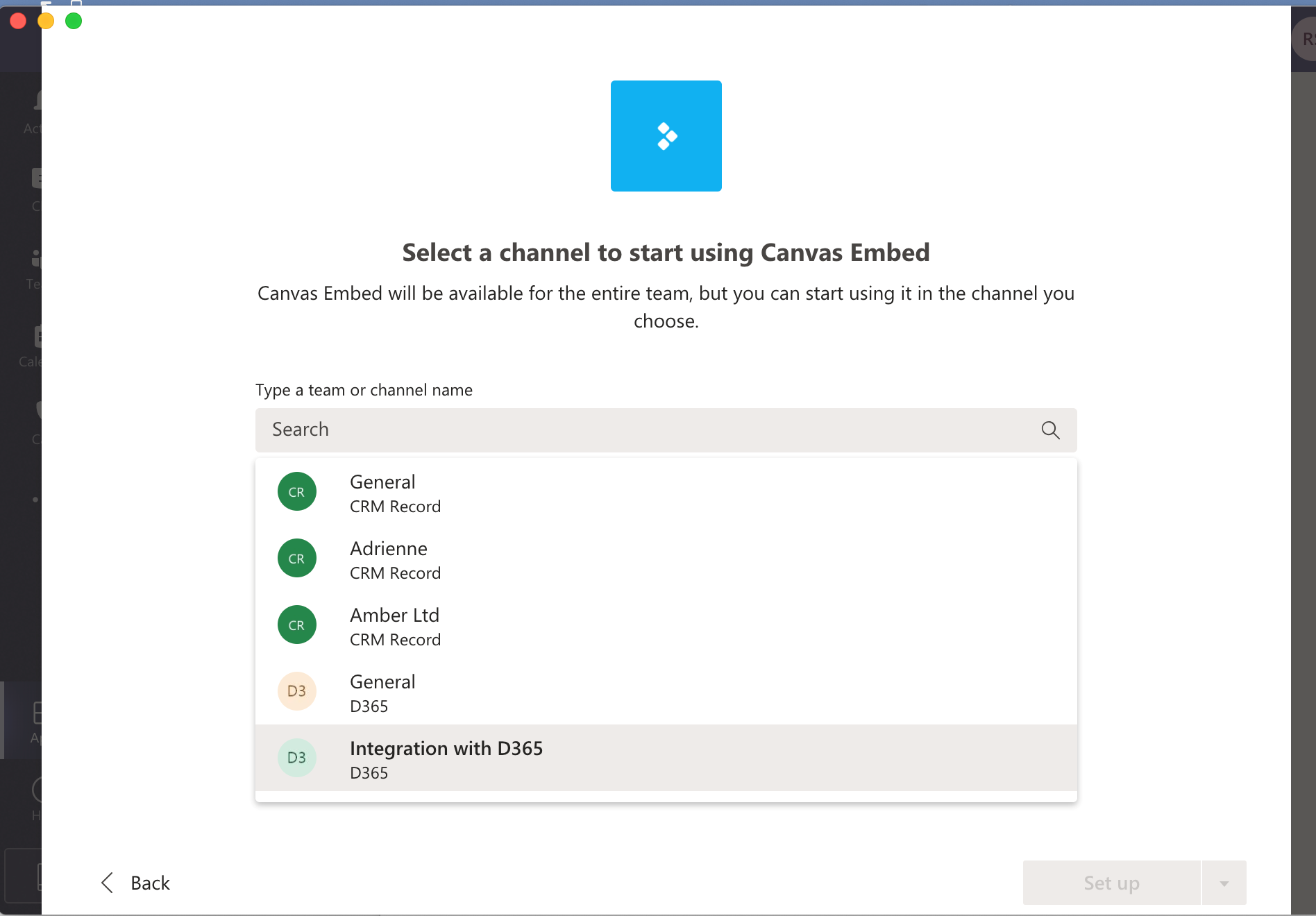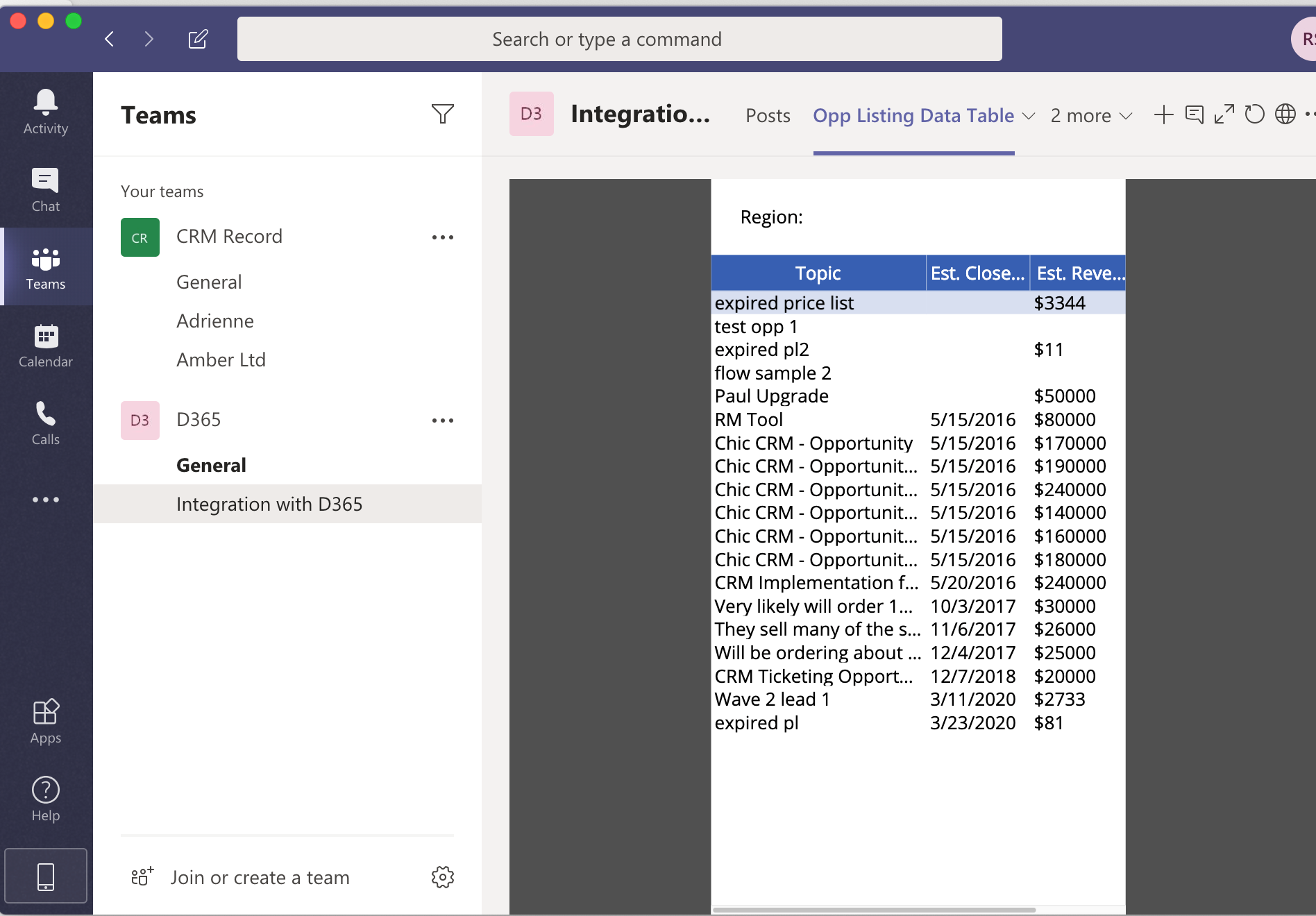In our previous post, we saw various apps to which a canvas app can be added. In continuation to this, here is another application where the canvas app can be easily added – Microsoft Teams.
Moreover, to ease the process of adding canvas apps to teams, you now have an option right there i.e. ‘Add to Teams’.
This will let you download the app in a compressed zip file format.
You can then add this app to Teams in the following way:
Navigate to Teams —> Apps —> Upload a custom app.
With the App added to Teams, this is now available to individual members which they can add to their channels.
For this, they need to navigate to Apps —> Built for <org> to find the custom apps designed for their orgs.
Now, click on the app to bring up the option to add it to a team and channel.
Next, choose the team or channel.
And there you go.
Note: Users accessing the app should be licensed for PowerApps and appropriate permissions to underlying data in Dynamics 365 CRM.