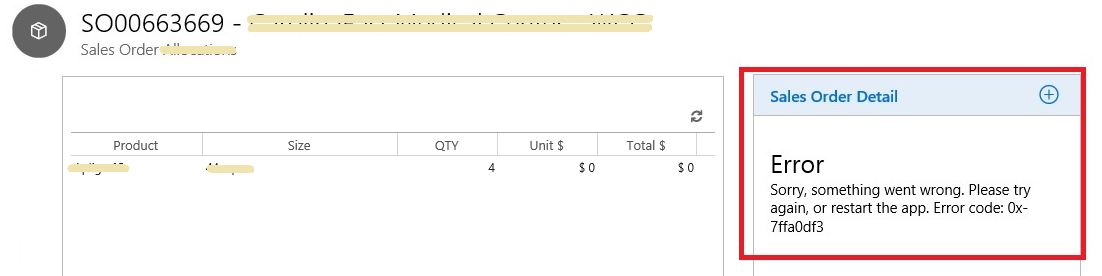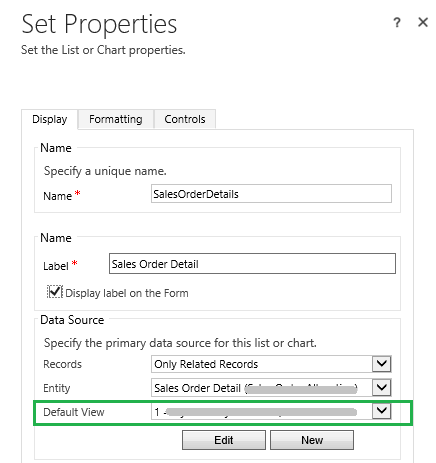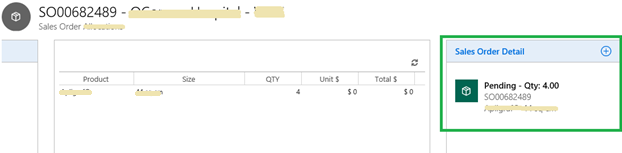Recently while working in Dynamics 365, a sub-grid on form causing an error on mobile client, for Microsoft Dynamics 365 Version 1612 (8.2.2.112) on-premises environment.
There is a sub-grid of custom entity on the form of another custom entity. This sub-grid work fine on web client but was not loading on mobile client. It shows the error as – “Error: Sorry, something went wrong. Please try again, or restart the app. Error code: 0x-7ffa0df3”, as shown below.
We have published all customization and updated the CRM app with new download, but still no luck
Resolution:
In the start, we did not have the exact cause of this issue. Then after some research and play around we found a solution to this problem.
We have changed the property of the sub-grid, and set another view as the default view of the sub-grid and published the form. We then after reset the previous view and republished the form.
Then we downloaded the new changes to mobile client and open the form, voilà there is no error and sub-grid loaded correctly as below.
Hope this helps!