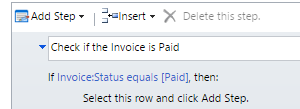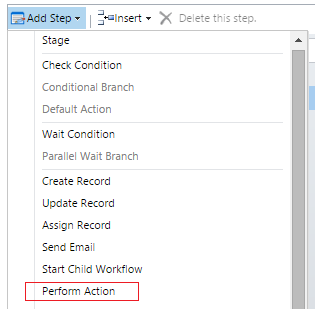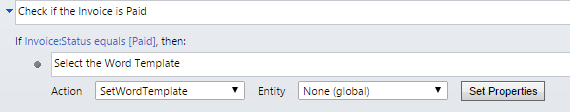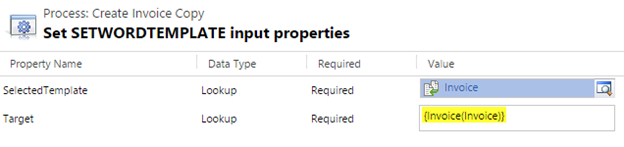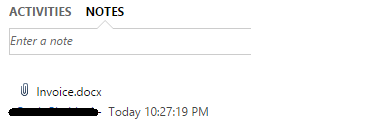Introduction:
With the release of CRM 2016 many new as well as advanced features have actually helped to enhance productivity. Creation of a Word / Excel template for various entities is one of them which could be easily used.
We saw steps to create a word template in our previous post. Here we will see about how to set word template through workflow.
The enhancement feature namely the Set Word template which has been added to the template uses the Perform Action step.
Let’s take a look at how these features can be used.
Once the invoice is paid, a copy of the invoice can be created.
Let’s create an Invoice word template with the help of the OOB Invoice word template.
Steps for creating a workflow for the invoice entity
When the Invoice Status is changed, the workflow would be triggered.
- Under the Set SETWORDTEMPLATE input properties select the Invoice word template as the value for property name, SelectedTemplate and the Invoice entity for the property name, Target.
- Activate the Workflow.
Once these actions are performed, an Invoice word template gets populated with data whenever the payment has been received for a particular invoice. Later, it then gets attached to the Notes section of the Invoice.
Note:
Since no personal document templates will be displayed while choosing SelectedTemplate, you need to create a Document Template.
Conclusion:
On a concluding note, it is simple and easy to create a word template. It comes in handy when an invoice or a document needs to be printed time and again. It is quite exciting to know that every CRM update comes with several features to make life simple.
You may also like to read – Monitor Activities this week..Counts by Action..& much more with User Adoption Tracker.