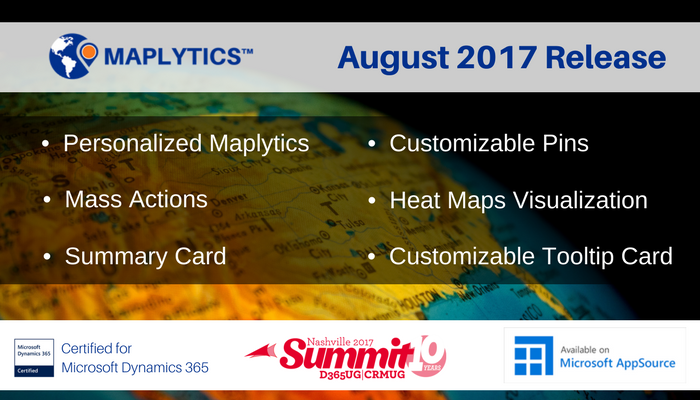Gear up Maplytics users, the Maplytics August 2017 Release is here, and it is power packed with new capabilities to further elevate your geo-analytical mapping experience within Dynamics 365 Customer Engagement! The new release has remarkable new features and upgrades to make your geo-analytics within Dynamics 365 more efficient!
Our core focus for this release was to refine and add new robust features to make Maplytics even more user-friendly and help the user to get more done right on the map within Dynamics 365. The new release enables every Dynamics CRM users to be in control of how they want Maplytics to work and comes with features that allow the users to personalize Maplytics based on their preferences, do more with the data plotted on the map, get more information on the map for better analytics, control how the plotted data is represented for enhanced visual analysis, and more!
We have highlighted some of our favorite new features and upgrades that will help Maplytics users to get more done within Dynamics 365;
1. Personalize Maplytics as per your preference with user level ‘Map Configuration’
Previously the Map Configuration was applied on the Organization Level, but with the new release, we have made this configuration available on a User Level and have added few more settings for further customization! Users can now define the Map Center and Zoom Level they want to see by default on loading the map. Users can also specify the Heat Map type and Current Location based on their individual preferences!
2. Do more with the data plotted on the map with ‘Mass Actions’
Mass Actions enable users to perform actions like Adding to Route or Executing a Workflow on the selected records in the grid. The new release incorporates new ‘Mass Actions’ to allow users to do more with the Dynamics CRM data plotted on the map. Previously there were three Mass Actions available namely Save Data, Change Owner, and Export to Excel. With the new release, we have added SIX new Mass Actions namely Add to Route, Manage Territory, Add Task, Schedule Appointment, Send Email, and Execute Workflow to allow users to get more done with the Dynamics CRM data plotted on the map.
3. Get aggregate information for any enclosed area on the map with ‘Summary Card’
The new release incorporates Summary Card feature allowing users to get summarized/aggregate information for any enclosed area on the map like potential revenue. By getting the summarized information of any enclosed region on the map, users can quickly analyze and devise their strategy for that particular region!
4. Quickly perform actions you use the most with ‘Customizable Tooltip Card’
With the new release, performing quick actions that user use the most in Dynamics CRM is quite easy with customizable Tooltip Card Actions. The user can now customize the quick call to action buttons on the Tooltip card and get the actions you need most, just a click away!
5. Easy visual analysis on the Map with ‘Customizable Pushpins’
The new release comes with the new Customizable Pushpins for easy visual analysis on the map within Dynamics CRM. This feature allows users to customize the shape and color of the pushpin for different Entity Category and Entity Views.
6. Know your business geographically with the new and improved ‘Heat Map’
With the new release, we have improved Heat Map and added a new No Boundary visualization to allow users to create a Heat Map based on the density of the measure and analyze their data covering the whole geographical spread. We have also added the Category Filter to help users to quickly filter the data while creating a Heat Map in Dynamics CRM. And with the new By Territory region type, users can analyze the territories defined in Dynamics CRM using Heat Maps.
To know more about the Maplytics August 2017 Release, register for the webinar here.
Maplytics™ is one of the leading geo-analytical mapping apps that provides powerful data visualization capabilities within Microsoft Dynamics 365. Maplytics is one of the first multi-language mapping apps to be Certified for Microsoft Dynamics 365 (CfMD). Maplytics is powered by Bing Maps and runs natively within Dynamics CRM. Maplytics offers powerful features like Appointment Planning, Radius Search, Territory Management, Route Planning, Heat Maps and more to take your MS Dynamics CRM visualization to an entirely new level! Maplytics currently supports English, French, German, Portuguese, Spanish and Turkish.
Get your FREE TRIAL today! If you are upgrading to the latest release, refer this article.
Happy Mapping!