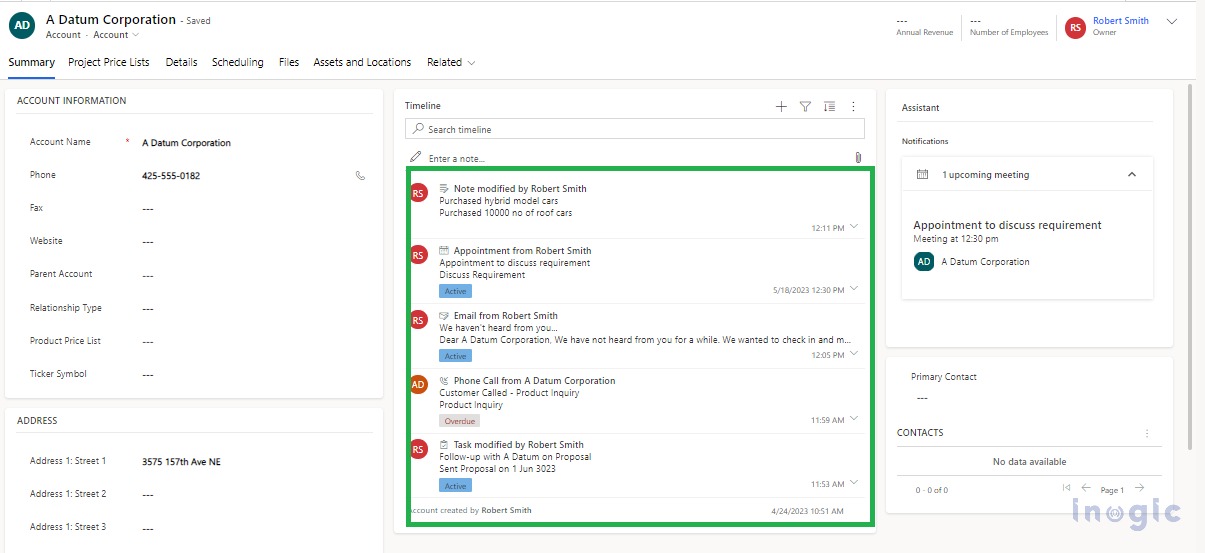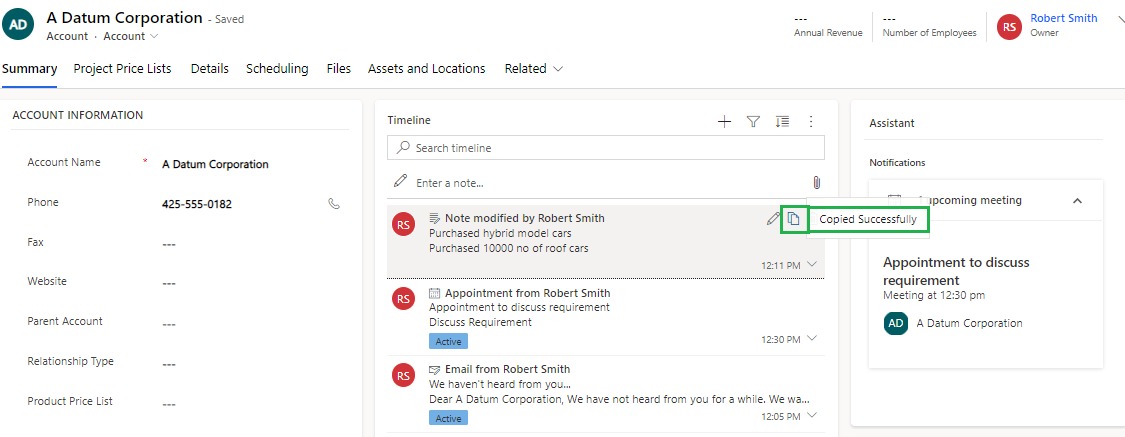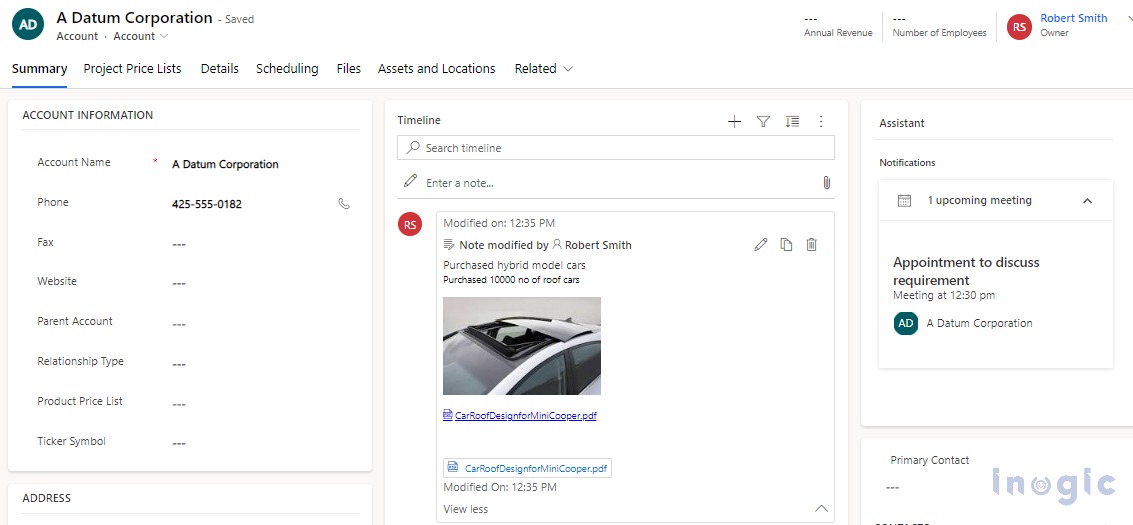A few interesting features have been added to the Timeline view in the 2023 release wave 1 plan. These include Display Layout, Copy to Clipboard command, and inline images and files in the notes.
Let’s explore!
Display Layout
You can choose the timeline layout as required from two options, i.e., roomy or cozy.
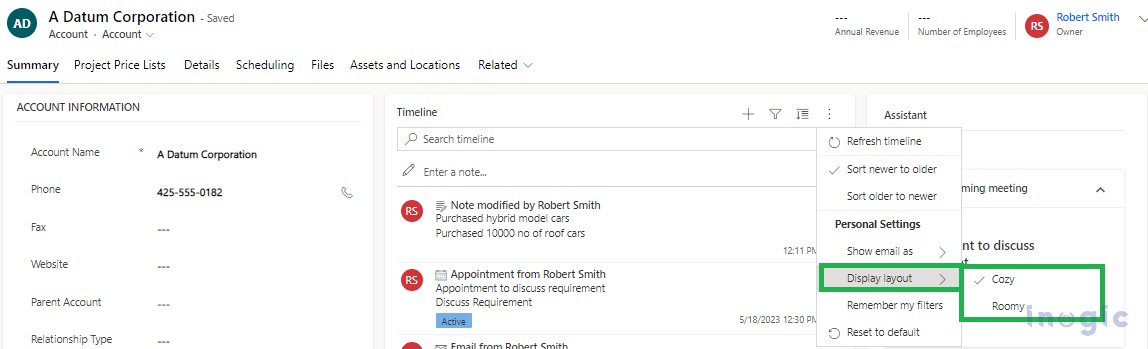
When you select Roomy, the timeline view shall appear as follows:
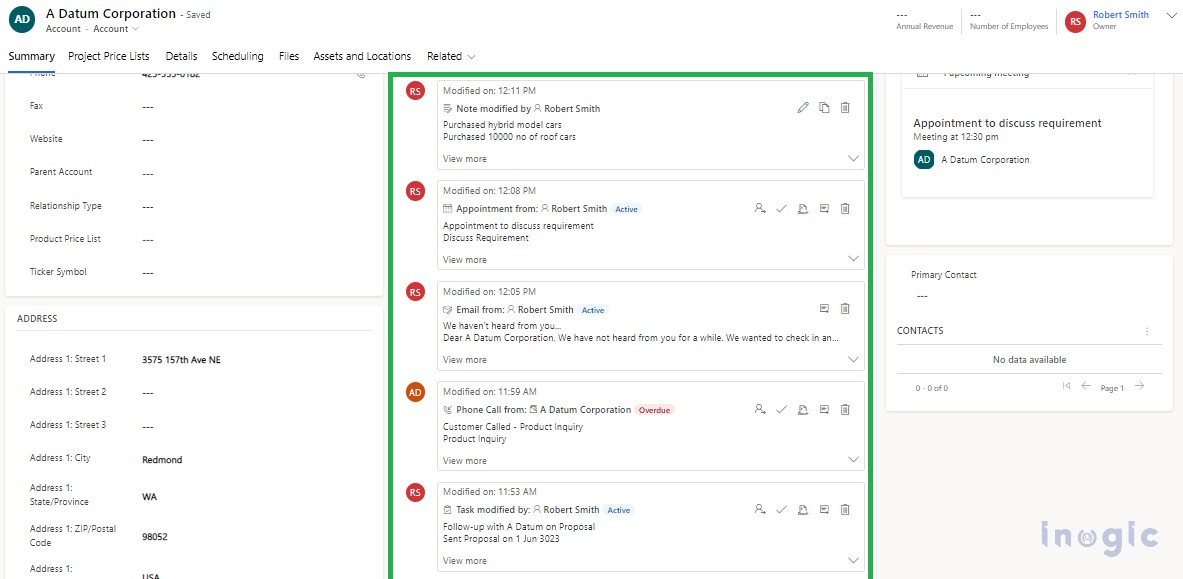
And when you select Cozy, the timeline view be displayed like below:
When selecting Cozy, you will not be able to see the commands unless you hover over the respective activity record or click on the “Dropdown” seen on the right side of the record.
Copy to Clipboard command
It is possible to copy a description of the note using the copy-to-clipboard command, as seen below:
Inline Images and Files in the Notes
It is now faster to add images or files to notes and copy and paste images from the internet and other applications directly into the note description without saving the image first. Also, you can add files to the notes, which will automatically be added as attachments.
Conclusion
Newly added capabilities will save users’ time by making it easier to copy descriptions, seamlessly capture images and files into notes, and view content.