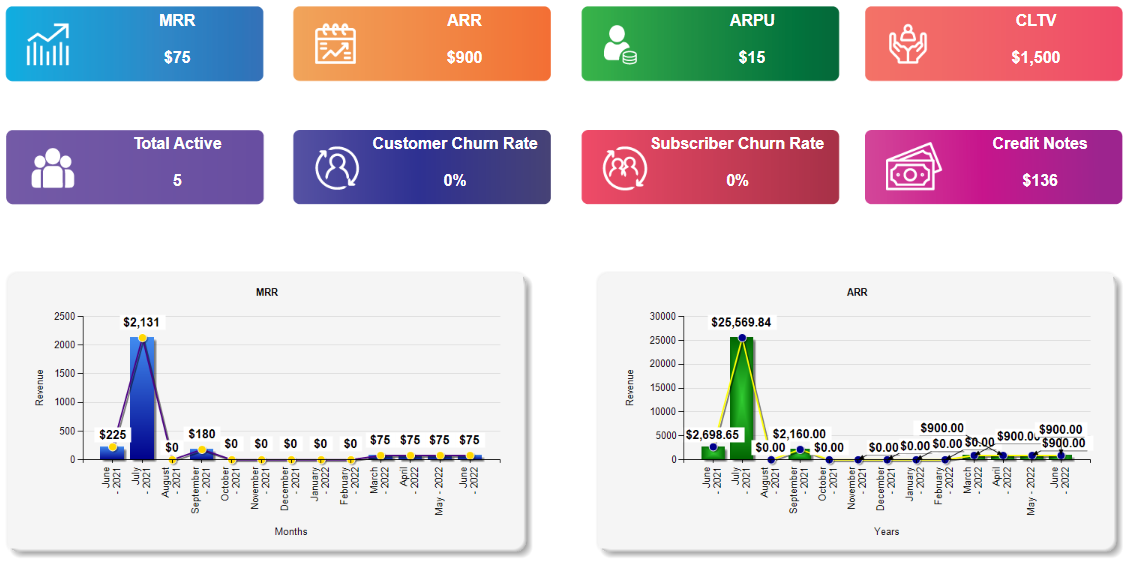A famous mathematician once said, “If you cannot measure it, you cannot improve it.” This stands true for all small, medium, and large enterprises, involved in the SaaS business model as they have more complex finances as compared to traditional businesses. And because of this, SaaS metrics are required to capture the key factors that drive SaaS performance. Therefore, measuring the right SaaS metrics at the right time is necessary to understand the current business health and subsequently drive future growth.
But now the question is – Is there a way to calculate these SaaS metrics automatically in Dynamics 365 CRM?
And the answer is – Yes!
With Inogic’s popular Subscription and Recurring Billing Management app, you will no longer have to rely on spreadsheets and manual calculations to keep track of these important SaaS metrics. You will be provided with a comprehensive dashboard within Dynamics 365 CRM that shows these metrics which will help you to analyze the performance of your business for a given period of time.
Some of the important SaaS metrics that will be shown are:
Monthly Recurring Revenue (MRR)
MRR is a SaaS metric that measures the predictable revenue stream for a month. It is designed to accurately deliver performance reporting across a number of different subscription terms and types. Most investors are very interested in MRR as it allows for accurate financial projections and makes planning the business easier, and it also measures not only the growth but the momentum of the SaaS business.
Annual Recurring Revenue (ARR)
ARR is a prediction of how much revenue your company will generate annually. It is the representation of the recurring revenue a subscriber has with you over a 12-month period.
Average Revenue Per User (ARPU)
ARPU is the average amount of revenue you earn from each of your active customers monthly. Since free users don’t contribute to your revenue, they are excluded from the calculation.
Customer Lifetime Value (CLTV)
CLV is generally the total of actual revenue minus expenses for a customer. It is important because it ensures that your business model isn’t supporting a model where the customer is spending less than the cost it took to acquire them.
Active Customers
Active customers are users who are currently paying to use your product. This excludes users on free trials or free plans. Separating active customers is helpful because it shows you how many people are paying you each month, not just the number of people using your product.
Churn Rate
Churn is the percentage of customers or revenue lost during a given period. Customer churn only accounts for customers who’ve completely canceled their accounts whereas, Revenue churn includes revenue lost from canceled customers, downgrades, and other lost monthly revenue. If you offer different products and services, you will need to track churn for each of these differentiators to get better insight into the success of your offerings.
Now apart from providing insight on business health through SaaS metrics, other key features of Subscription and Recurring Billing Management include:
- Provision for creating multiple Plans, Add-ons & Pricing Models for products
- Calculating and generating bills on a pro-rata basis
- Sending automated reminders for Renewals & Payments
- Eliminating tax inaccuracies with automated Tax calculations
As a feature-rich Microsoft Preferred App, it can be rightly said that Subscription and Recurring Billing Management is the perfect app for all SaaS-based businesses to seamlessly manage, and streamline the subscription and recurring billing processes within Dynamics 365 CRM.
So, wait no more! Go to our website or Microsoft AppSource and download the 15-day free trial of this amazing app today!
Also, check out this amazing video to get a brief overview of the various functionalities of this subscription management app.
For a personal demo or more information kindly mail us at crm@inogic.com
Ciao!