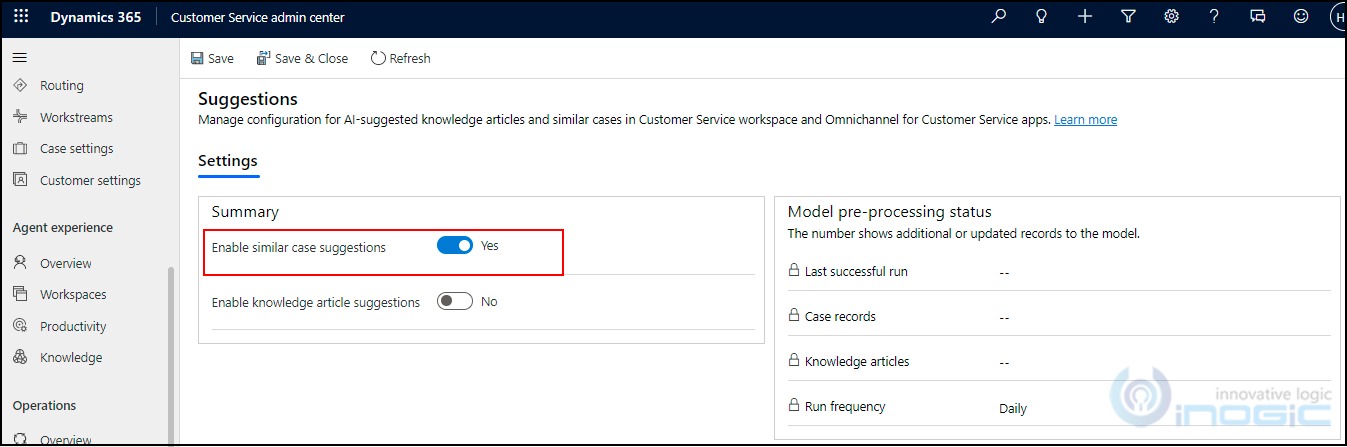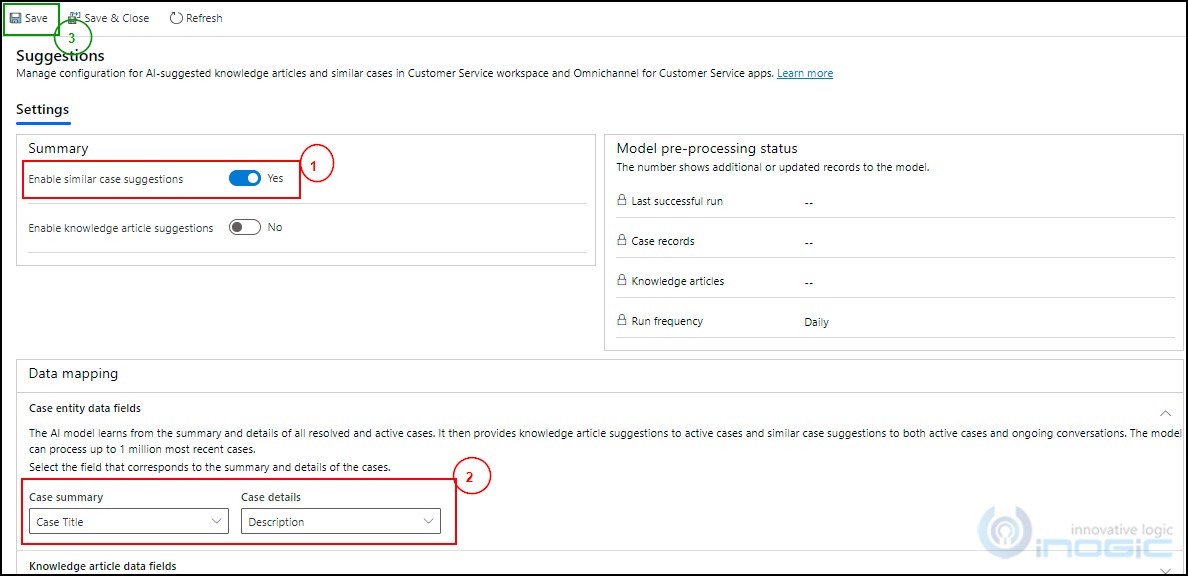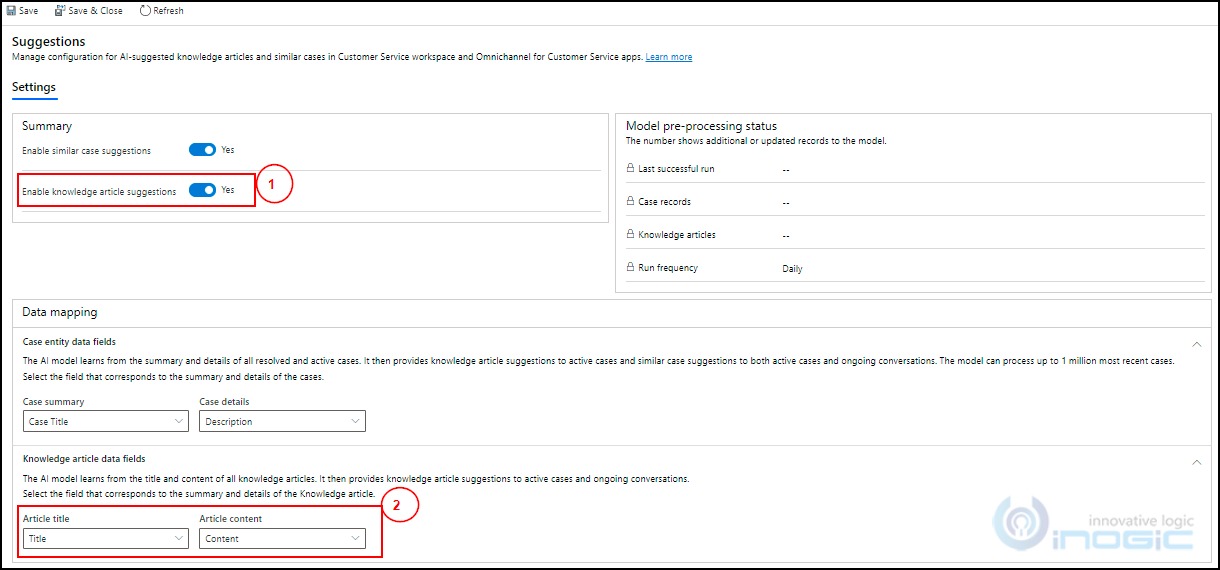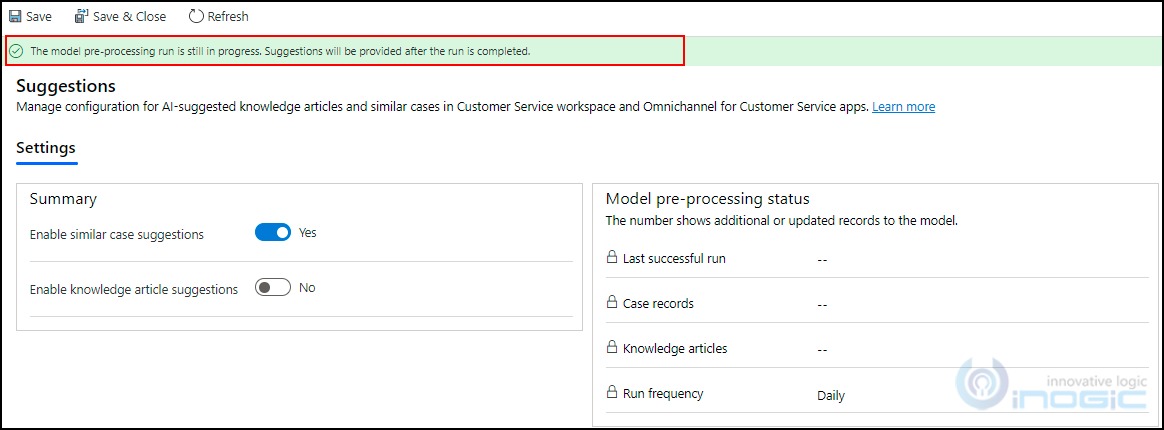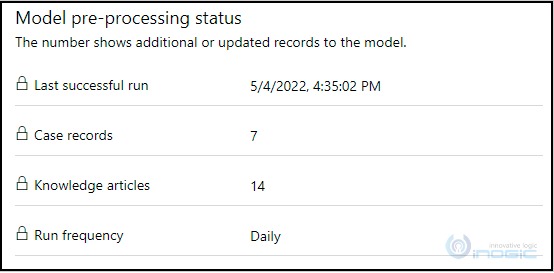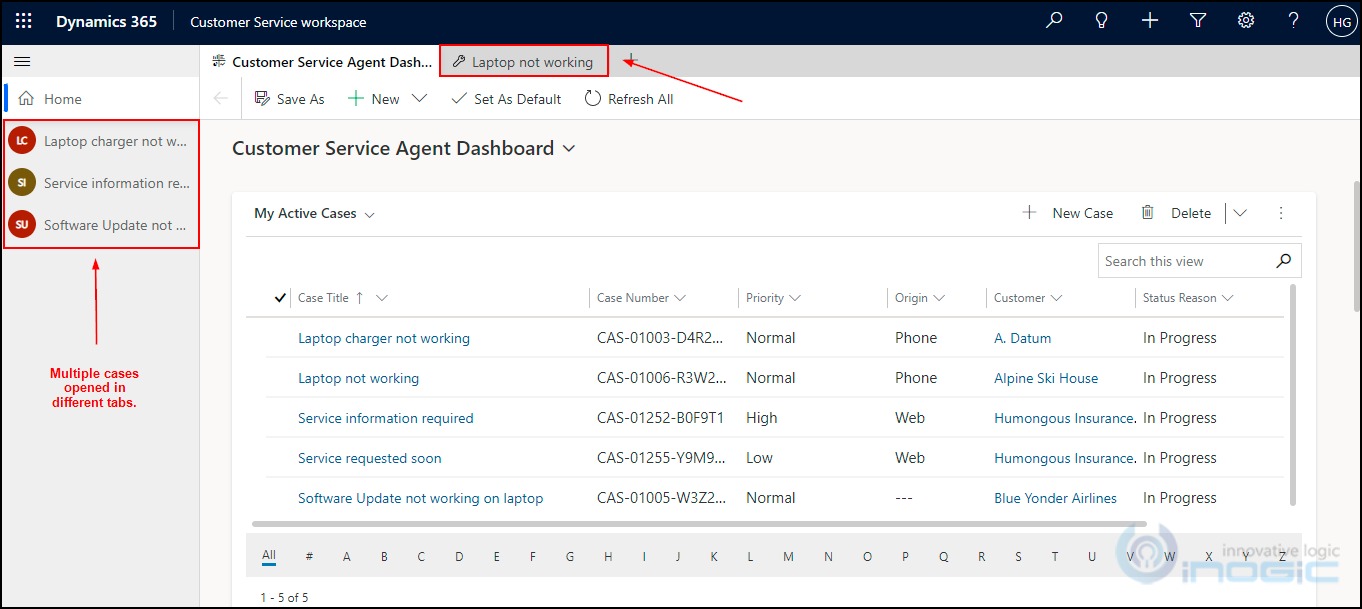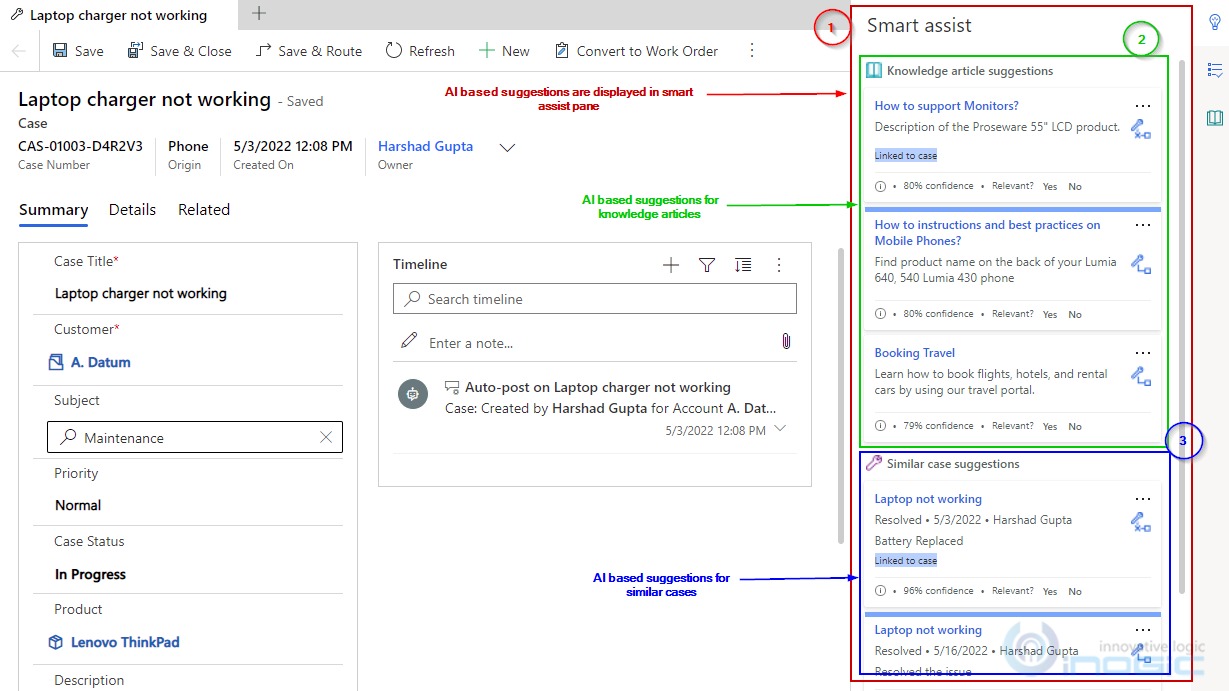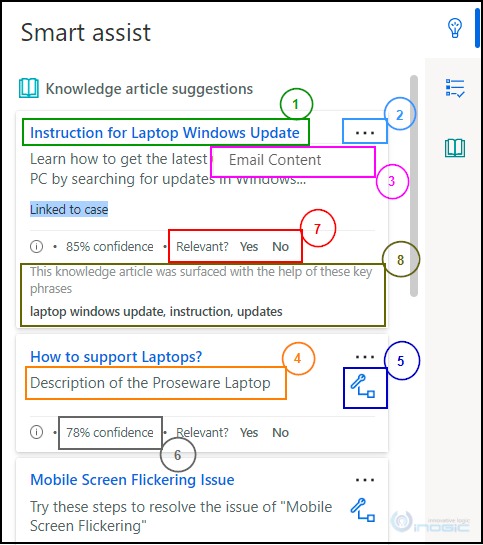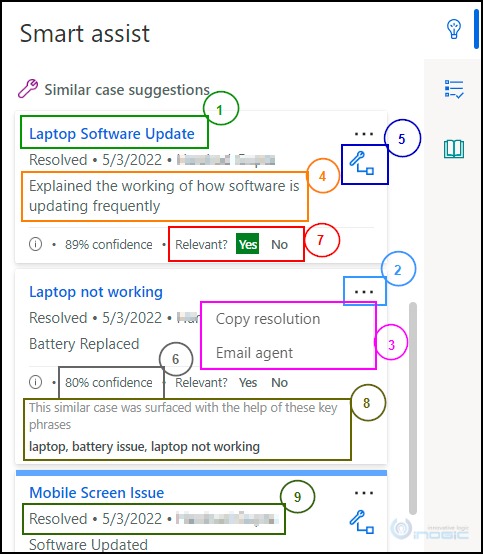Introduction
Using AI-based suggestions for similar Cases and Knowledge articles that have been successfully resolved and published previously helps a Salesperson in swiftly finding the proper solutions which increases the salesperson’s productivity in providing better and faster service to the customer.
The AI-based recommendations for similar cases and knowledge articles appear in the smart assist pane, which is an intelligent assistant that delivers real-time advice to the salesperson, assisting the salesperson in taking action during customer interactions.
The AI suggestions are based on a set of pre-trained natural language comprehension models that assist the salesperson in swiftly locating relevant knowledge articles and similar cases based on the context of current active cases.
Enable AI suggestions for similar cases
In order to get the AI-based suggestions for similar cases and knowledge articles, we need to enable AI suggestions for similar cases and knowledge articles either in the Customer Service Admin Center or in the Omnichannel admin Center or Customer Service Hub app.
We are going to enable the AI suggestions for similar cases and knowledge articles from Customer Service Admin Center. You can also enable the same from the Customer Service Hub app or Omnichannel admin Center.
Go to Customer Service Admin Center -> on the sitemap, under Operations, select Insights -> under AI feature settings, In the Suggestions for agents section select Manage as shown in the below image.
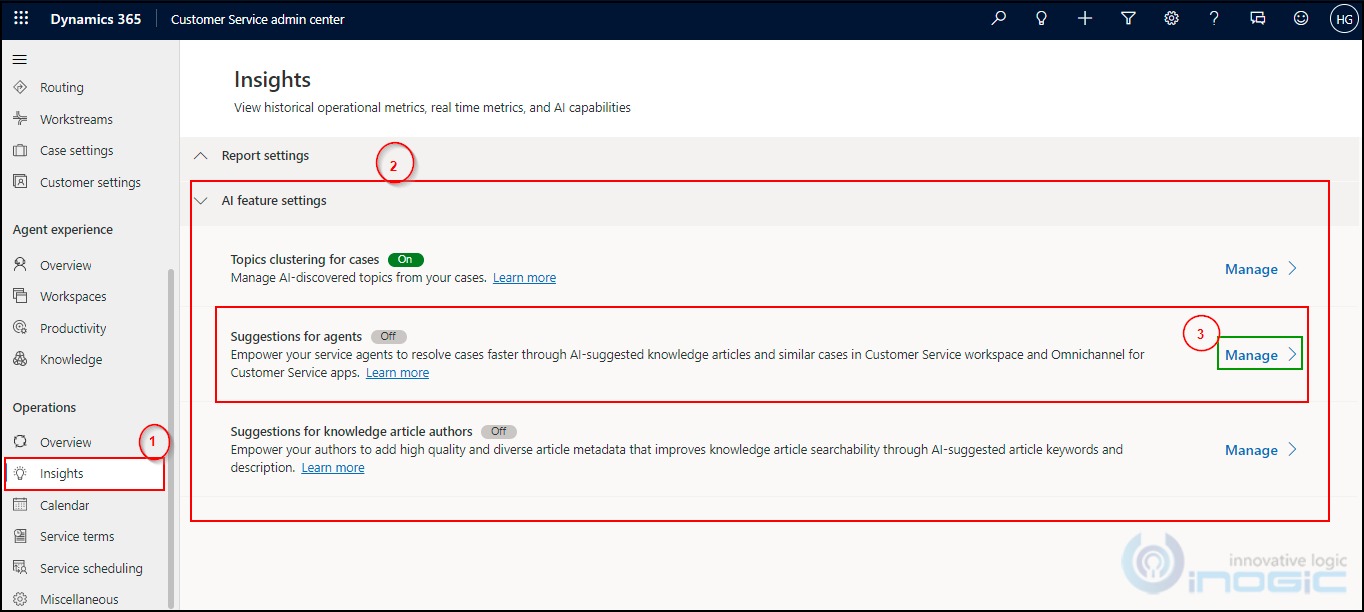
Upon clicking Manage, the Suggestions page will be displayed.
Under the Summary section, set the Enable similar case suggestions value to Yes by toggling the toggle button to Yes.
We must select the values for the Case summary and Case details in the Data Mapping section, under the Case entity data fields area. To understand the case context and generate similar case suggestions, the AI model uses the data relating to the specified value. The Case Title and Description fields will be selected by default.
Note: You can also use a custom text field for Case summary and Case details mappings.
Enable AI suggestions for knowledge articles
Steps for enabling AI suggestions for knowledge articles are the same as we saw above for AI suggestions of similar cases. You just need to set the Enable knowledge article suggestions toggle to Yes.
Also, in the Data mapping section, under the Knowledge article data fields area, we need to select the Article Title and Article Content respectively. The AI model uses the data relating to the specified value. The Title and Content fields will be selected by default as shown in the image below.
Note: You can also use a custom text field for Article title and Article content mappings.
Upon clicking the Save button, you will get the notification message saying “The model pre-processing run is still in progress. Suggestions will be provided after the run is completed.” As shown in the image below.
Once the processing of the model is completed, then the following AI processing metadata is displayed in the Model pre-process status section. The run frequency is pre-programmed and set out of the box. Every day, the model prepares the potential candidates for suggestions by pre-processing the newly resolved or updated case record and newly published or updated knowledge articles.
Model pre-processing status section shows the following details:
Last successful run: The date and time the model was last run are displayed.
Case records: The number of new, updated, or resolved case records processed is displayed.
Knowledge articles: The number of new or updated published knowledge articles that have been processed is displayed.
Run frequency: The frequency at which the model is to run is displayed.
Note: The processing of the AI model and completion of the first-time setup can take up to 24 hours.
View AI-suggested similar cases and knowledge articles
To view the AI-suggested similar cases and knowledge article in the smart assist pane, we need to open the Customer Service Workspace app.
This app allows a salesperson to work with multiple cases and then relates activities at the same time by opening multiple case records in different tabs as shown in the below image. This makes it easier for the reference without losing the context.
The AI-based recommendations for similar cases and knowledge articles appear in the smart assist pane, which is an intelligent assistant that delivers real-time advice to the salesperson, assisting the salesperson in taking the right action during customer interactions.
The smart assist pane displays up to three top knowledge articles and similar cases that match the current context when you are interacting with the customer. Based on the conversation context, the AI-based suggestions are dynamically refreshed.
See the below screenshot in order to see how AI suggestions based on similar cases and knowledge articles are displayed on the smart assist pane.
Understanding knowledge article component in the smart assist pane
When you open any active case then up to the top three knowledge articles that match the current context is displayed in the smart assist pane. See the below image.
The following points listed below explain the components of the smart assist card for AI-suggested knowledge articles.
Point-1: Displays the title of the knowledge article selected by the AI suggestion model.
Point-2: More commands. When clicked displays the action user can perform on the knowledge article.
Point-3: Displays the actions that the salesperson can perform when selecting the more commands (Point-2).
Point-4: The AI model generates a summary of the knowledge article being displayed.
Point-5: The article can be linked to the current active case as a related article.
Point-6: The confidence score used by the AI model to choose the knowledge article is displayed. When the confidence score is above 80%, the suggested knowledge article is extremely relevant to the current case. Based on the semantic meaning of some important keywords in the context, suggested articles with a lower confidence score may still be relevant and meaningful. The minimum confidence score is 65%.
Point-7: Gives salesperson an option to mark the suggested knowledge article as relevant or not. If a person selects Yes, the label is highlighted in Green color, and the card remains on the page. If a person selects No, then the card is removed from the suggestion list and replaced by a new suggestion. The AI model uses this feedback to retain and refine the suggestions over time.
Point-8: Information about the keywords used by the AI model to match the knowledge article displayed.
Note: If no knowledge articles match, then the card displays an appropriate message, such as “No suggestions found for knowledge article.”
Understand similar case components in the smart assist pane
When you open an active case to work on it, the AI model suggests the top three resolved cases you have access to and displays them in the Smart assist pane. Suggestions are provided by default depending on the case title and description. You can change the parameters so that the AI model gets case context from other text fields.
The following points listed below explain the components of the smart assist card for AI suggested similar cases.
Point-1: Displays the title of the similar case suggested by the AI model.
Point-2: More commands. When clicked displays the action user can perform on the suggested similar case record.
Point-3: Displays the actions that the salesperson can perform when selecting the more commands (Point-2).
Point-4: Displays the summary of the case resolution that is generated by the AI model.
Point-5: Option to link the similar case to the current opened active case or remove the link to a similar case.
Point-6: When you open any active case to work on it, the AI model suggests the top three resolved cases you have access to and displays them in the smart assist pane. Suggestions are provided by default depending on the case title and description. You can change the parameters so that the AI model gets case context from the other text fields.
Point-7: Gives salesperson an option to mark the suggested similar case as relevant or not. If a person selects Yes, then the Yes button is colored in Green, and the card remains on the page. If a person selects No, then the card is removed from the suggestion list and replaced by a new suggestion. The AI model uses this feedback to retain and refine the suggestions over time.
Point-8: Information about the keywords used by the AI model to match the similar case displayed.
Point-9: Displays the status of a similar case.
Conclusion
Using AI model-based suggestions for similar cases and knowledge articles, helps the salesperson to quickly find proper resolutions using similar cases that have been resolved earlier which increases the salesperson’s productivity in providing better solutions and faster service to customers.