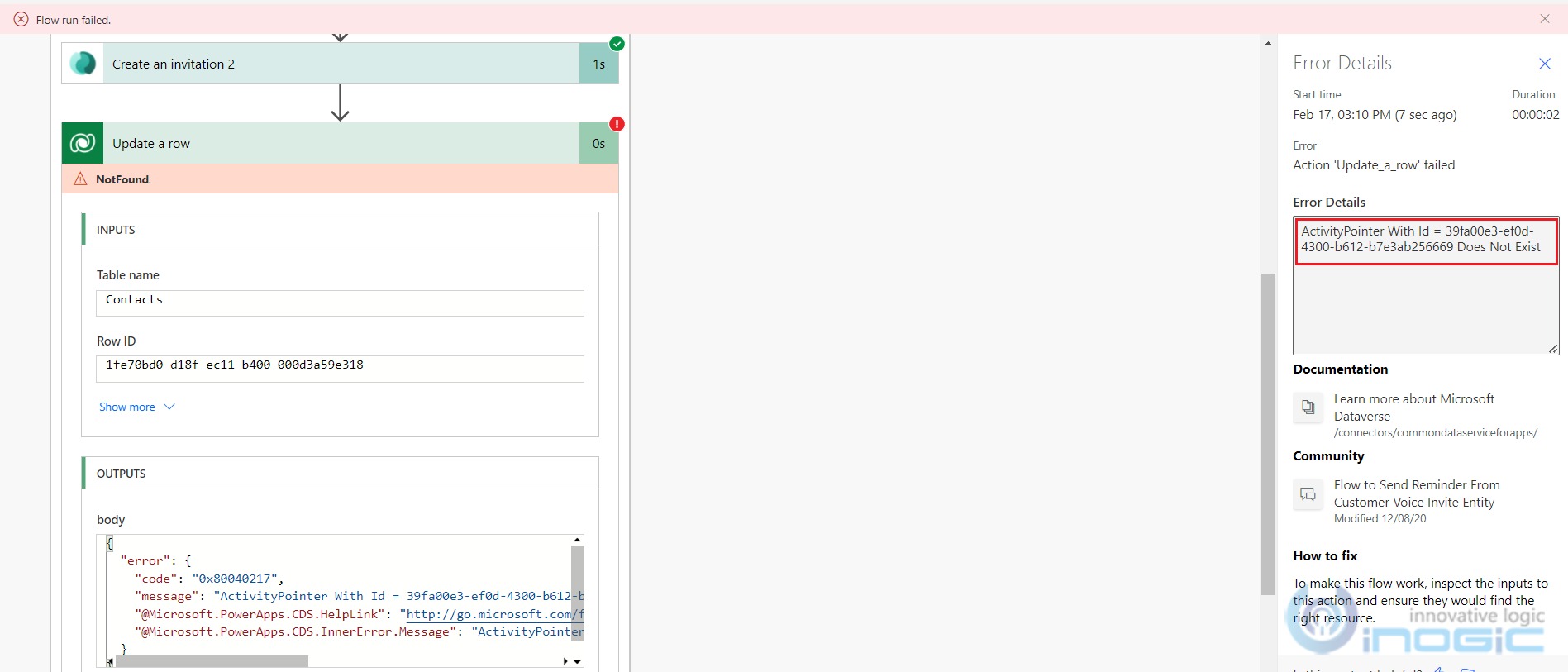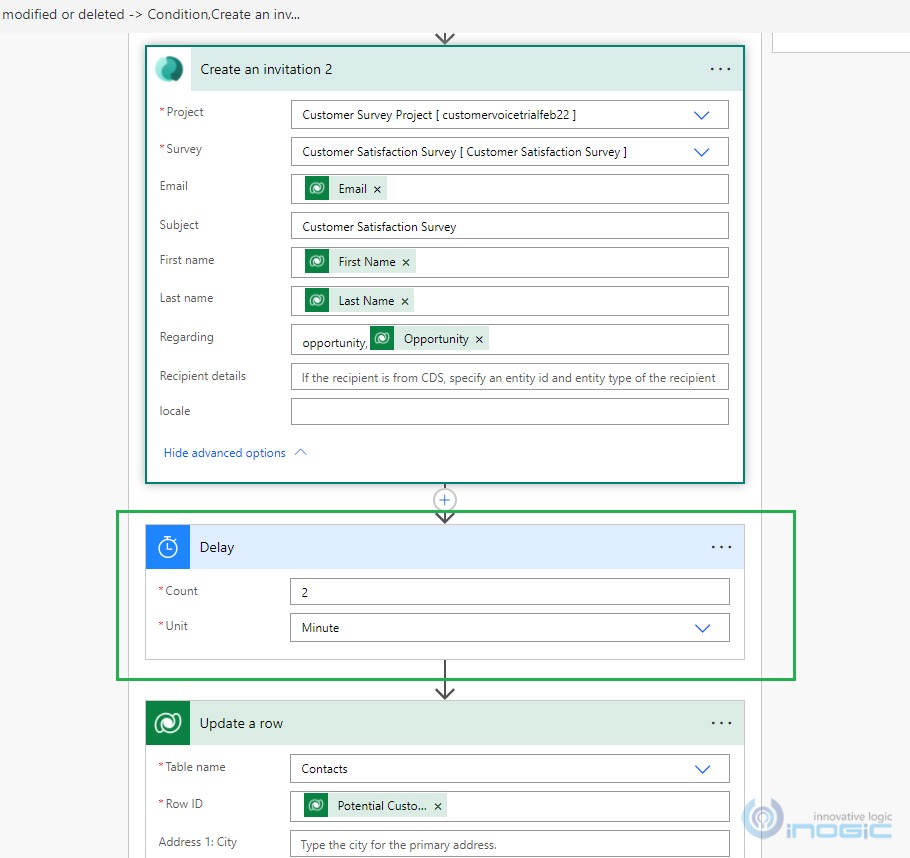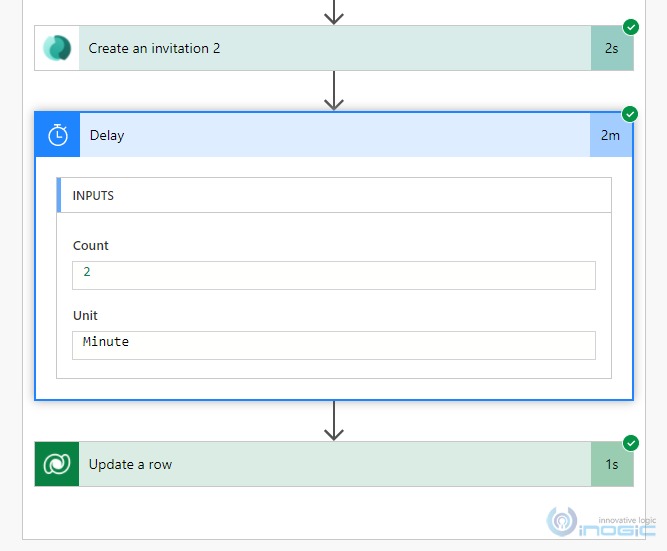Introduction
Microsoft introduced Customer Voice in 2020 to get feedback from customers and save it into Customer voice entities in Dynamics 365 CRM. Further, they also introduced new features in Customer voice.
Recently, I was setting up Customer Voice and creating its invitations using Power Automate Flow. Here, I came across an error when I was trying to use Customer Voice Survey Invitation Id in Power Automate Flow to update the invite as well as set that invite on another record. In this blog we will see how to resolve this error.
In my scenario, I had used Power Automate Flow to create an invitation of Customer Voice Survey and needed to set that Customer Voice invitation in “Recent invites” field on the contact to which it was sent to.
So, I updated the Power Automate Flow to update the Contact and set the survey Invite using Invitation Id output of the “Create an Invitation” option in Power Automate Flow.
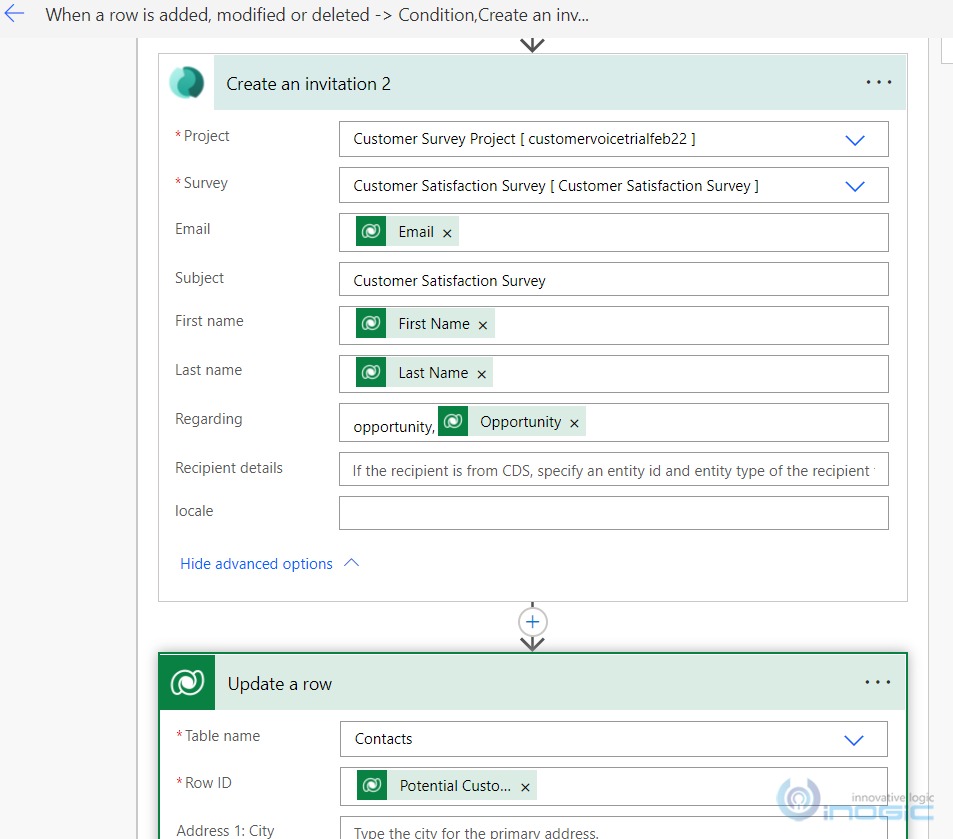
But I faced an error saying, the record With Id (Invitation Id output of “Create an Invitation” step) Does Not Exist.
On further checking we found similar kind of error when updating, retrieving or setting Customer voice survey Invite record in CRM using the Invitation Id output.
But from the older flow runs we could confirm that the Invitation Id is the same as Customer voice survey invite record id in CRM.
After further looking into this, we found that we use “Customer voice” connector’s “Create an Invitation” option, when we create invitation. As a result, there is usually a certain delay in completing create process of that Customer voice survey Invite’s record in CRM.
So we added a 2 minutes delay in the Power Automate Flow just after creating an Invitation.
After making these changes, we were successfully able to get the Customer Voice Survey Invite record in CRM using Power Automate Flow using Invitation Id output of “Create an Invitation” step. We were then able to use this Survey Invite record of CRM to update, retrieve operations in CRM.
Conclusion
As illustrated above, we need to add a delay in Power Automate Flow just after creating a Customer voice Survey Invite in order to use its Invitation Id to perform CRM operations on this Survey Invite record in CRM.