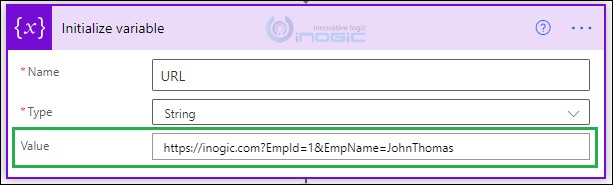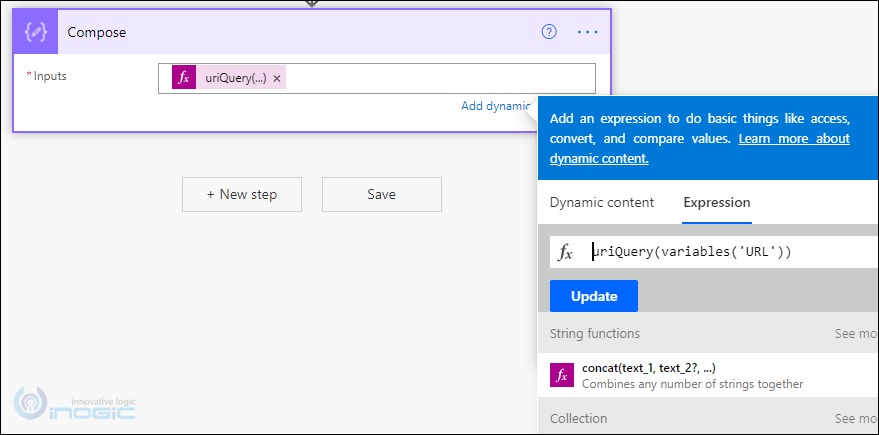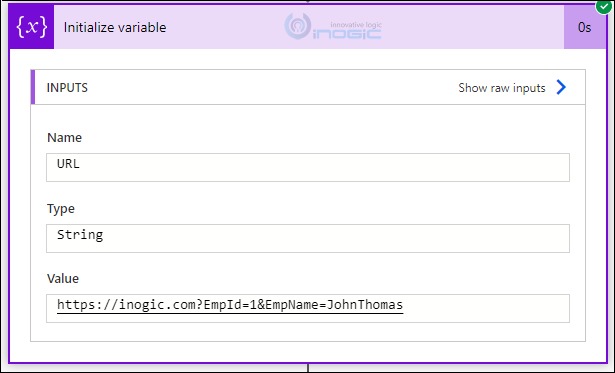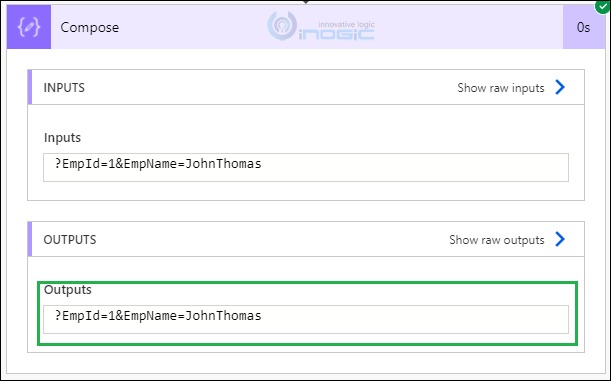Introduction
In this blog, we will see how to read the parameter from the URL in Power Automate.
For example, let’s take the below URL:
https://inogic.com?EmpId=1&EmpName=JohnThomas
Here, we have passed Employee Id and Employee Name in the web URL and now we have to get those two parameters from URL. There is one inbuilt function in Power Automate i.e. uriQuery() which will help you to read those two parameters from URL.
To explore this function, we created one Power Automate flow which will get triggered on creation of CRM entity record. In that, initialize one variable and assign above URL to that variable as shown in the below screenshot:
After creating URL variable, we passed this variable to the uriQuery() function using Data Operation as shown in below screenshot:
Given below is the expression that we have used in the above step:
uriQuery(variables(‘URL’))
After running the above Power Automate flow, we will get the expected output i.e., URL parameter will be separated from URL as shown in the below screenshot:
Conclusion
In this way, by using uriQuery() function we can easily retrieve the parameters from URL in Power Automate flow.