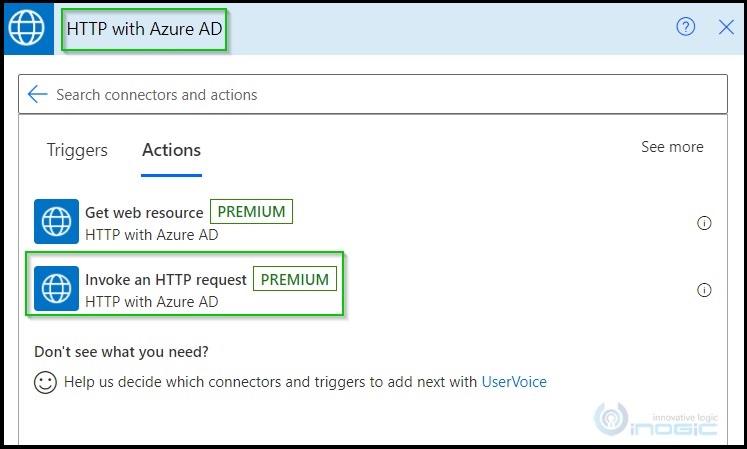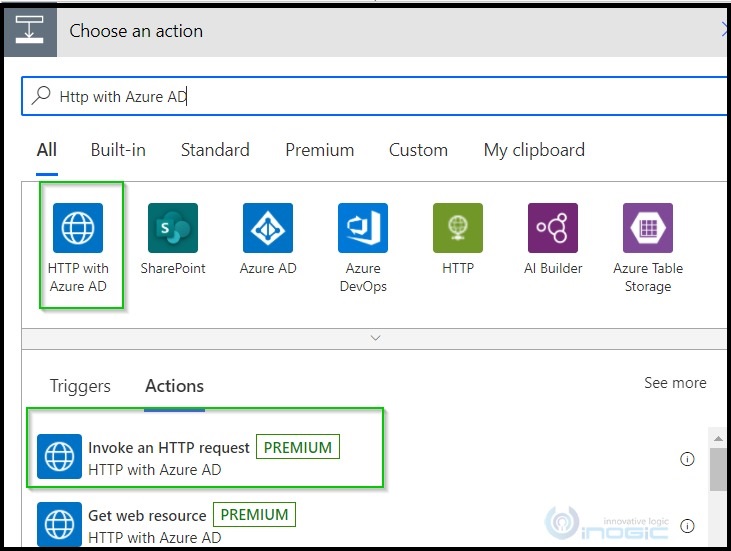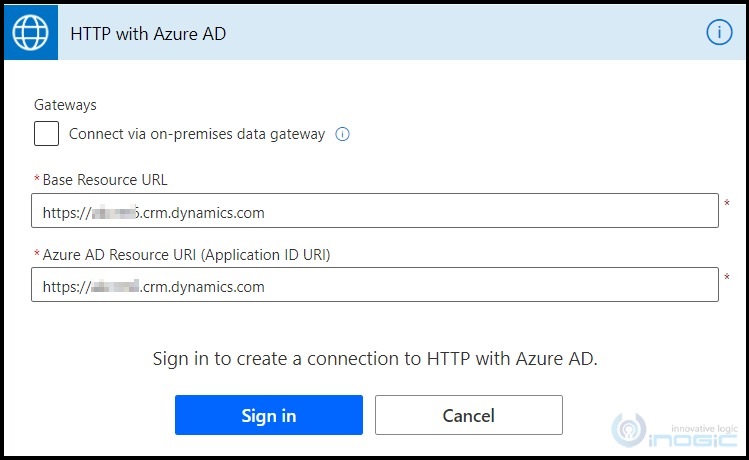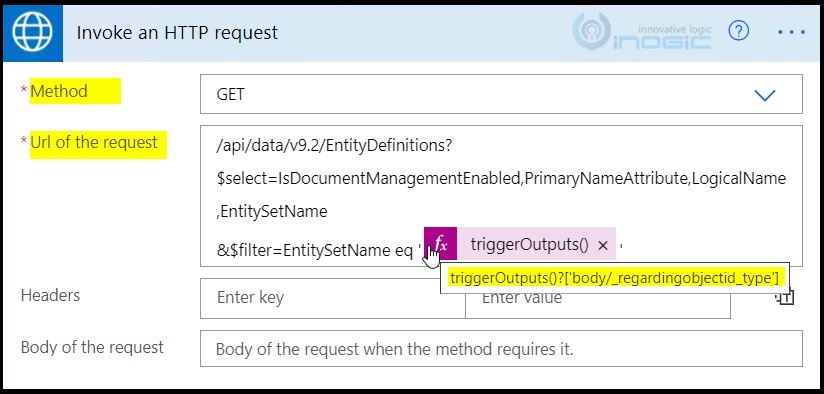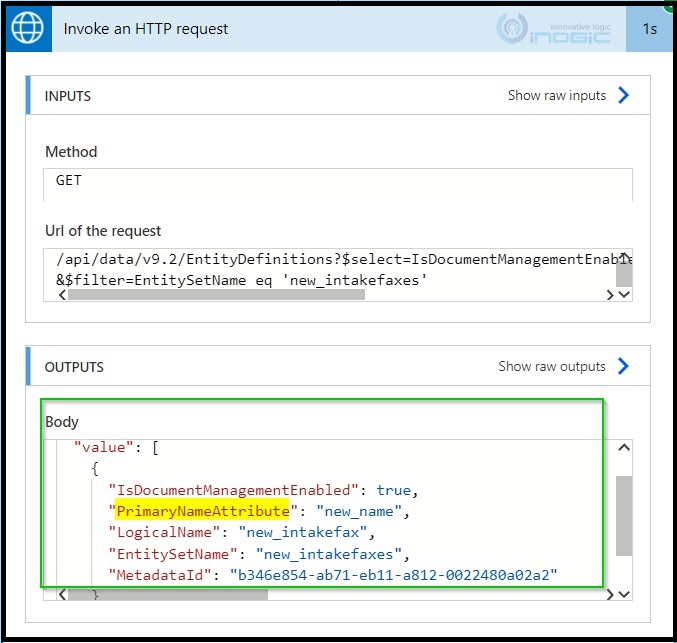Introduction
In this blog, we will explore how we can retrieve Dynamics 365 CE Entity/Table Metadata using Power Automate (Microsoft Flow).
In some scenarios, we need to retrieve the entity metadata. For example, let’s say we want to get the Primary Attribute/Column’svalue of the entity which is selected in the ‘Regarding’ field of the Email dynamically. For this, we need to retrieve the entity metadata of that entity since regarding can be any entity and for each entity primary attribute name might be different.
In the Common Data Service (Current Environment) Connector, we do not have any direct action/step to get/identify the ‘Primary Attribute’ field of an entity.
But, fortunately, we can use the Invoke an HTTP request action of HTTP with Azure AD connector to read entity metadata.
This connector allows us to send HTTP requests to Dynamics 365 CRM or CDS without having to perform any additional authentication process. Also, no Azure App registrations or bearer tokens required.
Given below are the steps to retrieve Entity Metadata using Power Automate:
1. Add an Invoke an HTTP request action by searching HTTP with Azure AD in your flow as shown in the below screenshot:
2. Now, enter the base URL of your Dynamics 365 instance into the Base Resource URL and Azure AD Resource URI (Application ID URI) fields’ i.e. https://.crm.dynamics.com. Next, click on Sign in.
3. Now, fill in the required fields. Set the Method to ‘GET’ and enter Url of the request along with the OData query parameters as below:
Here, we are getting entity name dynamically i.e., from the ‘Regarding’ field of our previous Email action.
Note: If you enter the full URL in the above “Url of the request” field, then it must match the Base resource URL set in the connection. For e.g., in our case –
https://crmorg6.crm.dynamics.com/api/data/v9.2/EntityDefinitions?$select=IsDocumentManagementEnabled, PrimaryNameAttribute, LogicalName,EntitySetName&$filter=EntitySetName eq ‘accounts’
4. Save your flow and then trigger it. On a successful run, you can inspect the retrieved metadata as shown in the below screenshot:
Conclusion
In this way, by using Power Automate you can successfully retrieve Dynamics 365 CE Entity/Table Metadata.