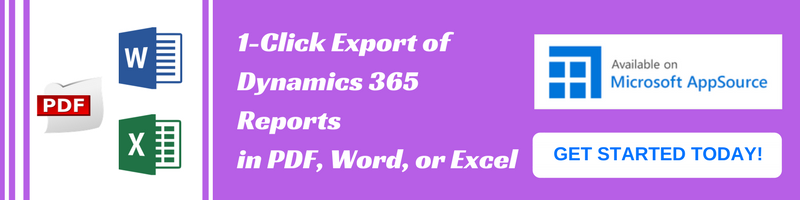Sometimes we come across a scenario where we need to display sub grid depending upon some run time scenario or display details that are not possible to achieve using OOB condition like display Activities where regarding is contacts which are related to account on account form.
This is not possible through options available with OOB and to achieve this we need to write a Plugin on Pre-Operation of retrieve multiple request. This is one of the popular option to achieve this.
But One of the issue for this solution is it won’t work for tablet. We look into it to find the cause of it and after some research and play round we find below solution using for tablet.
While working we noticed that Dynamics CRM uses query in the format of Query Expression for browser and we need to update that as required. Whereas for tablet client it won’t work, since for tablet client CRM does not use Query Expression and Query is converted to Query type Fetch Expression internally.
So before proceeding we need to check whether retrieved Expression is Query Expression or Fetch Expression and proceed with it, as shown in the screenshot below.
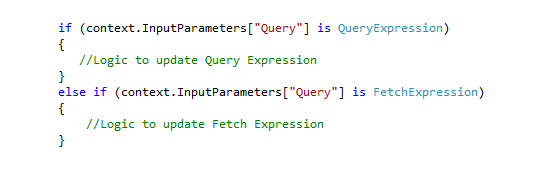
Later we can update query as per our requirement. We can also change the type run type i.e. replacing Query Expression with Fetch Expression.
Hope this helps!