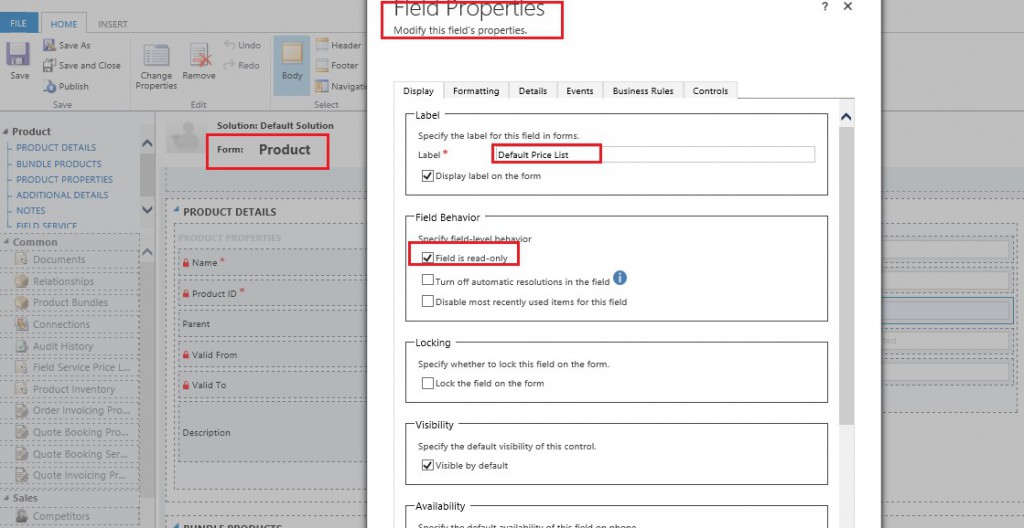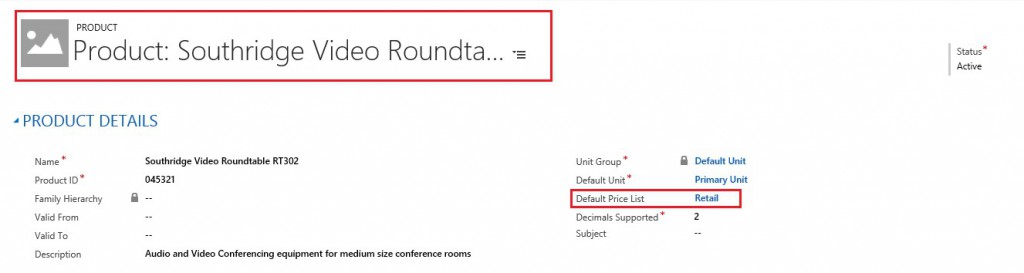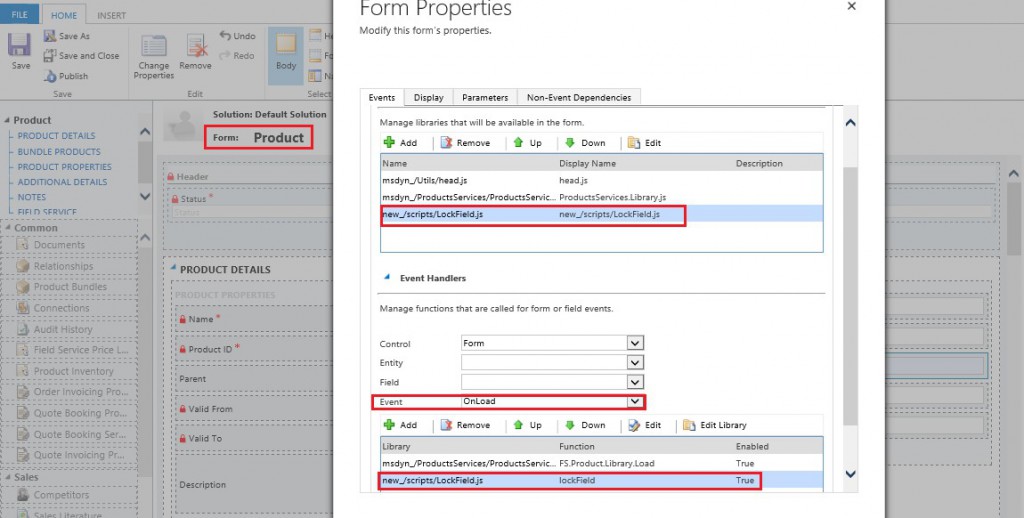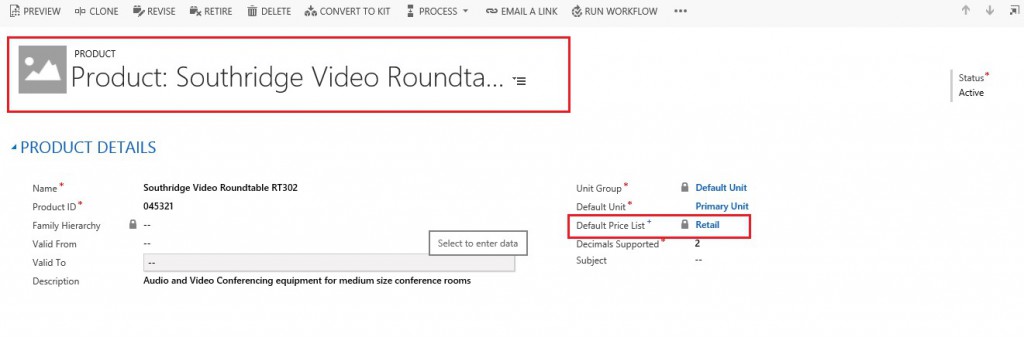Introduction:
In Dynamics CRM/365, we set the Default Price List on Product to define the calculation for Pricing that needs to be applied to the respective product. So there could be a business case where we may need to disallow a user from editing the default price list on the product.
The First Solution:
We can achieve this by making the Default Price List on Product as Read-Only through customizations by using Field Properties or by creating a Business Rule.
As you can see in the below screenshot, this solution doesn’t work.
The field “Default Price List” is not locked
The Second Solution:
The alternative way to make this field as “Read-Only” is to write a script which would make it read-only. And call this on “OnLoad” event of the Product form.
Below is the code snippet.
Xrm.Page.ui.controls.get(“pricelevelid”).setDisabled (true);
As you can see in the screenshot, we have created a JavaScript web resource and called a function to lock the field.
Now it works and the field “Default Price List” is locked and is read-only.
Conclusion: We cannot make the field “default Price List” on Product as Read-Only by setting it as Read-Only through field customizations. So the alternative way is to write a JavaScript code to make it Read-Only.