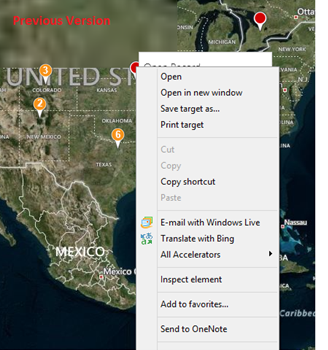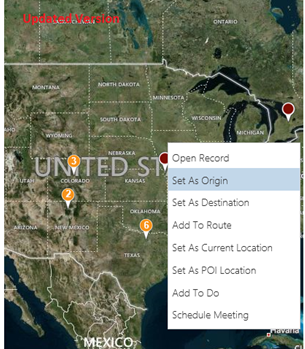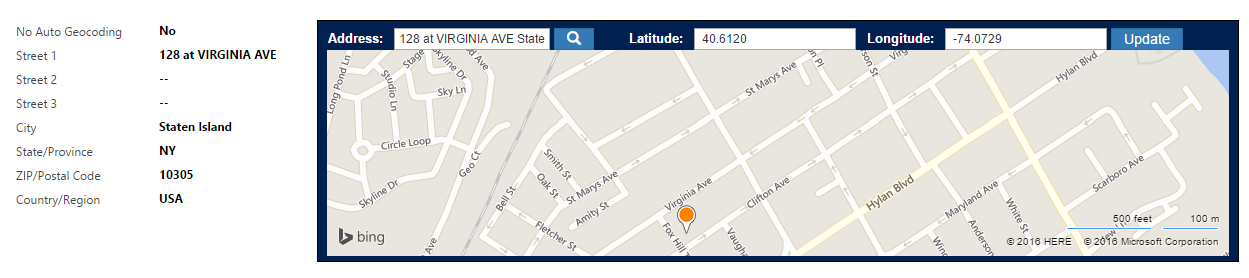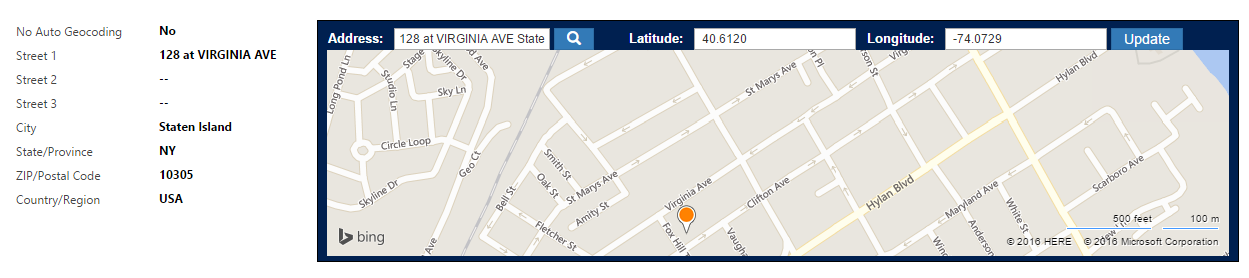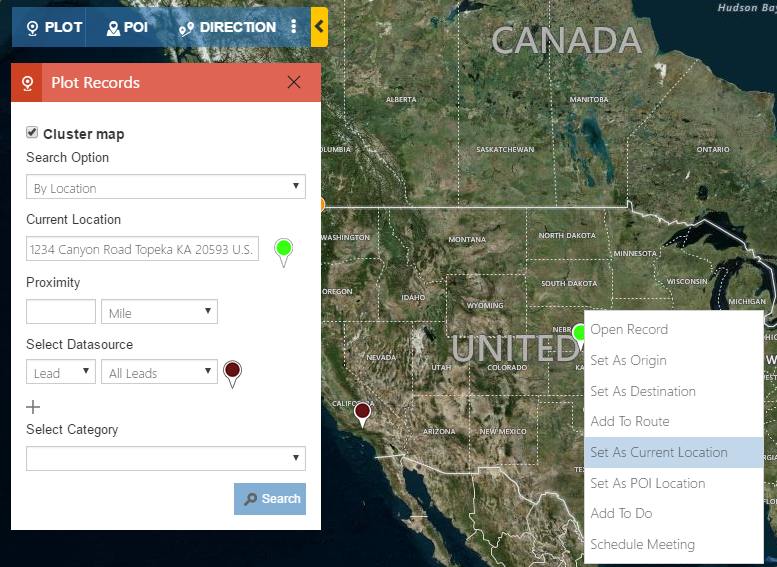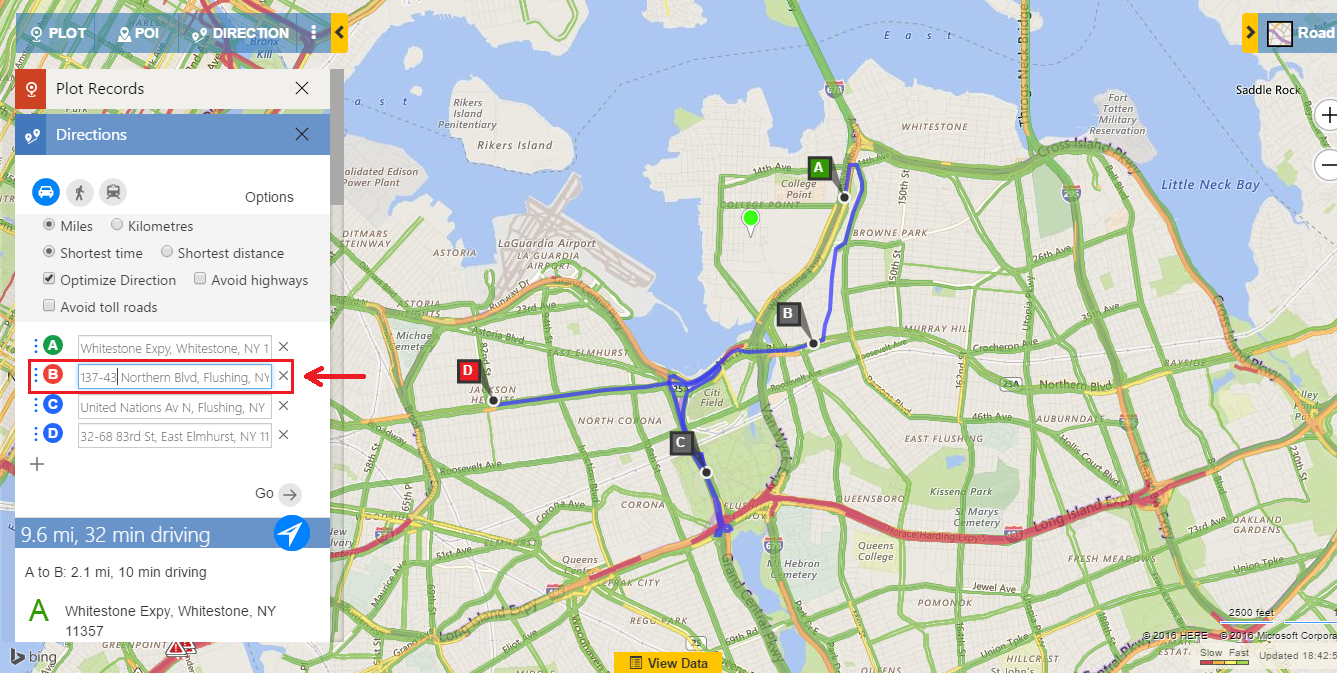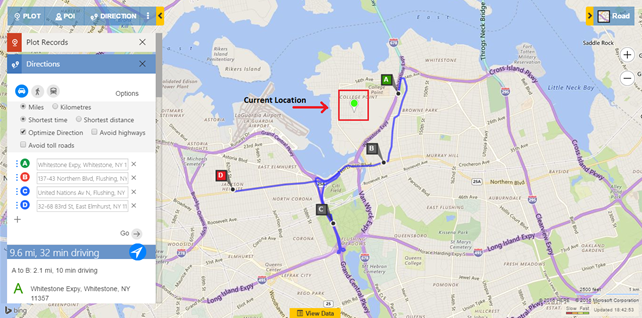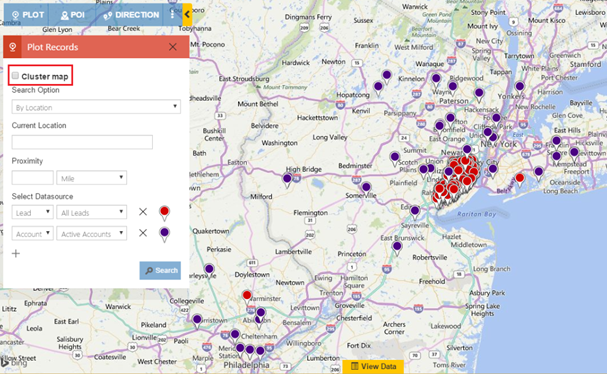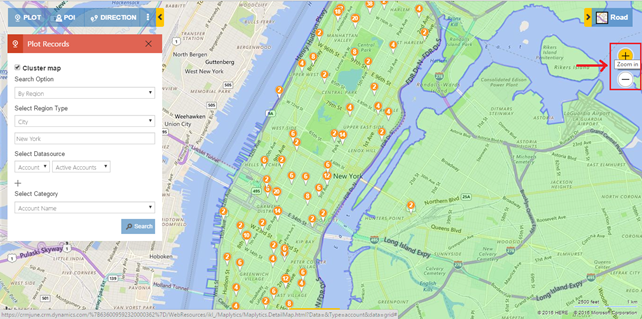May release of Maplytics was very well received and we thank our customers for their feedback and suggestions. Some of the road map items supposed to available with the May Release were not ready to ship in May. We are now ready with Rollup 0.1 which is a compilation of the issues reported and the features that missed the initial release date.
You can go ahead and download the following versions from here http://www.inogic.com/product/integrations/maplytics-bing-map-microsoft-dynamics-crm
KB – Issues resolved
1. Context-Menu in Maplytics did not work in Outlook client:
When you try to bring up the context menu of the pushpin you would see both the default browser context menu and the pushpin context menu
Resolution: The browser context menu is now suppressed and only the pushpin context menu is displayed.
2. Relocating the pushpin manually and updating the address did not update the geocode.
When you move the pushpin on the map available on entity form, it displays the updated geo-code. However clicking the update button did not save this geo-code information back to the record.
Features
1. Now see the current location pin pointed on the map as soon as you pick a location on the map so that you can visualize the data plotted on the map in the context of your current location
2. Allow editing of waypoints in the direction manager.
You can now pick a waypoint from the map and add it to route and do further edit the address if required before you plot the direction
3. Current Location pin pointed on the map when directions are requested.
Your current location is now always highlighted on the map to give you a perspective of where you are in context with the directions plotted on the map.
4. Clustering / de-clustering search results for better visualization and performance.
A new option is now added to toggle between the search result as cluster or individual location points. Cluster would be helpful especially when plotting extremely large datasets that have lot of data points that are really close to each other and might actually be better presented as a single pushpin rather than many pushpins overlapping each other.
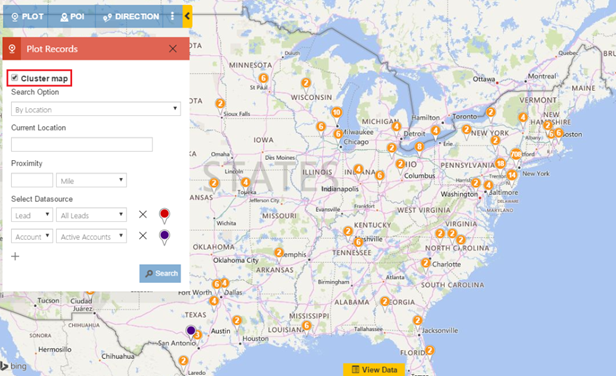
5. Explicit buttons added for Zoom-in & Zoom-out for easier navigation around the map
Next Release
We are already working on the next update and we have some exciting enhancements on the roadmap. Watch this space for more updates in the coming months!