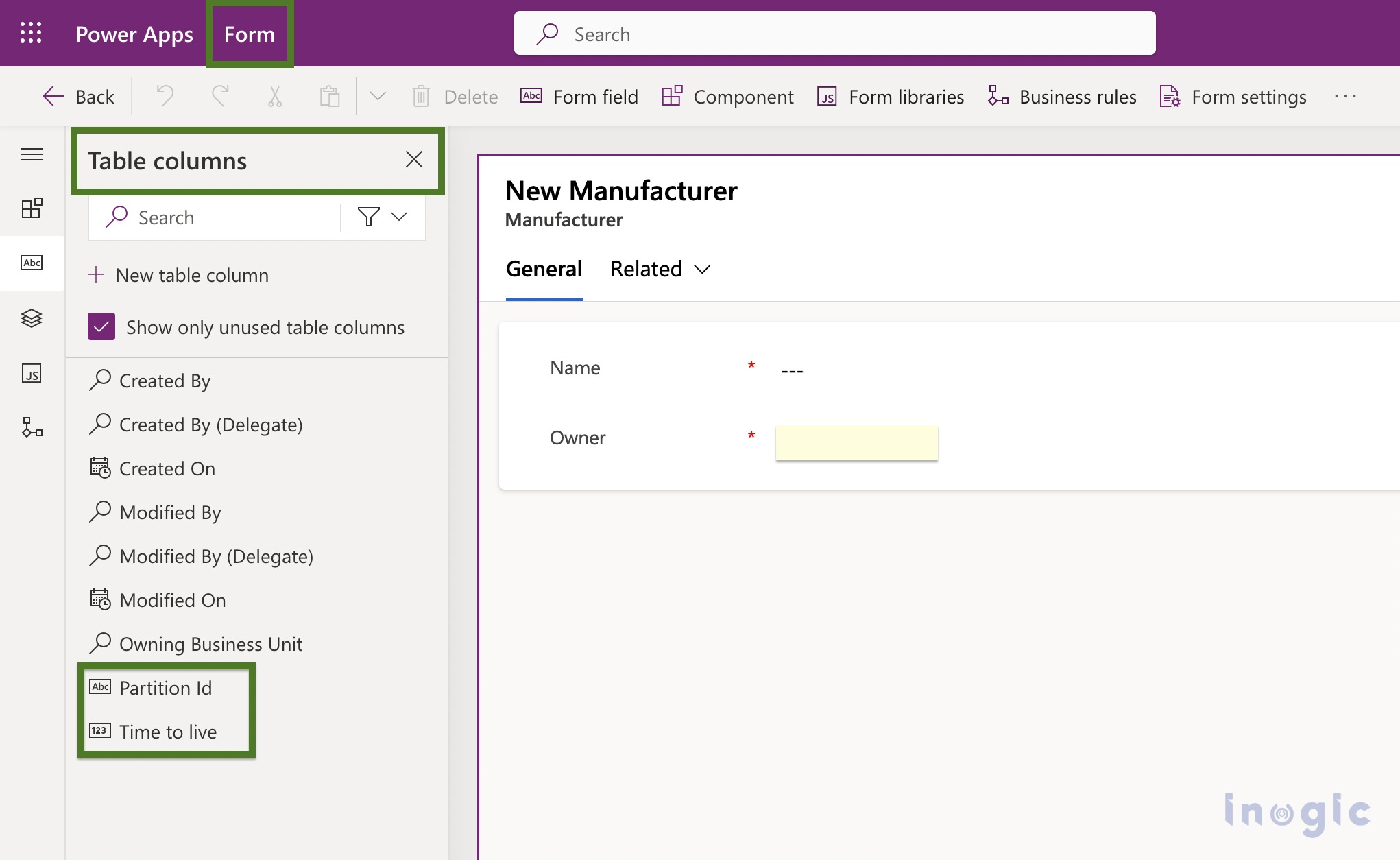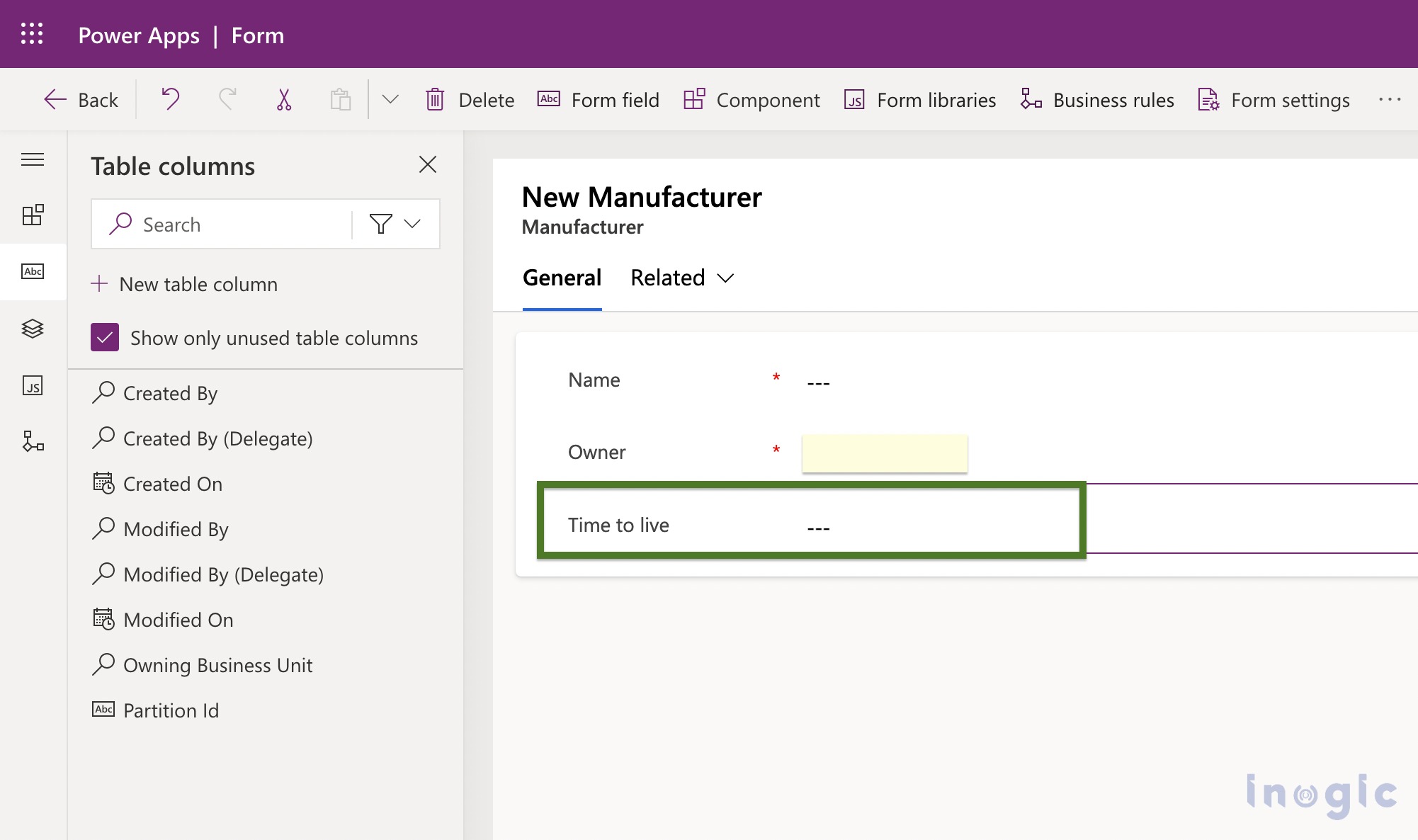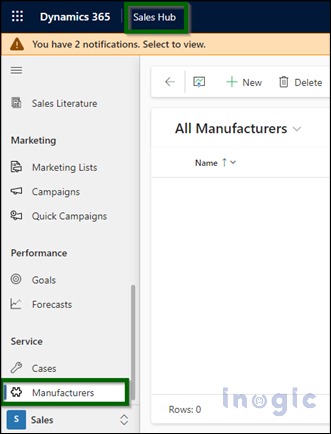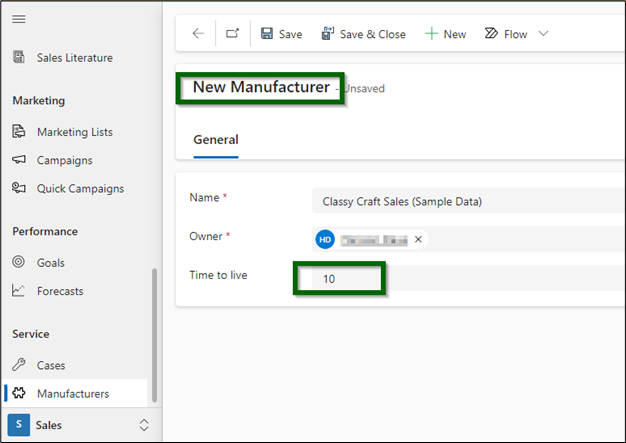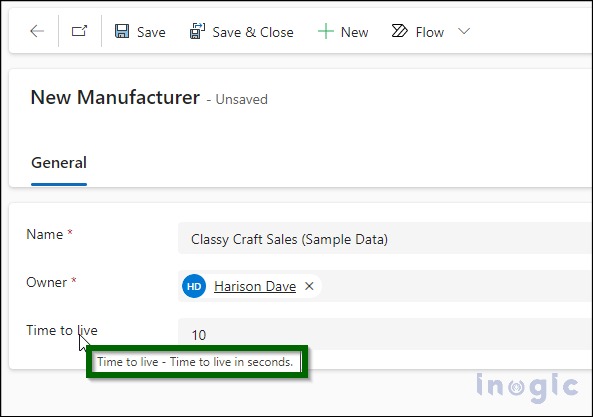With the wave 1 rollout in Microsoft Dynamics 365 CRM earlier this year, there has been an addition of a new type of entity in Dynamics CRM. It is called an “Elastic” entity. In this blog, we will walk through one of the capabilities of this newly launched feature, what makes it different from the regular types of entities, and how it could potentially benefit the overall productivity while working around the entities.
Go to Power Apps, pick the appropriate environment >> Tables >> New Table
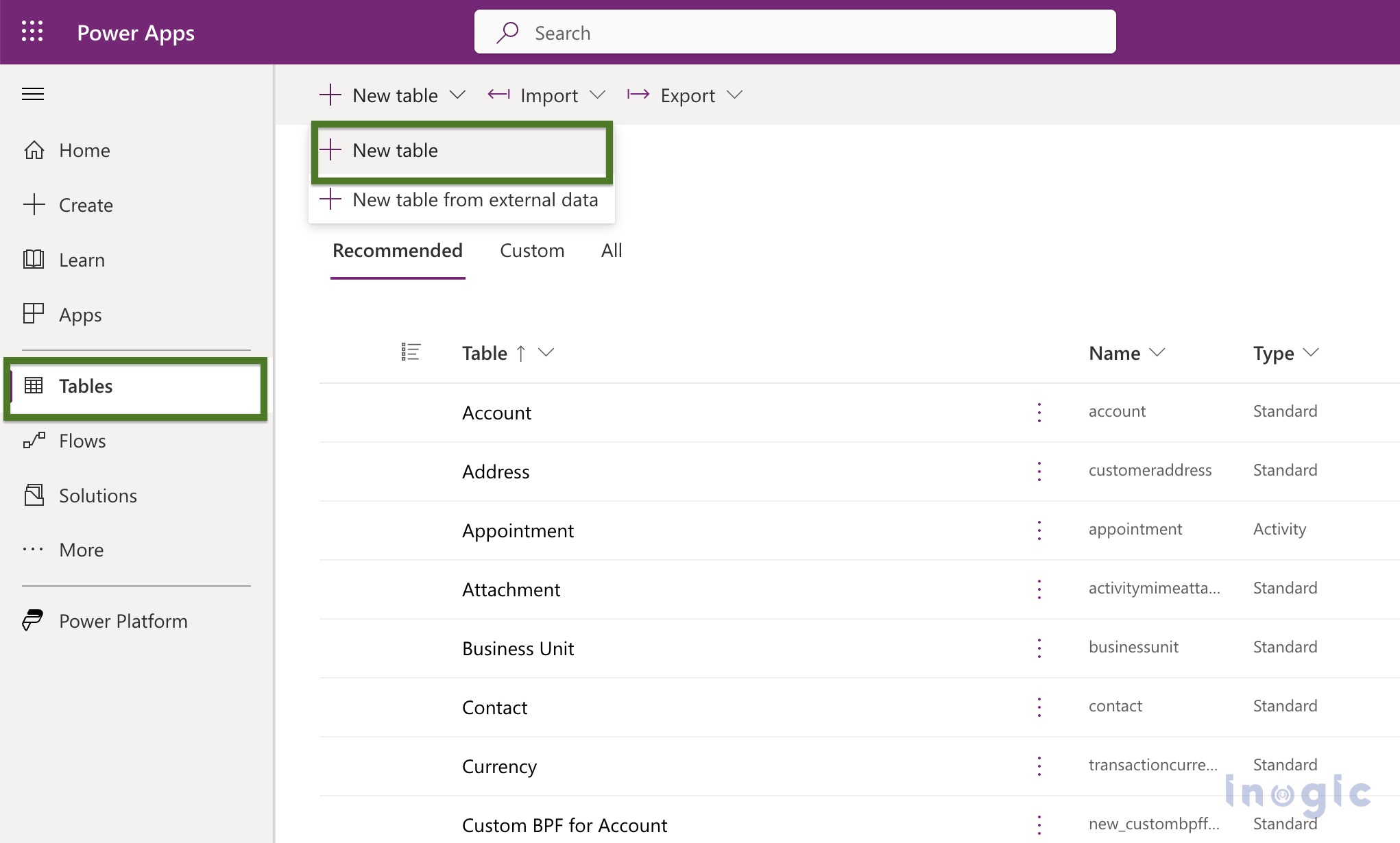
Fill up the mandatory details and select the entity type as “Elastic” under advanced options. Save to proceed.
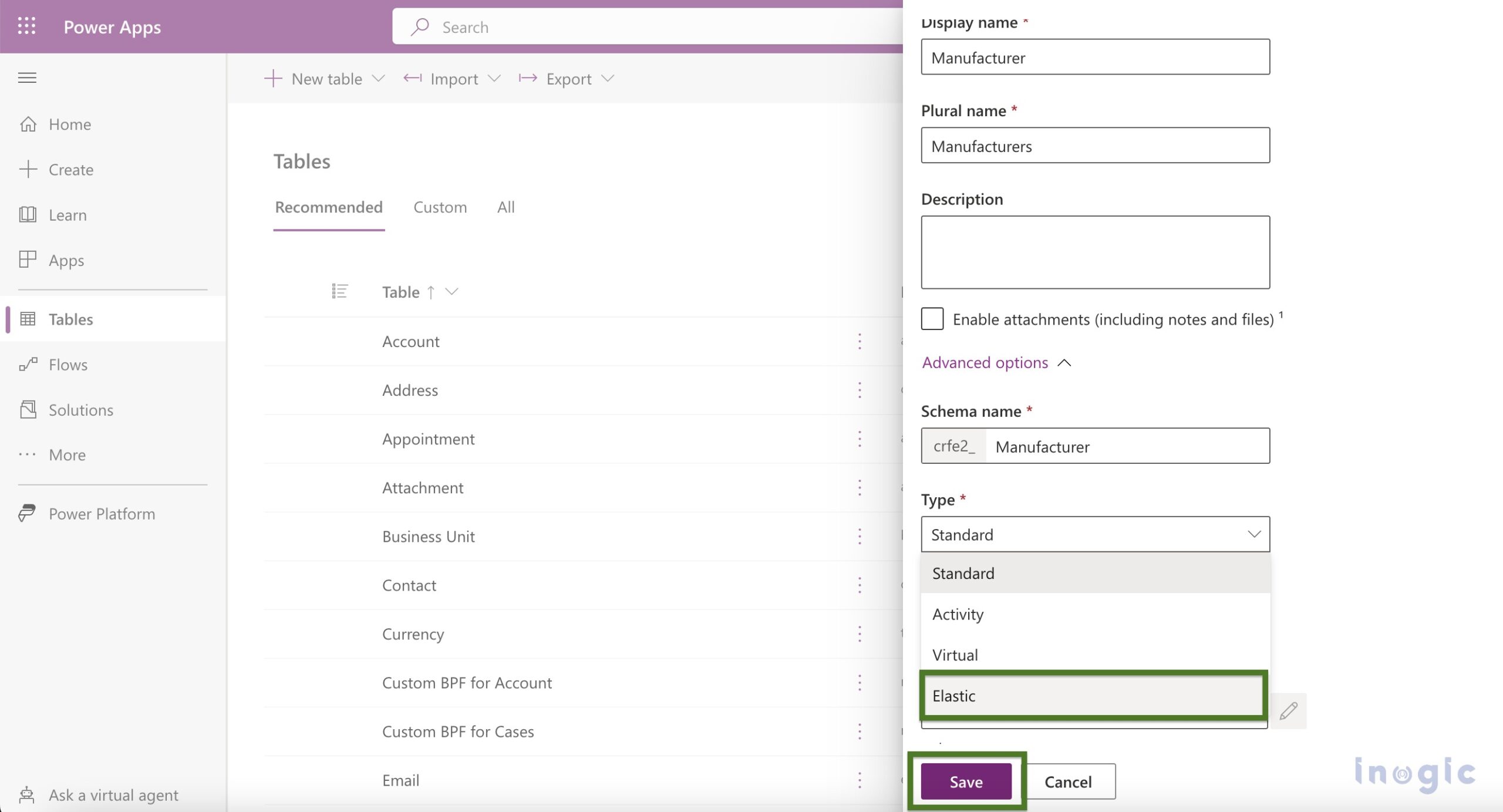
Upon saving, you will notice Two new fields come up as a part of the entity, these fields are not available for entities of other regular type
In this illustration, we will use the “Time to Live” field by simply dragging and dropping it on the form. We will see the significance of this field in action soon, but for now, let’s put it on the form as the first step.
Let’s configure this entity to be shown on the sitemap.
Create a new record, and while filling up the details, put the time to live as “10“, and we will see what difference this makes.
If you quickly hover over the field, it shows you a one-line description
This means the record we are creating will go away/disappear in 10 seconds, in other words, it will be alive only for 10 seconds in the system. If we attempt to connect this with any sort of real business scenario, there could be times when the user/salesperson wants to temporarily work on a specific record for their work and later wants the record no more alive/present in the system, for this, user can set the alive time/duration for the record as shown above. Upon living the duration set for the record, the record will be auto-deleted/removed from the system. If you leave the field blank, a record will stay in the system forever until any further deletion.
This enhancement could be useful when a user wants to temporarily work on/with a record for as long as he needs it, by setting up the time to live. Later the records will automatically go away (be removed from the system) upon serving the duration time set for it. Seems, it has got some genuine potential that could also benefit developers in many different ways where they want to utilize this capability for auto-removal of the records to achieve the desired outputs/results of various functionalities in the system.
Conclusion
As an outcome of the overall flow in this illustration, we learned how to utilize the “Elastic” entity to determine the survival period/duration of a particular entity record in the system.