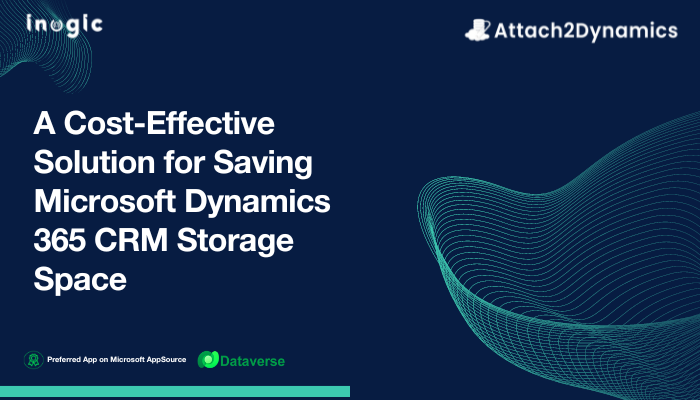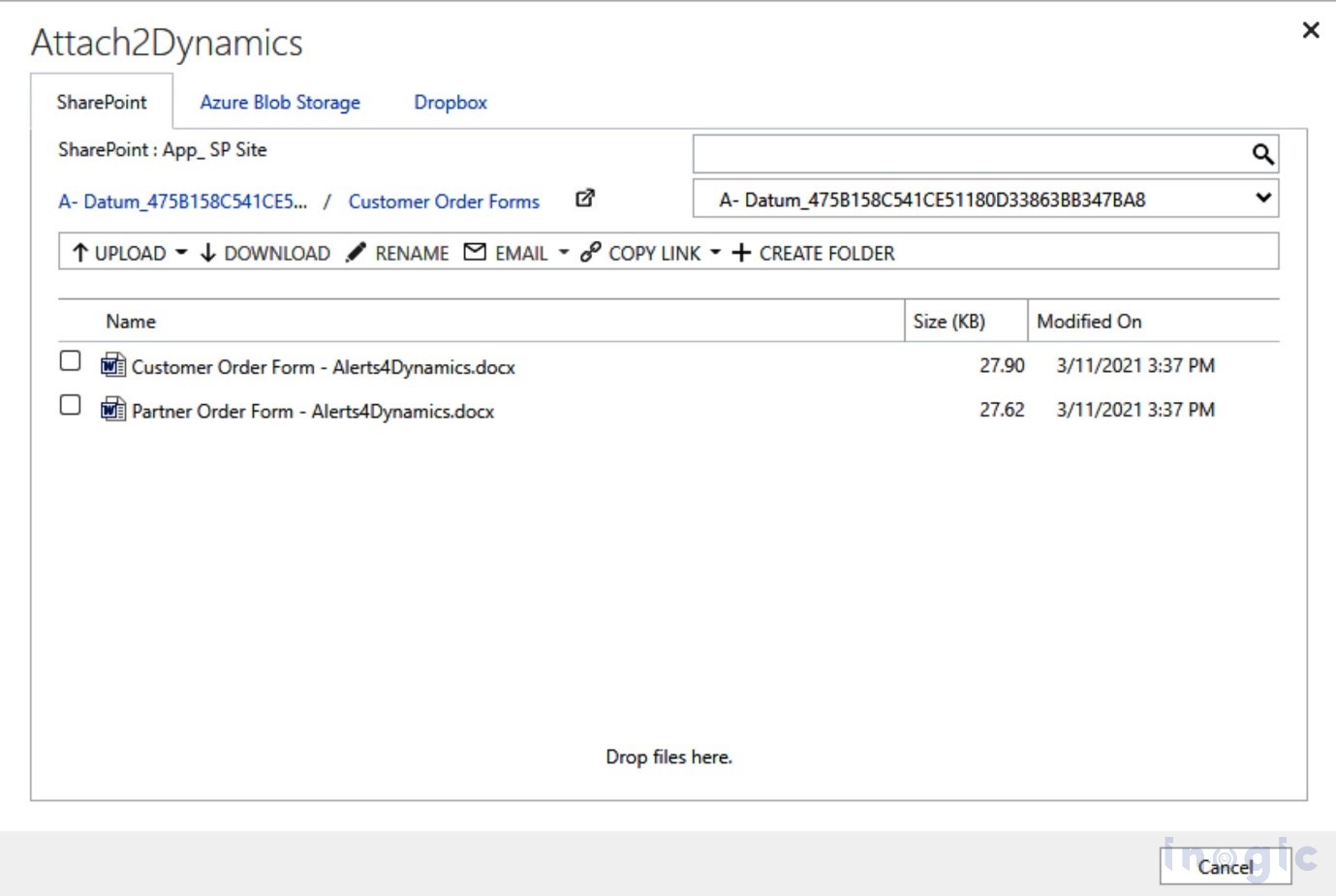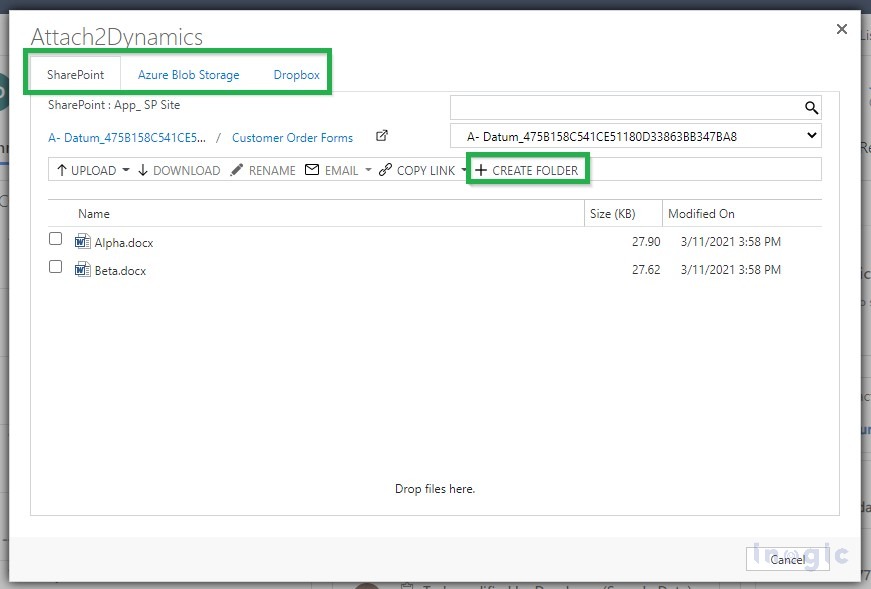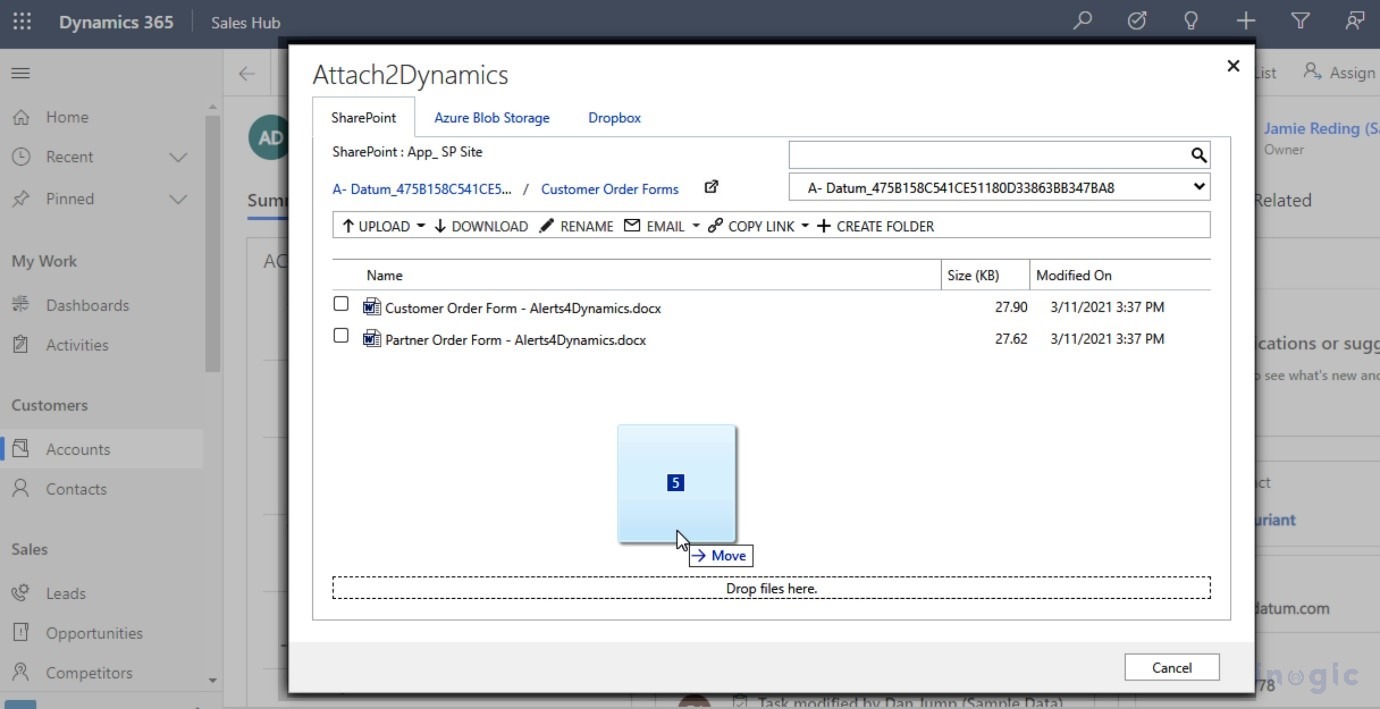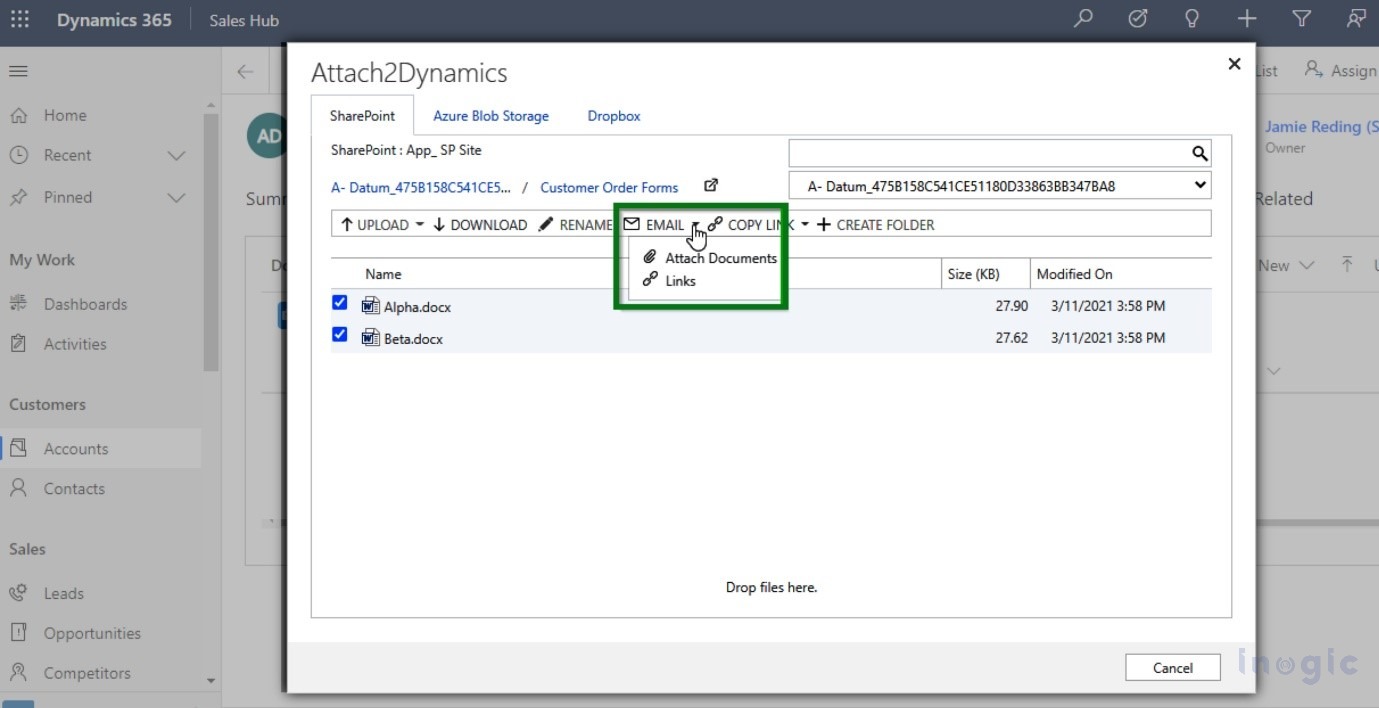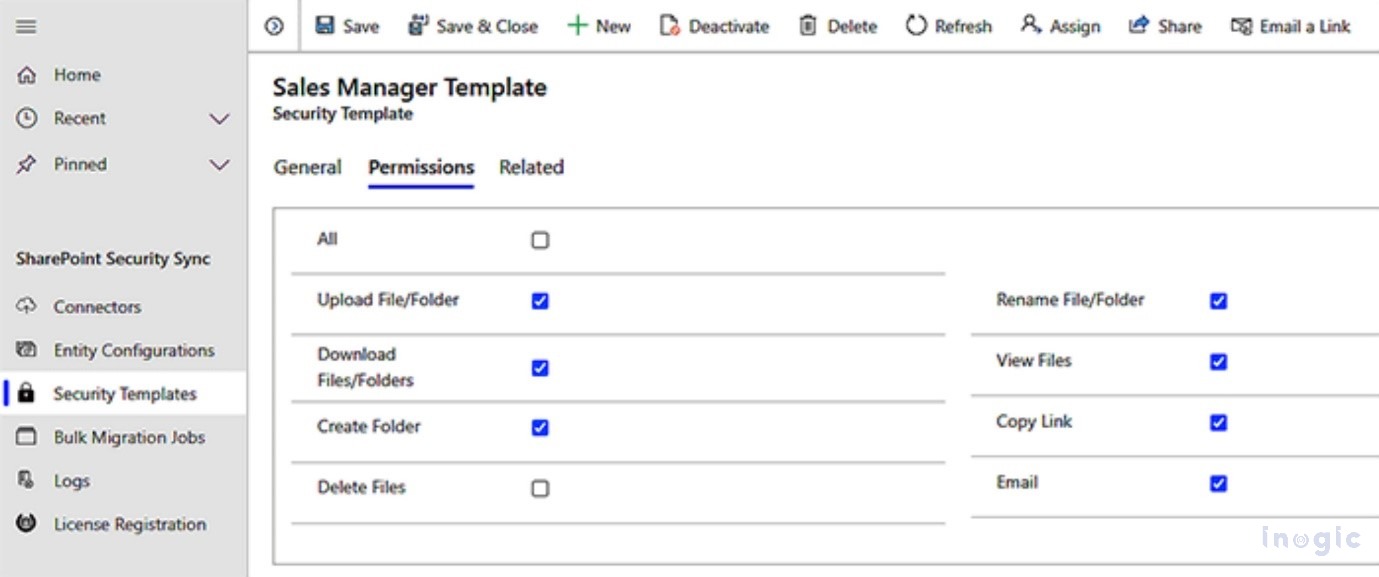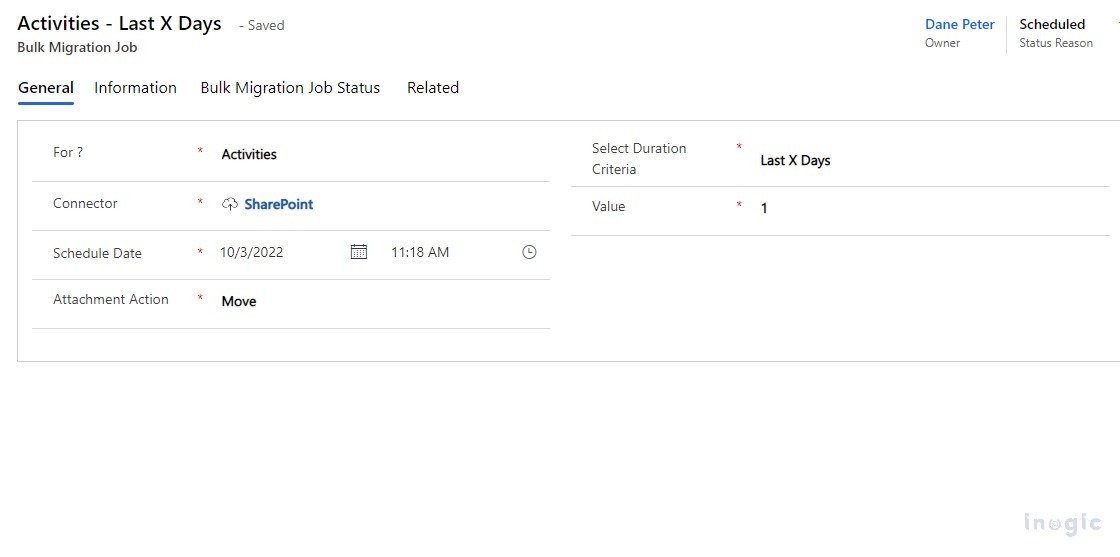Norton PVT LTD is a company that deals in precision equipment and understands the importance of keeping track of their communication with clients. They use Microsoft Dynamics 365 CRM to store and manage their email content and attachments. However, as their business grew, they found themselves exceeding the 20 GB file storage capacity of Dynamics 365 CRM. While Dynamics 365 CRM is an excellent tool for managing customer relationships, it is not the best suit for managing large volumes of attachments and email content on its own.
Now John, the IT Admin at Norton PVT LTD, is faced with the daunting task of finding a solution to save storage space without compromising on the integrity of the data. As purchasing additional storage space was costly, with CRM database storage costing $40 per GB/month, file capacity costing $2 per GB/month, and log capacity costing $10 per GB per month. He needed to find a more cost-effective solution. Deleting important attachments to save storage space was also not an option, as it could result in losing valuable data.
After much research, John found Attach2Dynamics, a Microsoft AppSource Preferred App by Inogic that enables users to move email attachments from Microsoft Dynamics 365 CRM to cloud storage platforms like Dropbox, Azure Blob Storage, and SharePoint. Allowing users to store email content and attachments without overloading their Microsoft Dynamics 365 CRM.
Using Attach2Dynamics helped Norton Pvt Ltd store their email content and attachments in multiple cloud storage platforms, which is more cost-effective than adding storage to Microsoft Dynamics 365 CRM. This solution not only saved Norton Pvt Ltd money but also allowed them to maintain the integrity of their data.
If you are curious to know more about the useful features of Attach2Dynamics that help move and manage email content/attachments from Microsoft Dynamics 365 CRM to cloud platforms, let’s take a look:
Multiple cloud storage integration
Attach2Dynamics provides seamless integration between Microsoft Dynamics 365 CRM and various cloud storage platforms like SharePoint, Dropbox, and Azure Blob Storage. For enabling users to copy/move, and manage email attachments/documents in the integrated cloud storage using Attach2Dynamics.
Create Folders
Create folders to store email attachments on SharePoint, Dropbox, and Azure Blob Storage directly from Microsoft Dynamics 365 CRM. This enables users to store attachments on the cloud in a unified interface without switching between multiple platforms for creating folders to store attachments.
Drag and Drop
With the user-friendly interface of Attach2Dynamics, one can drag and drop multiple email content/attachments from Microsoft Dynamics 365 CRM to the cloud storage of their choice. This facilitates easy upload/download of files and helps users save time and focus more on their core work.
Email Files as Links and Attachments
With this feature of Attach2Dynamics, users can insert links to files on the cloud directly in the email body or insert documents stored on cloud directly in the email body. Users can also send multiple attachments in a single email.
Security template
This feature allows managers to control user actions like uploading, downloading, emailing, copying links, and deleting in SharePoint, Dropbox, Azure Blob Storage, etc. By creating security templates, managers set permissions for all the user actions in configured cloud storage on the selected files and folders. This proves helpful in enhancing the security and confidentiality of data.
Move Historical Attachments in Bulk
Using Attach2Dynamics, you can move historical notes, emails, and sales literature attachments from Microsoft Dynamics 365 CRM to SharePoint, Dropbox, and Azure Blob Storage and free up CRM storage space to reduce costs. The email content/attachments are saved on cloud at the specified location. This enables you to keep a structured record of attachments on the associated cloud storage.
Found these features to be useful.
If you are curious to learn more about the amazing document and storage management features of Attach2Dynamics, watch this video to better comprehend the features.
To experience the app first-hand, you can download it from our website or Microsoft AppSource for a 15-day free trial.
To ask any question related to your document and storage management needs in Microsoft Dynamics 365 CRM or for a free personalized demo of the app, email us at crm@inogic.com.
PS: Looking for an integration app that can sync your Microsoft Dynamics 365 CRM user permissions to SharePoint security privileges? Then look no further Inogic’s SharePoint Security Sync, a Microsoft AppSource Preferred app that can help you replicate Microsoft Dynamics 365 CRM’s security model in SharePoint and also help you Resolve SharePoint Document Library Limit by creating custom SharePoint library structures within Microsoft Dynamics 365 CRM!!
Until then, save CRM storage space like a pro!