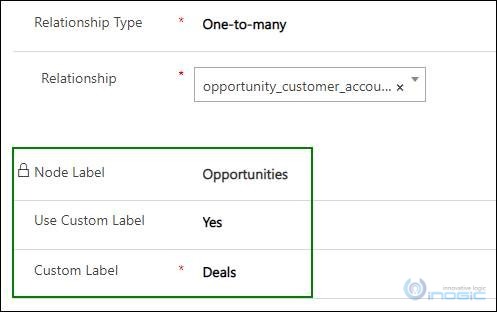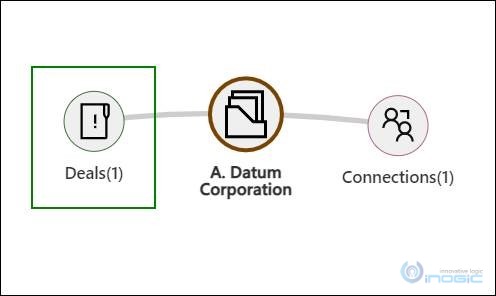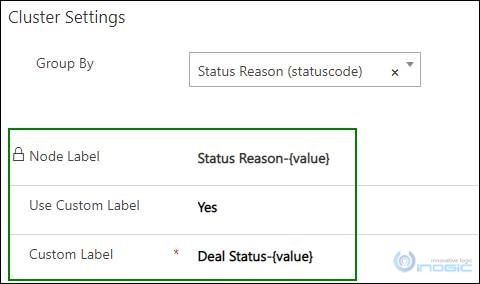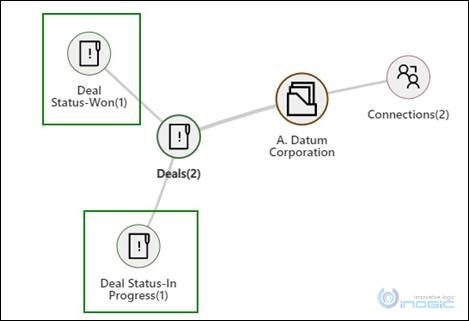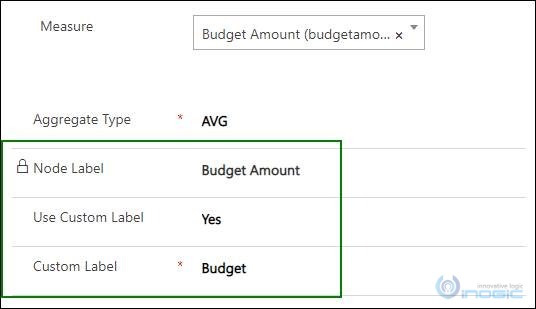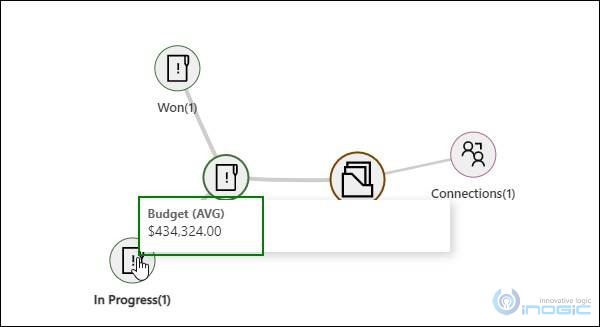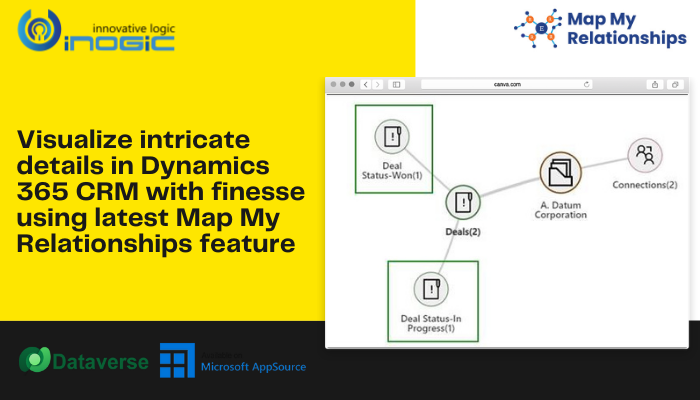
Data visualizations apps are garnering importance day by day – Why? Because industries across the world today need data visualization tools to transform the raw and unorganized information into something which is useful and easy to understand as human brain is not well equipped to interpret and analyze raw data.
And Map My Relationships is one such popular app from Inogic that made analyzing relationships between Dynamics 365 CRM records a cakewalk through data visualization.
Now, this Microsoft Preferred App has introduced one interesting feature which will further enhance your experience while visualizing Dynamics 365 CRM data in Mind Map view.
Custom Labels
Earlier, in the relationship maps the node label was automatically set based on the relationship selected by the user which they wanted to view in the relationship maps. But now with this latest feature, users can customize this label by setting the ‘Use Custom Label’ field to Yes, which then displays the Custom Label field where the users can add the label name as per their requirement.
Similarly, users can change the label of group / cluster nodes. Here, after selecting a Group By field, user has to just set the value of ‘Use Custom Label’ to ‘Yes’. Now the Custom Label field will appear where the users can add the value that will be displayed as a label on the Group node. Here, {value} is the value on which the grouping is done by the users.
Going one step further, users can also customize the Measure title which is related to Measure field. Previously, the display name of the measure filed would be the default preview label but now users can label them as per their need.
Quite handy feature, isn’t it?
To learn more about these wonderful intricate feature, just got to our website or Microsoft AppSource and download 15 days free trial of Map My Relationships. Also, check out these amazing videos for more in-depth demonstration on Map My Relationships.
Feel free to contact us at crm@inogic.com for any mapping queries or personal demo on this newly added feature.
Until then – Stay safe, Stay connected!