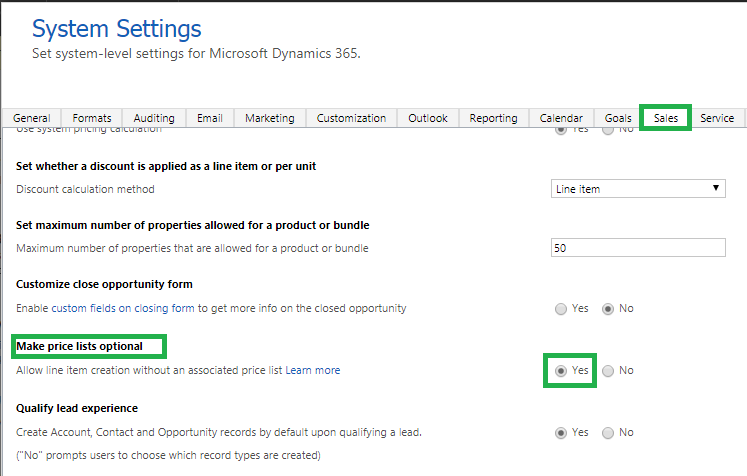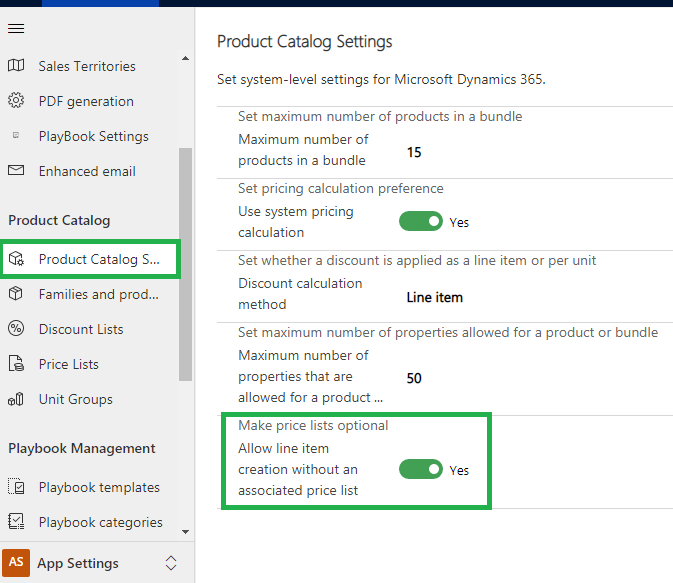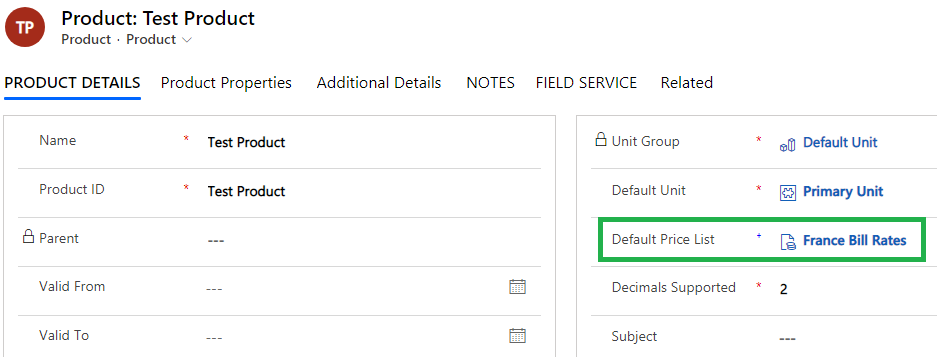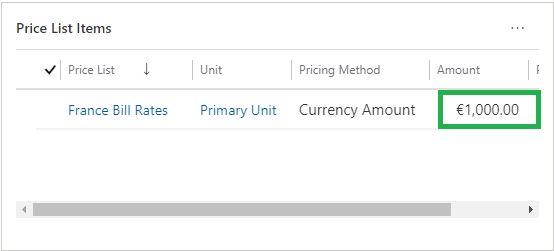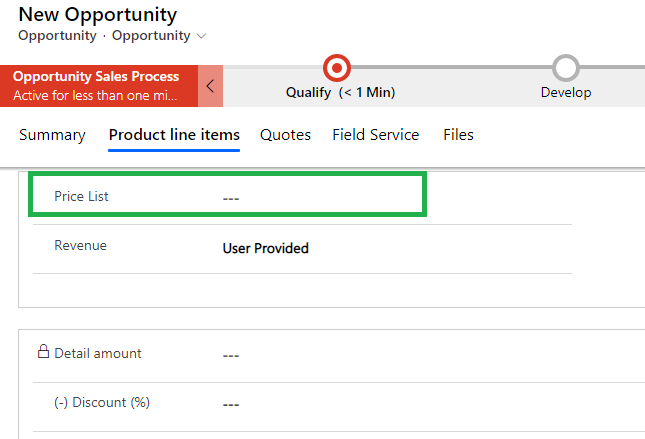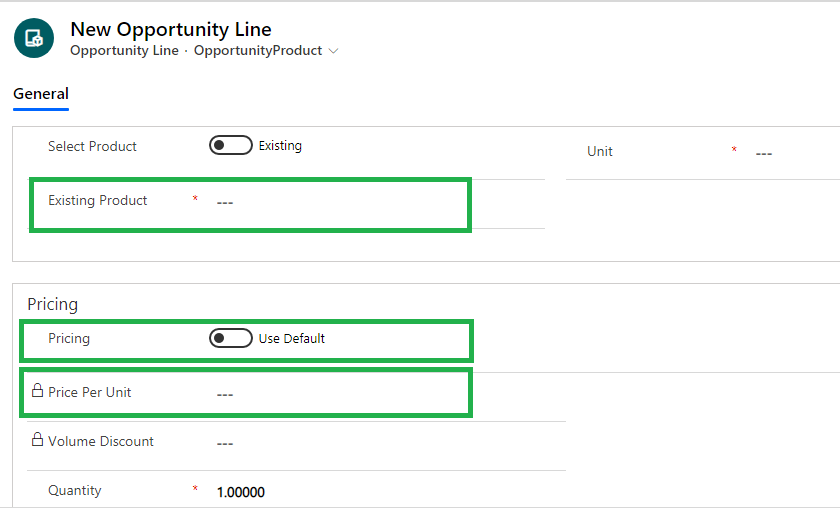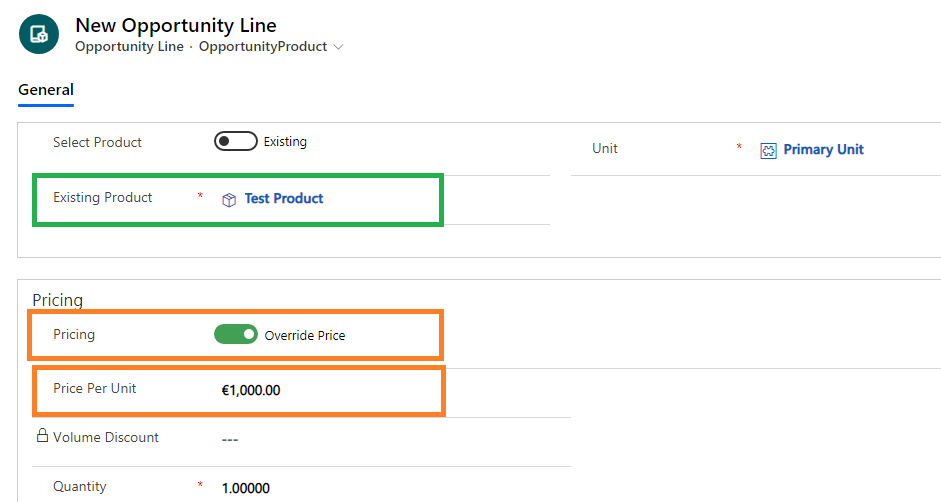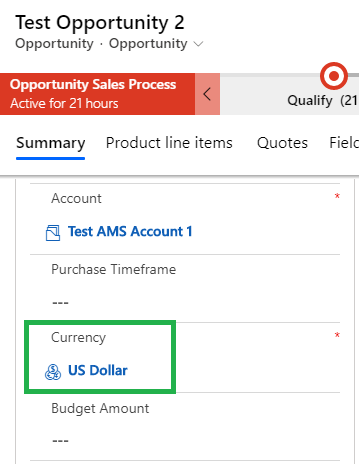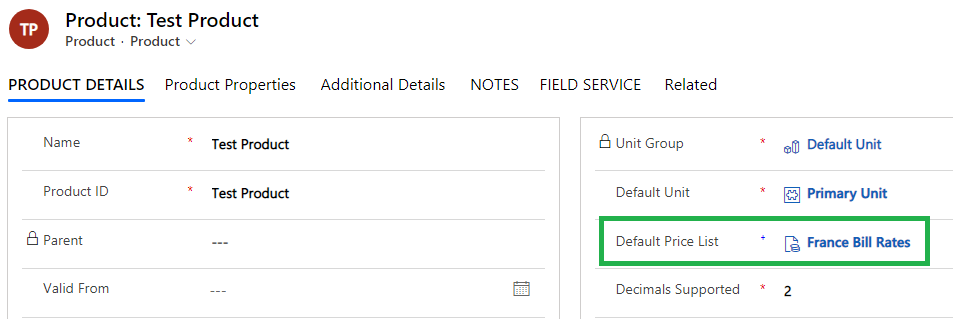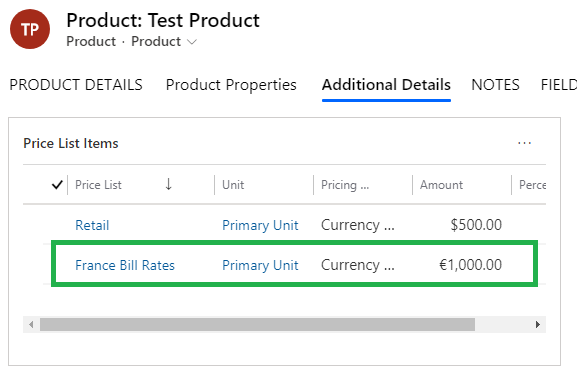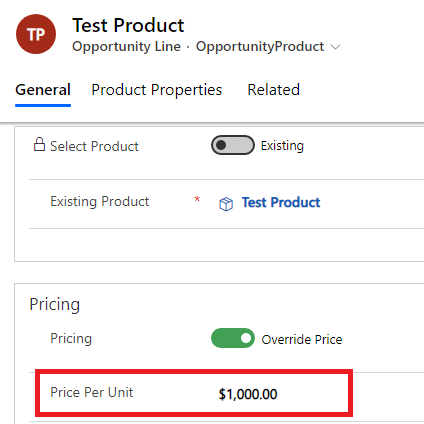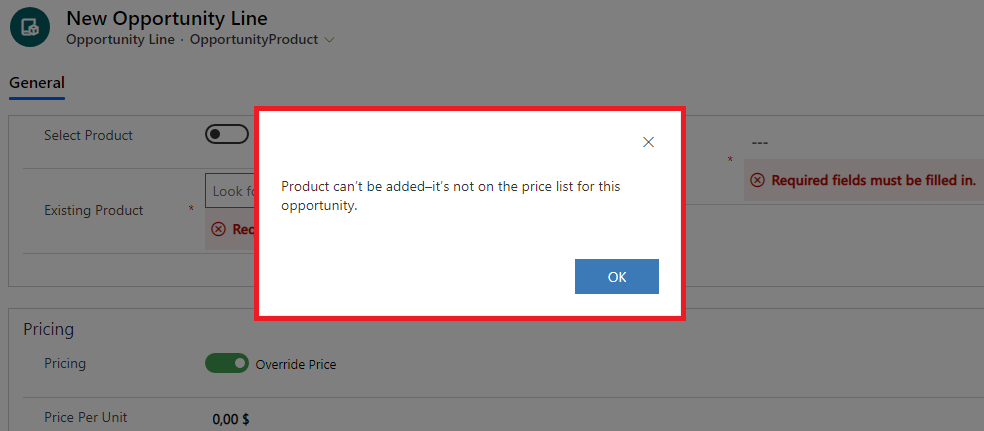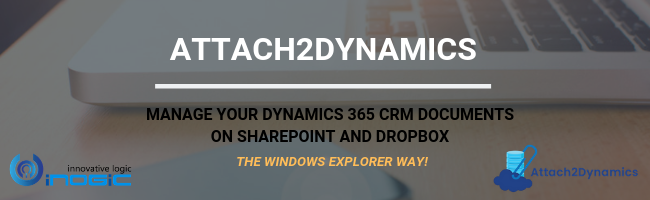Introduction
Wave 2 Release for Dynamics 365 is now available for preview and one of the new helpful features released is the ability to make price list optional for opportunities, quotes, orders, or invoices. This feature will streamline the product adding capability, making it quicker for the salesperson to add Products.
This feature works in both classic and unified interface. This feature can be turned on or off by the System Administrator from two different places depending on Classic or Unified Interface.
Now, let’s see how it is done.
Classic Interface: Navigate to Settings -> Administration -> System Settings. Under Sales Tab, under ‘Make price lists optional’ set the Allow line item creation without an associated price list option to ‘Yes’ in order to enable this feature.
Unified Interface: Open the Sales Hub App, navigate to the App Settings area -> Product Catalog Settings. Under ‘Make price lists optional’ set the Allow line item creation without an associated price list option to ‘Yes’ in order to enable this feature.
Now before this feature was released, the Price per Unit with currency were updated by following the steps below:
- Initially, currency is selected on an opportunity, quote, order, or invoice.
- Based on this currency selected, a Price List needs to be selected for these entities i.e. the currency on the Price List should match with the currency on opportunity, quote, order, or invoice.
- The Price per Unit of the Product is updated on these entities from Price List Item.
Thus a Price List was an integral part of these entities. So, how will Product currency be updated and the Product cost be calculated with this new feature where Price List is optional?
The answer is as follows:
- The currency in Price per Unit is updated from currency selected on opportunity, quote, order, or invoice.
- Price per Unit in Product Line Item is updated from Amount value set in the Default Price List Item for the Product.
Since this feature is still in Early Access phase, there are few kinks to this functionality which needs straightening. However, general workings can be explained as below:
Consider a Product with Default Price List set as ‘France Bill Rates’ and the Amount set in Price List Item for this Product is 1000.
Now with this new feature activated, i.e. making the Price List optional, when a new opportunity is created:
1. The Price List is no longer a required field in Product Line Items:
2. On selecting the Product in Opportunity Line:
-
- The currency in Price per Unit is updated from currency selected on opportunity which was Euro
- Price per Unit in Product Line Item is updated from Amount value set in the Default Price List which was ‘France Bill Rates’
- The Pricing is switched from ‘Use Default’ to ‘Override Price’
↓
Thus, this feature will enable the salesperson to streamline Create and Add capability by creating multiple product line items, which can be a repetitive task. This will empower the salesperson to make quick decisions as it is not necessary to remember the price in various Price Lists.
Please Note:
1. The currency set on the Default Price List should be the same as the currency set on the opportunity, quote, order, or invoice. If this is done, the Price per Unit gets the currency from opportunity, quote, order, or invoice and Amount value from Default Price List Item for the Product. Please find the following example for reference:
- Currency set on the Opportunity ‘Test Opportunity 2’is US Dollar:
- Currency of Default Price List of the product ‘Test Product’ is Euro:
- Thus ‘Amount’ field value of the product ‘Test Product’ in Default Price List item is € 1000.
- However, the Price per Unit of the product ‘Test Product’ in Opportunity Line Item is updated as USD $ 1000.
2. The Amount field in the Default Price List item for the Product must contain data. If not, an error will show up as below:
3. If any of the fields required for Price per Unit to populate viz. Default Price List field in Product, Amount field in Default Price List Item for that Product or Default Price List Item for Default Price List in Product are empty, then the Price Per Unit is updated as 0.00 with currency set on opportunity, quote, order, or invoice.
Conclusion:
This blog entails working of one of the new Wave 2 release features of Dynamics 365 CRM. This feature is really useful for expediting salesperson’s work.