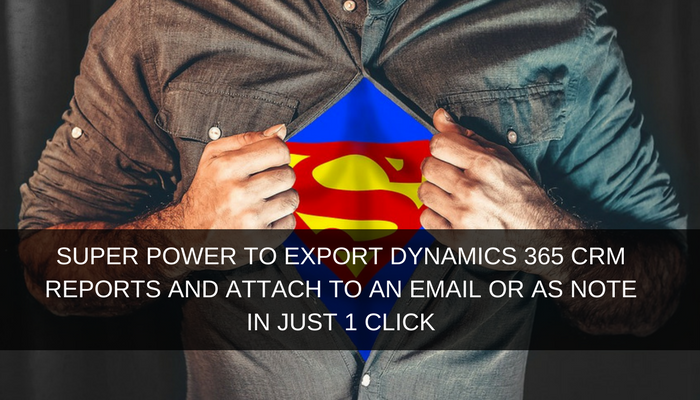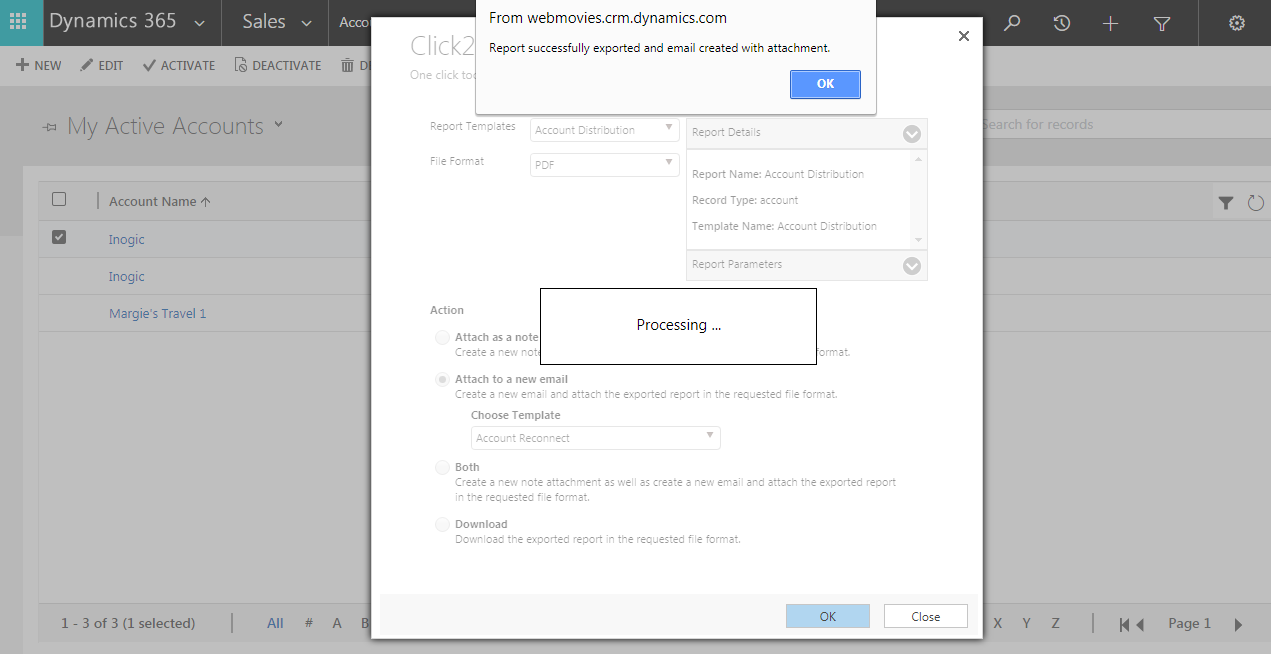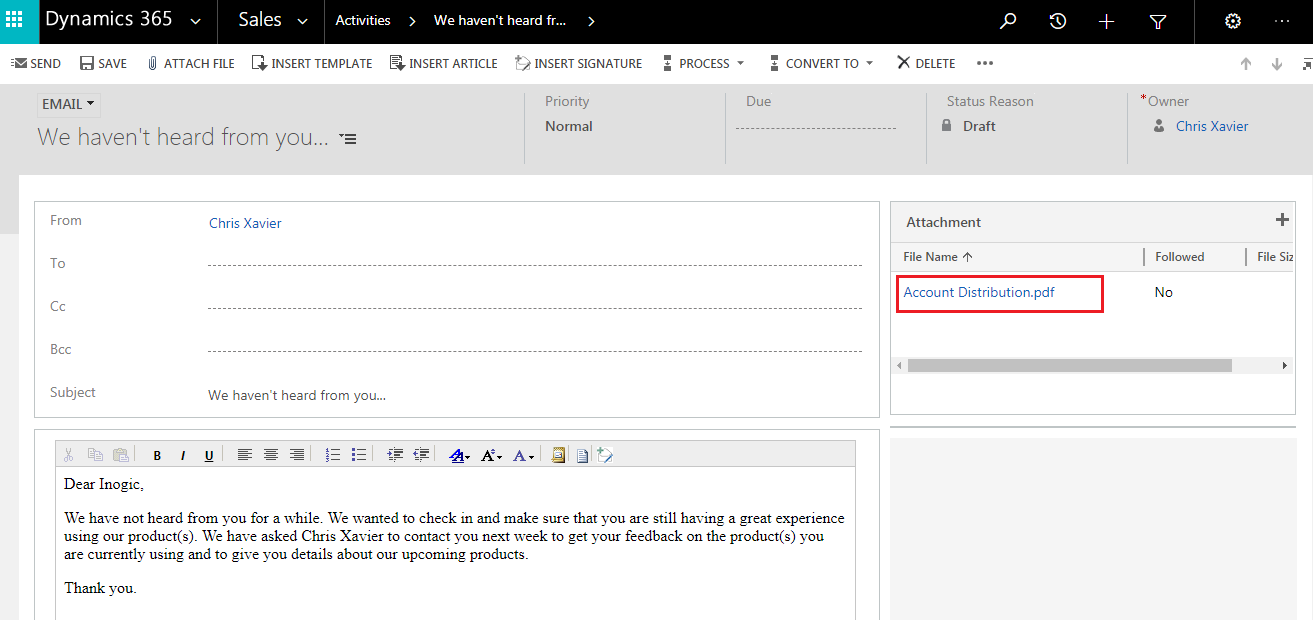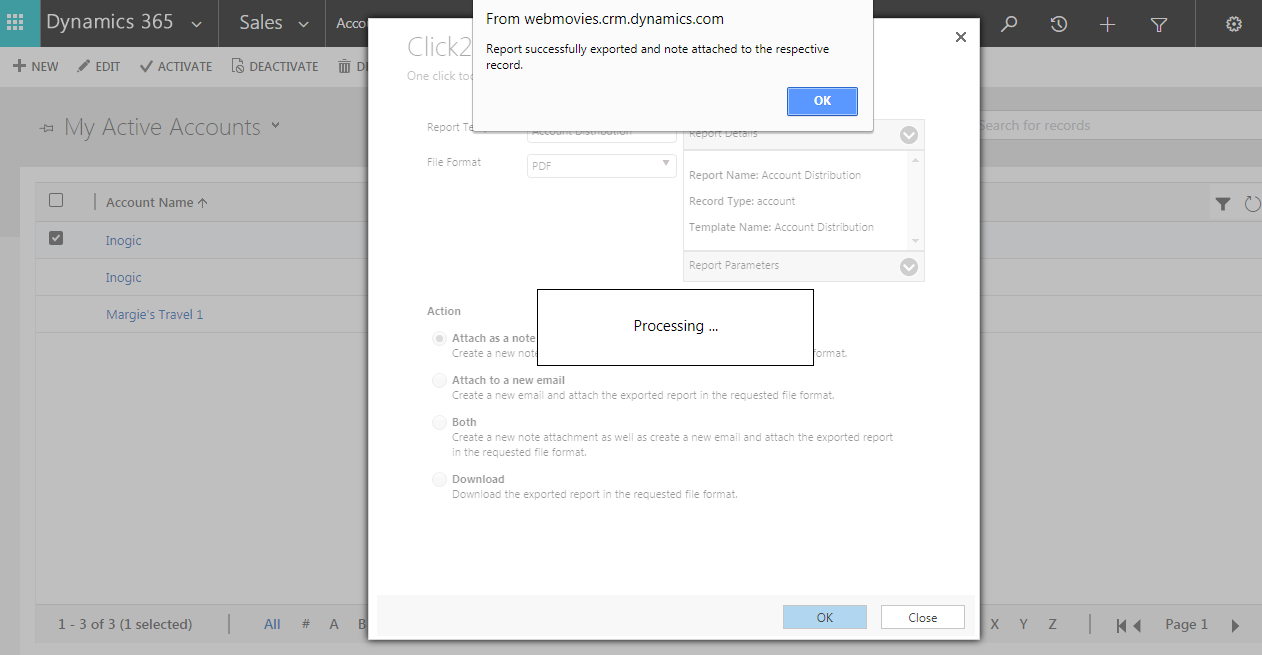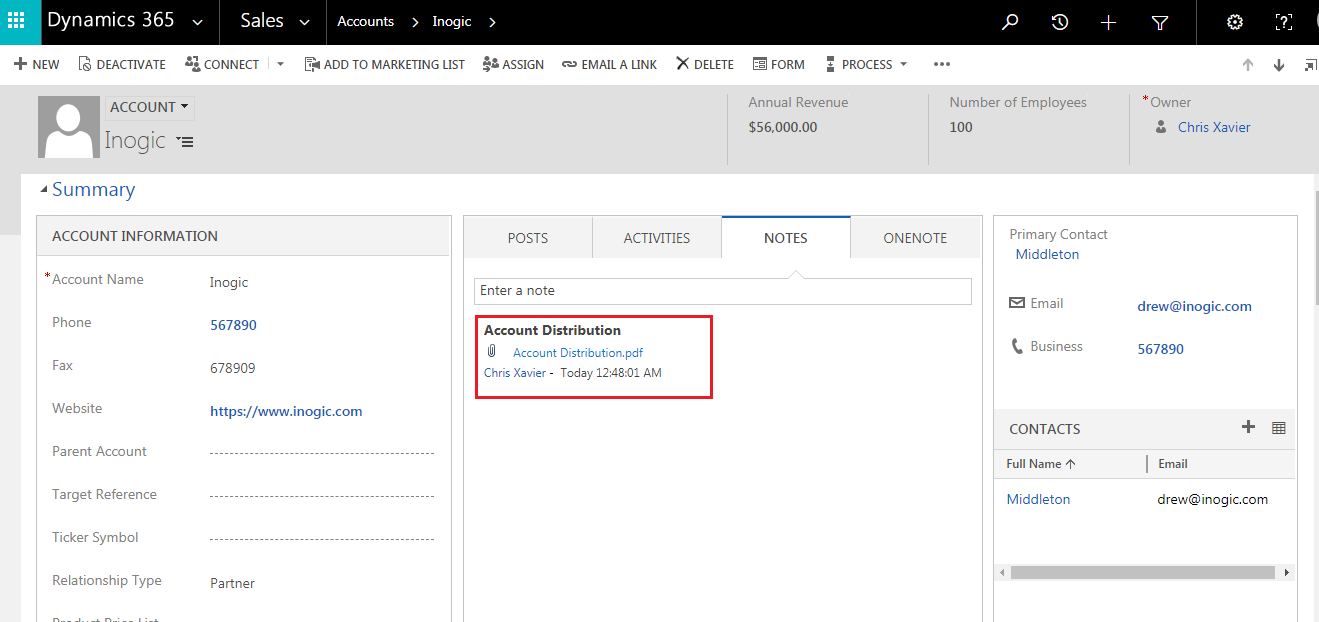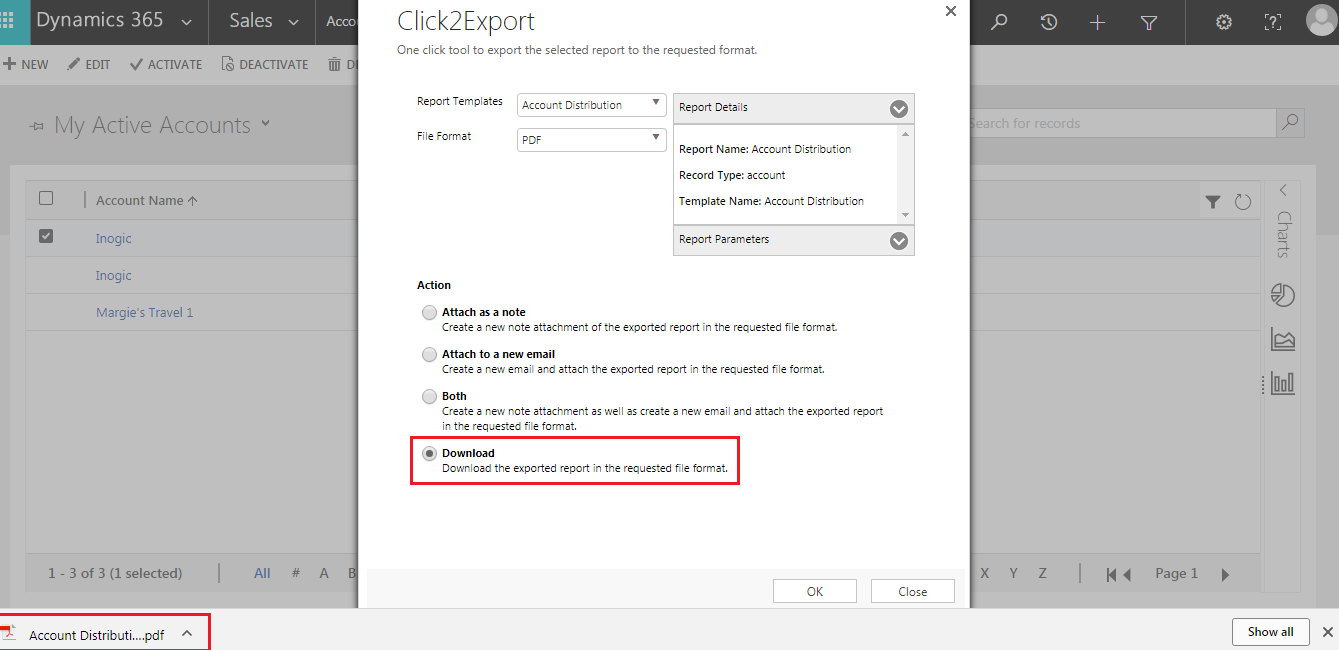It’s almost like having a superpower when you use our Click2Export to export and download your Dynamics 365 CRM reports. Let’s see how!
We export multiple reports for meetings or presentations. When this happens, we usually end up investing our valuable time in exporting and converting Dynamics CRM reports.
Consequently, the productivity of the business process is adversely affected. Hence, there is a definite need for a tool that will help to speed up the exporting process as well as automate it in order to make it as smooth as possible.
Imagine how it would feel if you were able to export CRM reports with all the criteria you required with just one click? Isn’t that an awesome superpower?
The tool allows you to export Dynamics 365 CRM reports in five formats those are Excel, Word, PDF, CSV or TIFF.
1. Export report and attach as an Email attachment –
With Click2Export, you can export single or multiple MS Dynamics CRM reports and attach them as attachments to emails. There are times when we need to export CRM reports and attach them to an email as an attachment and send it to a client or team member. In order to complete this whole process, the user must go through a number of steps and engage in non-productive activities. Therefore, Click2Export allows you to export and email Dynamics CRM reports in just one click.
2. Export report and attach as a Note attachment –
User can export the Dynamics 365 CRM report and attach it as a note in CRM. Suppose a salesperson needs to keep track of Dynamics CRM reports in an easy and quick manner. Notes are the best option for saving the records of these reports. With Click2Export, users can export and attach Dynamics CRM reports as notes in CRM in just one click.
3. Export report and download –
The report can also be exported and downloaded in Word, PDF, or Excel format. It is common for us to present the reports to our seniors during regular evaluation meetings. A user may also need to keep a record of the selected reports in their system for future use. These Dynamics CRM reports must be downloaded and saved after being exported from CRM in such cases. Thus, Click2Export helps Dynamics 365 CRM users to download and save MS Dynamics 365 CRM reports to PDF, Excel or Word format in a single click.
Give a try for these 3 unique ways of exporting the Dynamics CRM reports now using Click2Export – One click solution to export Dynamics 365 reports and make your business successful by making the process fast and productive.
Take a Free Trial Now
With Click2Export, you can now export Dynamics 365 reports in the above listed three unique ways and help your business succeed.
You can be a Super Hero for your team! Try out Click2Export for Microsoft Dynamics 365 CRM for free and experience convenience and efficiency in your business.
Featuring a comprehensive set of features, an intuitive interface, and time-saving capabilities, Click2Export empowers businesses to improve productivity, streamline data export processes, and make more informed decisions.
Take a look at this demo video, browse the online help files, or schedule a demo with an expert by emailing crm@inogic.com.