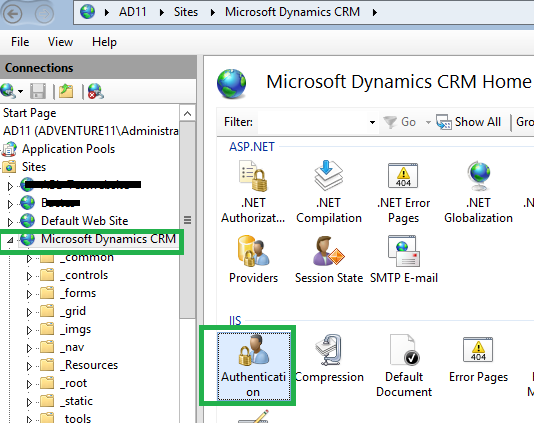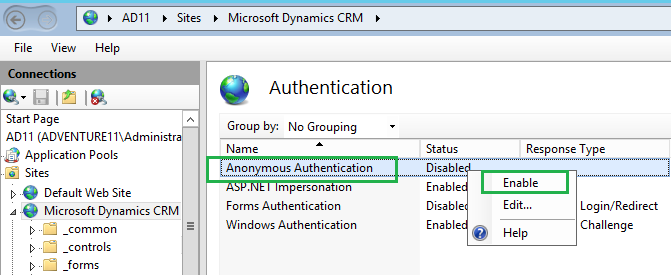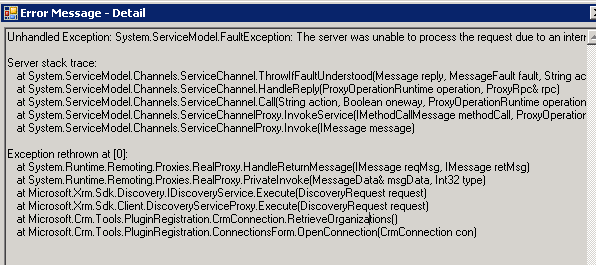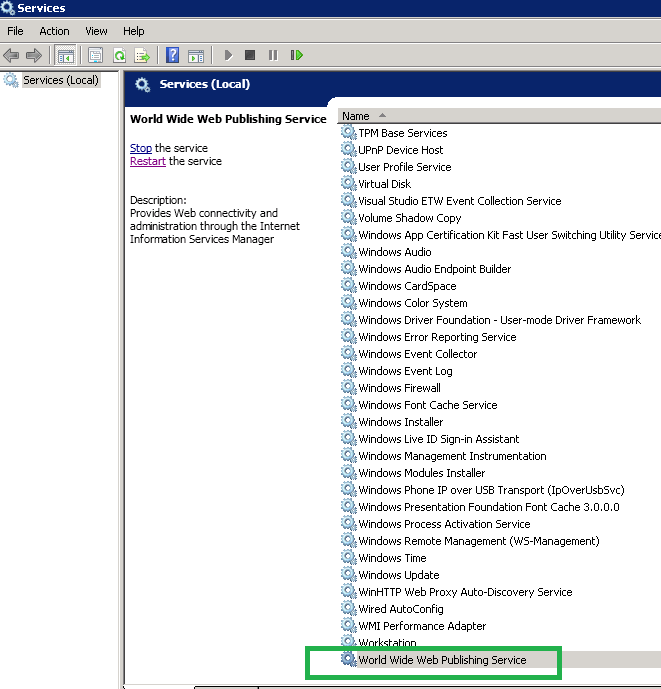Introduction:
Plug-in is used to inject a custom logic in the CRM process to transform or extend the out-of-the-box features/behavior of Dynamics 365 platform.
Recently, we had a business requirement to develop a plugin for Dynamics CRM On-Premises. After developing the plug-in based on the business need, the next step was to register the plug-in using the plug-in registration tool.
Issue:
Usually, the plug-in registration tool works perfectly, however, when we tried to register the plug-in on Dynamics CRM On-Premises, we were getting an error, as shown in the screenshot below;
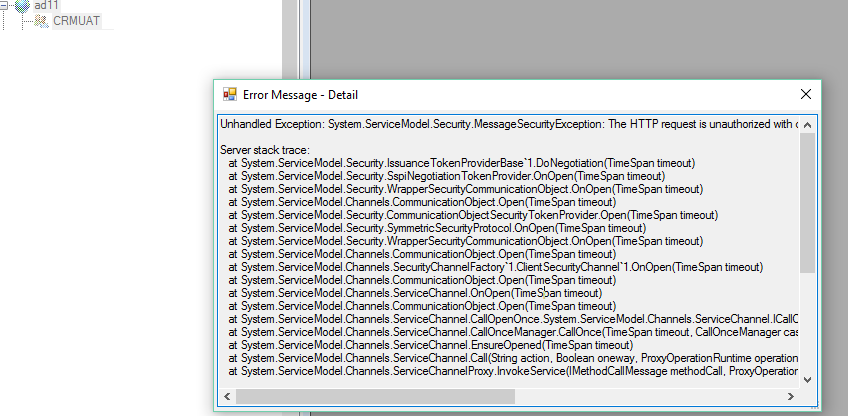
Solution:
1. To resolve this issue, go to IIS manager and select the Microsoft Dynamics CRM Then click on Authentication as seen in the screenshot below;
2. After clicking on Authentication, the following page will open. Here we need to select the Anonymous Authentication, right click on it and then click on Enable as seen in the screenshot below;
Once we enable the Anonymous Authentication, our issue was resolved.
We faced another issue when we were trying to connect CRM using the plug-in registration tool. The error that we were getting is as seen in the screenshot below;
Solution:
To resolve this issue, go the Services and restart the ‘World Wide Web Publishing Service’ service as shown in the screenshot below;
Once the ‘World Wide Web Publishing Service’ service is restarted, the issue is resolved!
Hope this helps!