Introduction:
Plugin Assemblies are versioned and need to be signed with a strong key for them to be registered to Dynamics CRM.
Any update to the library and compiling the project may cause the version # to change or to maintain versioning practices you may decide to change the version # and this can cause problems when updating the plugin through Plugin Registration Tool for Dynamics CRM/365
Issue:
“Plug-in assembly does not contain the required types or assembly content cannot be updated.”
You might receive the above error when updating an existing plugin assembly with the same code base as before.
When we register a plugin, the project has an assembly information as seen below;
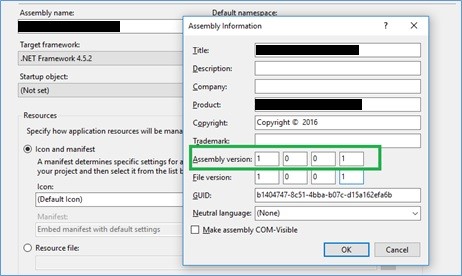
This Assembly Information comprises of <Major Version><Minor Version><Build Number><Revision>.
After code change we decided to change the Assembly version from 1.0.0.1 to 2.0.0.0 and while dong so using the Plugin Registration Tool we faced above issue.
Solution:
We did some testing and found that the Major and Minor versions of a plugin assembly cannot be changed.
Conclusion:
If you have a plugin registered in production, manage the version by updating the build number or revision part of the version # or you will need to unregister and register it again.
QuickBooks Integration with Dynamics 365/CRM – Get the Best of Both Worlds with InoLink!