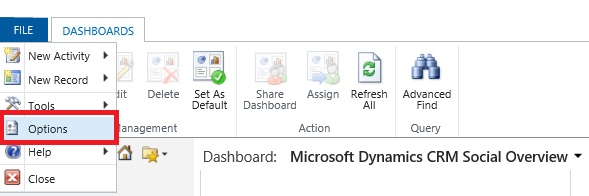This blog post addresses the way one can add Calendar on workplace which was previously available on CRM 2011. This can also be achieved in Polaris following below steps.
1) Click on options under file menu.
2) Then select workplace tab and under workplace check Tools option as shown below
3) Once you save this you will be able to see tools group with calendar in Workplace area as shown below
Now you can also see your daily activities on workplace area as shown below
In addition to this, you can also set calendar as default on the home page. Please follow steps:
1) Click on option under file menu.
2) Select General tab, set Default pane as Workplace and Default tab as Calendar as shown below, and then click Ok.