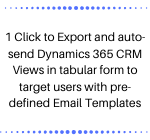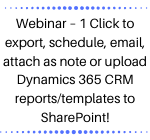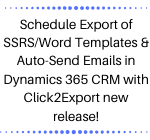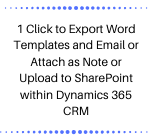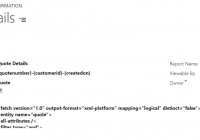1 Click to Export and auto-send Dynamics 365 CRM Views in tabular form to target users with pre-defined Email Templates
Dynamics 365 comprises bulk of data that needs to be managed carefully for a quick overview of organizational statistical structure. For this, Reports are maintained in CRM that can be exported for offline consumption to move around in organization for seamless analysis and decision making. This data can be maintained in Reports and Excel/Word Templates.… Read More »